Synthesis
Home → Summary
The page Synthesis offers you a centralized visual synthesis of your objects and their summaries.
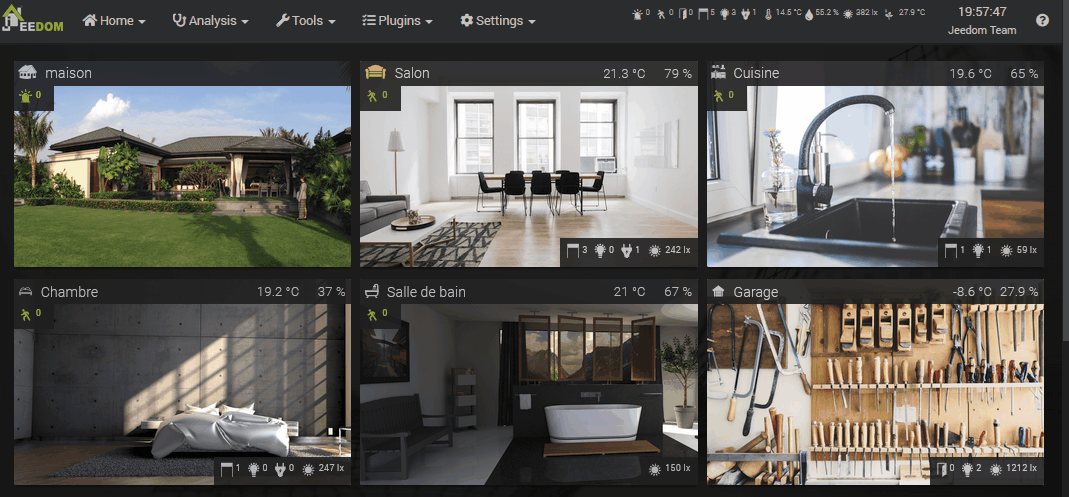
For it to take on its full meaning, it is necessary on each object, to configure the summaries and a background image : See abstracts documentation.
You can configure it as the default page in Settings → Preferences, in desktop and / or mobile.
Affichage
On each object, its background image and its summaries are displayed :
Depending on the type of summary (key), visible in Settings → System → Configuration / Summaries :
- On the top corner left : The name of the object.
- Top right : Temperature (temperature) and humidity (humidity).
- Under the title : Alert (security) and Movement (motion), colored green or red depending on whether there are any alerts / movements in progress.
- Below : All other subject summaries.
The configuration of the display of the object is done in Tools → Objects :
- Her name.
- If it is visible. You can, however, keep an Object visible even on the Dashboard, but tick Hide on Synthesis.
- Its background image.
- If the background image should only be used on the Summary page or also in the background once on the object.
- The elements of his summaries, in the tab Summary.
Tip
The display order of objects is that of Domotic overview, that you can reorder (Analysis → Home automation summary).
Note
If an object does not have a summary defined, a button is displayed at the top right to access the configuration / summaries of the object.
Fonctions
For each object, you can click :
- On the title of the object to display the Dashboard of this object with its child objects (also accessible from the menu Home → Dashboard → Object).
- On the image, to open the equipment page of this object only.
- On a summary element to display the elements of this object, of this type. These are displayed in a modal, without changing the page, and allows you to quickly close a shutter, turn on a light, etc. The size of the modal adapts to the equipment it must display, but you can move it. Even with the modal of summaries open, you can click on other summaries.
Tip
Ctrl Click or Center Click on the object or a summary element opens another tab of your browser.
When you click on an object from the synthesis, the button to the left of the search bar is replaced by a button allowing to display a preview of the parts to get there more quickly.