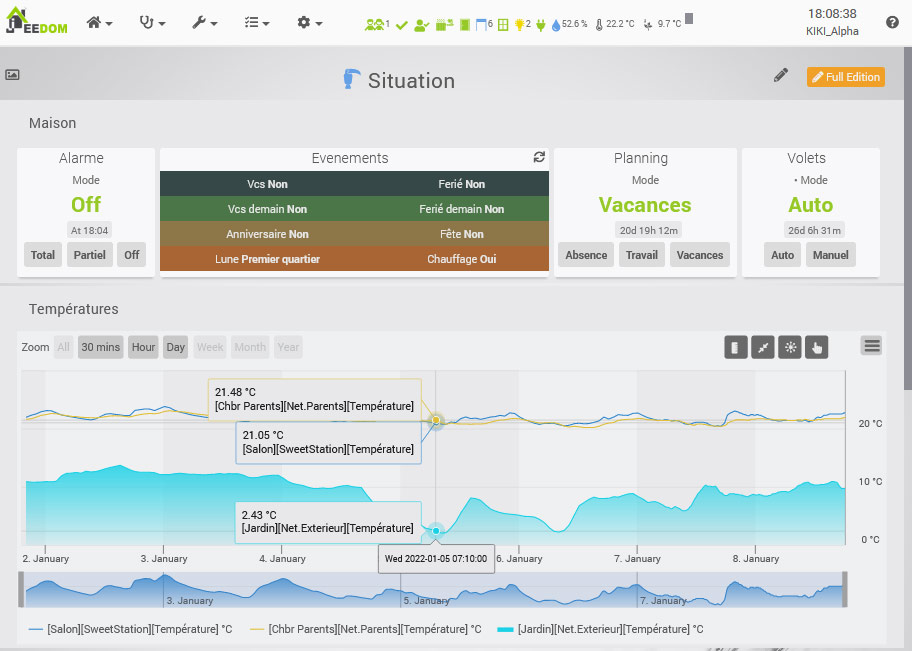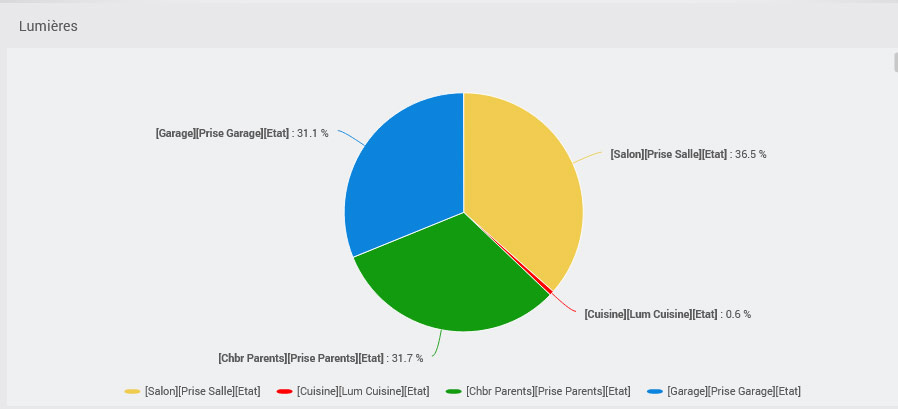Vues
Home → View
Views allow you to create custom views. It is not as powerful as the designs but it allows in a few minutes to have a more personalized display than the Dashboard, with equipment of different objects, graphics, or controls.
Tip
You can choose the default view in your profile when clicking on the view menu.
Principe
We can also put equipment tiles, graphs (which can be composed of several data) or table zones (which contain the widgets of the commands).
On a View, we find :
- A button at the top left to show or hide the list of Views, as well as the button to add one.
- The pencil on the right to edit the order and size of the equipment, in the same way as the Dashboard.
- A button Full Edition allowing to edit the zones and elements of the View.
Tip
You can, in your profile, modify this option so that the list of Views is visible by default.
Adding / Editing a view
The principle is quite simple : a View is made up of areas. Each zone is of type graphic, widget or board. Depending on this type, you can add graphics, equipment, or commands to it.
- On the left of the page we find the list of Views as well as a creation button.
- A button at the top right allows you to edit the Current View (Configuration).
- A button to add a zone. You will then be asked for the name and type of zone.
- A button Display the result, to exit the complete editing mode and display this View.
- A button allowing to save this View.
- A button allowing to delete this View.
Tip
You can move the order of the zones by dragging and dropping.
On each zone you have the following general options :
- Width : Defines the width of the area (in desktop mode only). 1 for the width of 1/12 of the navigator, 12 for the total width.
- A button allowing to add an element to this zone, depending on the type of zone (see below).
- Edit : Allows you to change the name of the zone.
- Remove : Delete the zone.
Equipment type zone
An equipment type zone allows you to add equipment :
- Add equipment : Allows you to add / modify equipment to display in the area.
Tip
You can delete an item of equipment directly by clicking on the trash can to the left of it.
Tip
It is possible to change the order of the tiles in the area by dragging and dropping.
Graphic type area
A graphics type area allows you to add graphics to your view, it has the following options :
- Period : Allows you to choose the display period of the graphics (30 min, 1 day, 1 week, 1 month, 1 year or all).
- Add curve : Add / edit graphics.
When you press the button Add curve, Jeedom displays the list of historical commands and you can choose the one to add. Once done you have access to the following options :
- Trash can : Remove command from chart.
- Last name : Name of the command to draw.
- Color : Color of the curve.
- Type : Type of curve.
- Group : Allows grouping of data (maximum type per day).
- Ladder : Scale (right or left) of the curve.
- Staircase : Displays the staircase curve.
- Stack : Stacks the curve with the other type curves.
- Variation : Only draw variations with the previous value.
Tip
You can change the order of the graphics in the area by dragging and dropping.
Array type area
Here you have the buttons :
- Add column : Add a column to the table.
- Add line : Add a row to the table.
Note
It is possible to reorganize the rows by dragging and dropping but not the columns.
Once you have added your rows / columns you can add information in the boxes :
- A text.
- HTML code (javascript possible but strongly discouraged).
- The Widget of an order : The button on the right allows you to choose the command to display.