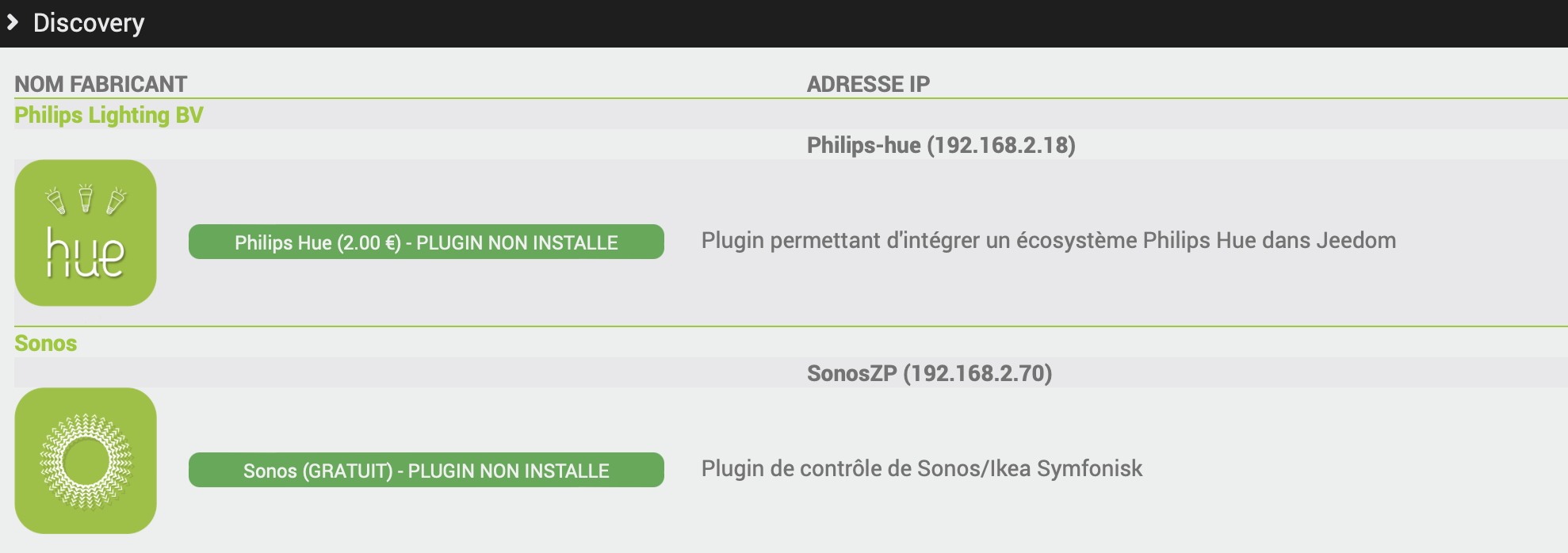Jeeasy plugin
IMPORTANT
Jeeasy launches AUTOMATICALLY when your box starts IF you have an official Jeedom box (Smart, Atlas, Luna, Boxs Pros).
IMPORTANT
It is important to fill in your Market account and follow the progress of Jeeasy because it is he who will proceed with the installation of the necessary plugins as well as the update of your box.
At its first launch, it is important to complete the Jeeasy process, which is done in 2 phases :
-
First phase : It asks you to fill in your market account. This will update the box as well as the Jeeasy plugin, to launch its second phase.
-
Second phase : Customization and configuration of your box : Jeeasy allows you to pre-install plugins, rename your box, change language… It will also install the Atlas or Luna plugin depending on your hardware
You can then go to the plugin, via Plugins/Programming/Jeeasy, and click on Detect my Equipment
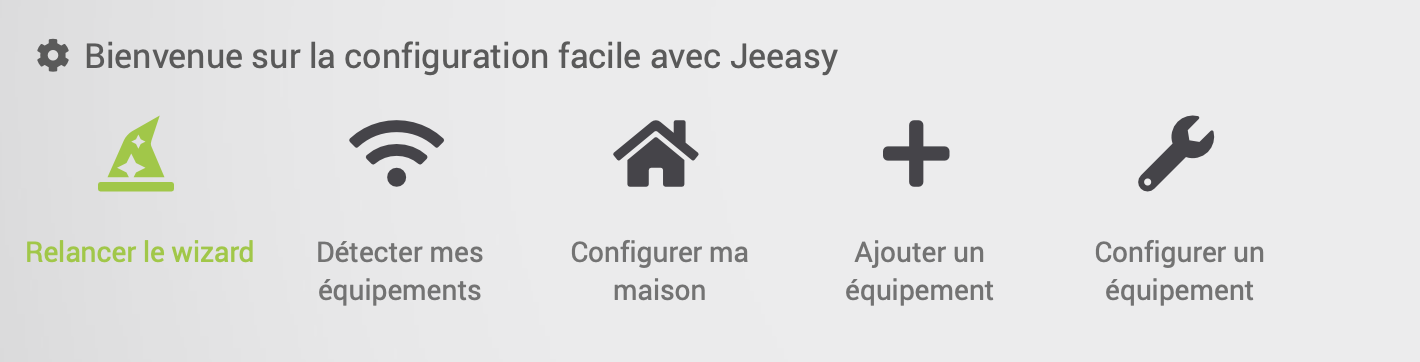
This feature will scan your network in search of your equipment, and thus offer you compatible plugins, which will allow you to control and manage your equipment.