Fibaro Dimmer2 - FGD-212
- The module

- The Jeedom visual
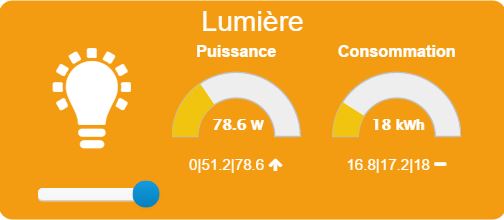
Summary
The FGD-212 dimmer module will allow you to control a lamp or ceiling lamp remotely thanks to the Z-Wave protocol while keeping your existing switch.
You will therefore be able to activate the connected lamp and vary its intensity using the existing switch, a Z-Wave transmitter or directly from the button on the micromodule.
The new Fibaro FGD-212 drive is equipped with an intelligent light source detection which facilitates configuration and ensures high compatibility of the device. he has self-protection against overload and the function of soft start. In the case of non-dimmable light sources, only the ON / OFF function is possible (in 3-wire connection).
It is compatible with all types of lamps supporting variation or no. In addition to the variation function, this micromodule can also measure the electrical consumption of the connected load. Values instantaneous consumption (in W) and total electrical consumption (in kWh) can be viewed.
Fonctions
-
Remote lighting control
-
Installs behind an existing switch
-
ON / OFF and Variation function
-
Use in 2-wire mode (neutral not necessary)
-
Integrates the Z-Wave 500 series chip
-
250% faster communication compared to Z-Wave devices standard
-
Automatic load detection
-
Protected against overloads
-
Compatible with all Z-Wave and Z-Wave + controllers
-
Active power and energy measurement function
-
Works with different types of push button switches, rocker, three-way, etc.
-
Soft start function (Soft-start)
-
LED for indication of inclusion status, calibration and MENU levels
-
Integrated Z-Wave range tester
-
Automatically detects wiring faults, high temperature, burnt out bulb, overvoltages and overloads
-
Advanced configuration options
-
Small, discreet and aesthetic
-
Ease of use and installation
Technical characteristics
-
Type of module : Z-Wave receiver
-
Food : 230V +/- 10%, 50Hz
-
Consumption : 1.3W
-
Wiring : neutral not required
-
Max load : 50-250W (resistive load) or 0.25-1.1A (inductive load)
-
Compatible lamp type (dimmable) : Incandescent, Fluocompact, Halogen (230VAC and 12VDC with electronic transformer), LED
-
Compatible lamp type (not dimmable) : Compact fluorescent, LED
-
Frequency : 868.42 Mhz
-
Signal strength : 1mW
-
Transmission distance : 50m free field, 30m indoors
-
Dimensions : 42.5 x 38.25 x 20.3mm
-
Operating temperature : 0-35 ° C
-
Limit temperature : 105°C
-
Standards : RoHS 2011/65 / EU, LVD 2006/95 / EC, EMC 2004/108 / EC, R & TTE 1999/5/EC
Module data
-
Mark : Fibar Group
-
Name : FGD212 Dimmer 2
-
Manufacturer ID : 271
-
Product Type : 258
-
Product ID : 4096
Configuration
To configure the OpenZwave plugin and know how to put Jeedom in inclusion refer to this Documentation.
IMPORTANT
To put this module in inclusion mode, press the button 3 times inclusion button, according to its paper documentation. If the module is not already included, it will be included automatically when powered up.

Tip
If you have already integrated your module on the wall, you can include it by making many round trips on the switch or many presses if you have a push button switch.
Once included you should get this :
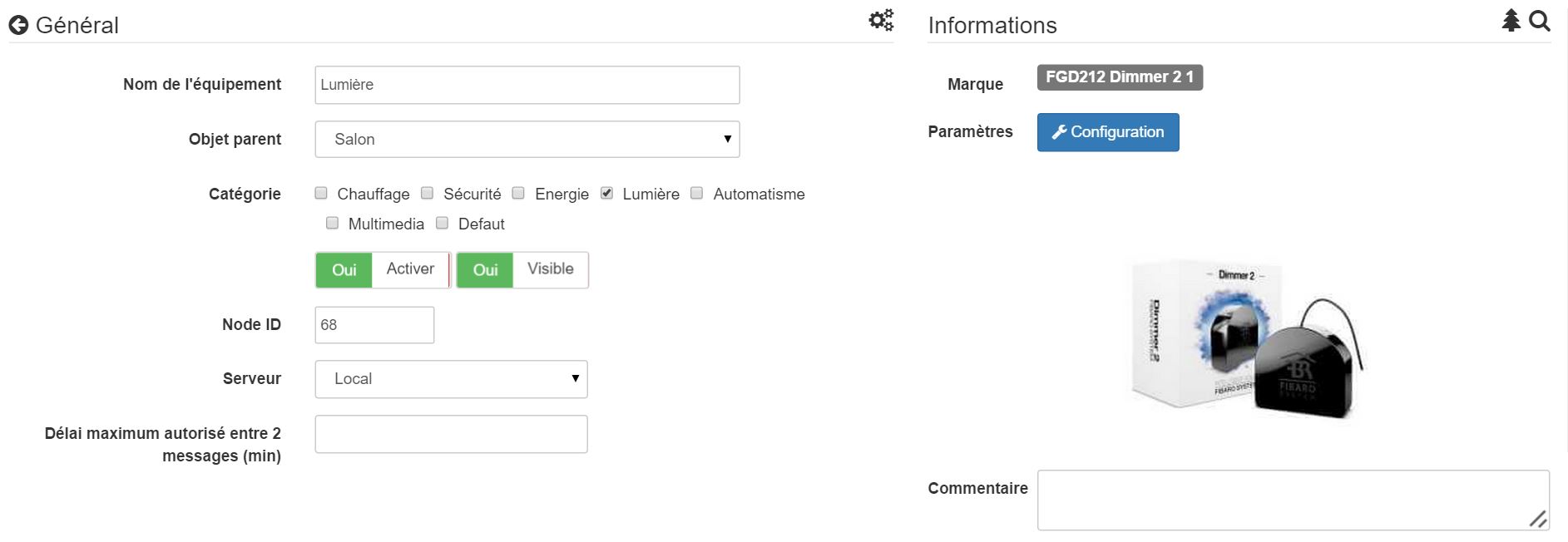
Commandes
Once the module has been recognized, the commands associated with the modules will be disponibles.
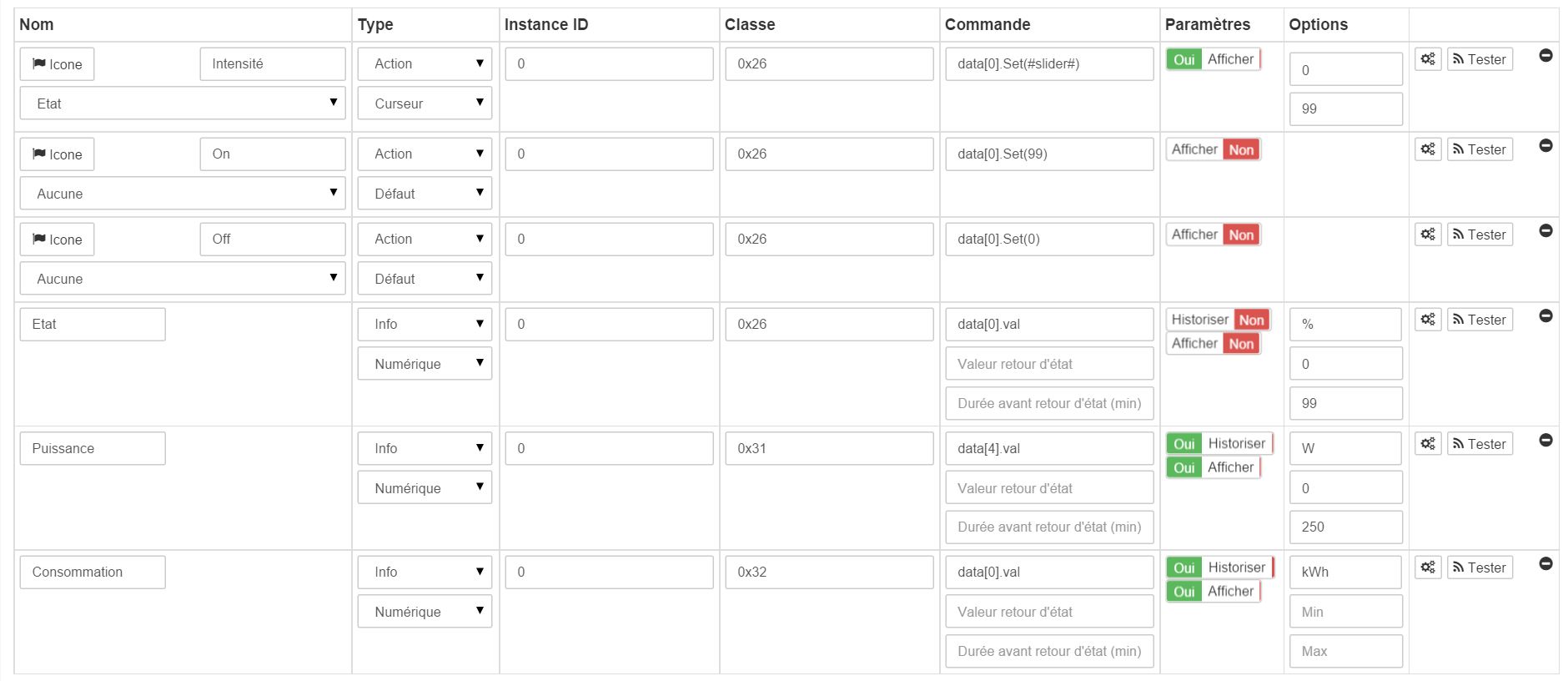
Here is the list of commands :
-
Intensity : This is the command that allows you to adjust the intensity of the Light
-
We : It is the control that turns on the light
-
Off : It is the command that turns off the light
-
State : It is the command which allows to know the status of the Light
-
Consumption : It is the command which allows to go up the module consumption
-
Power : It is the command which allows to raise the power module instant
Note that on the dashboard all the information is found on the same icone
Configuration of the module
You can configure the module according to your installation. This requires going through the “Configuration” button of the Jeedom OpenZwave plugin.

You will arrive on this page (after clicking on the tab Settings)
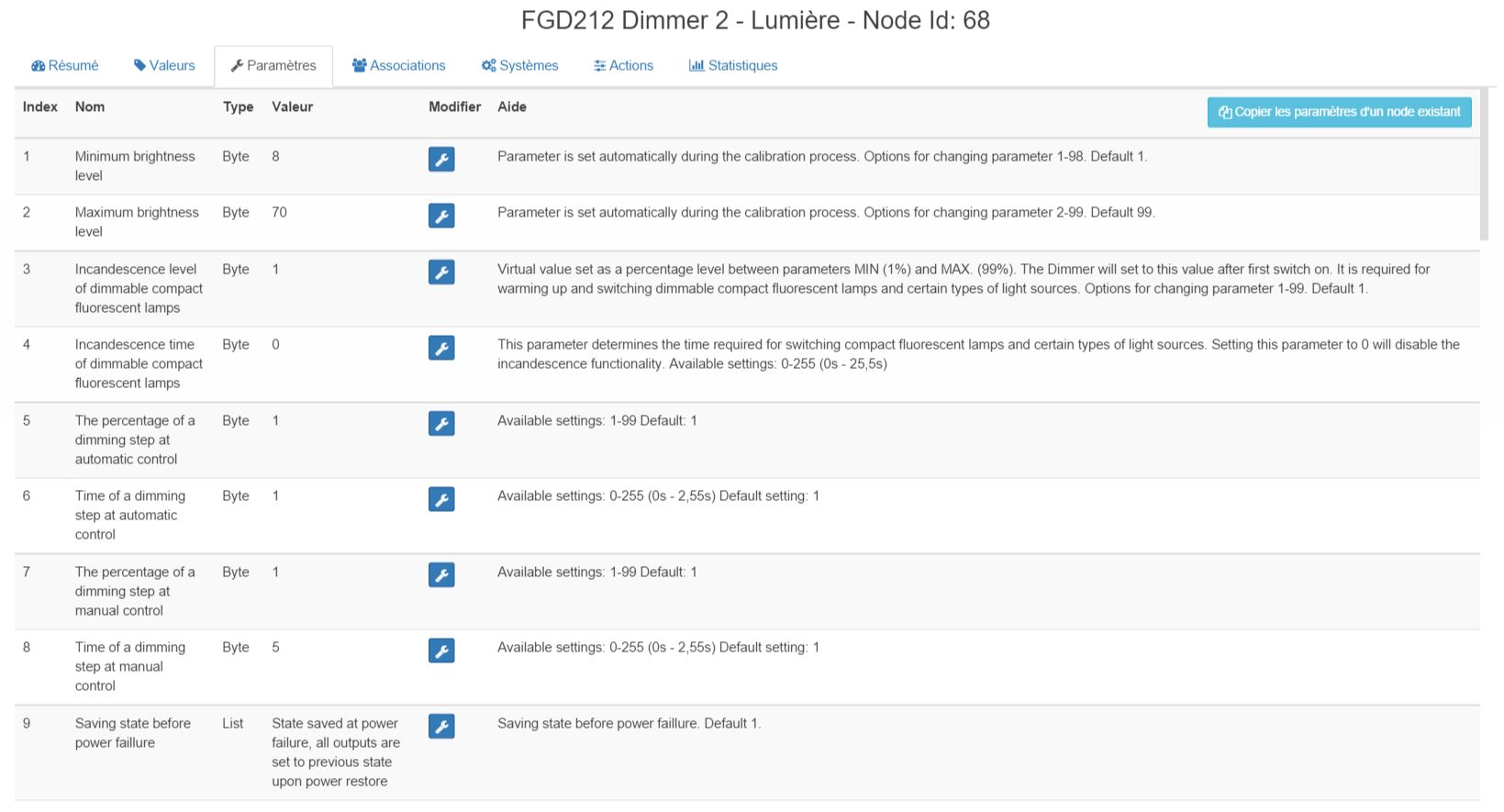
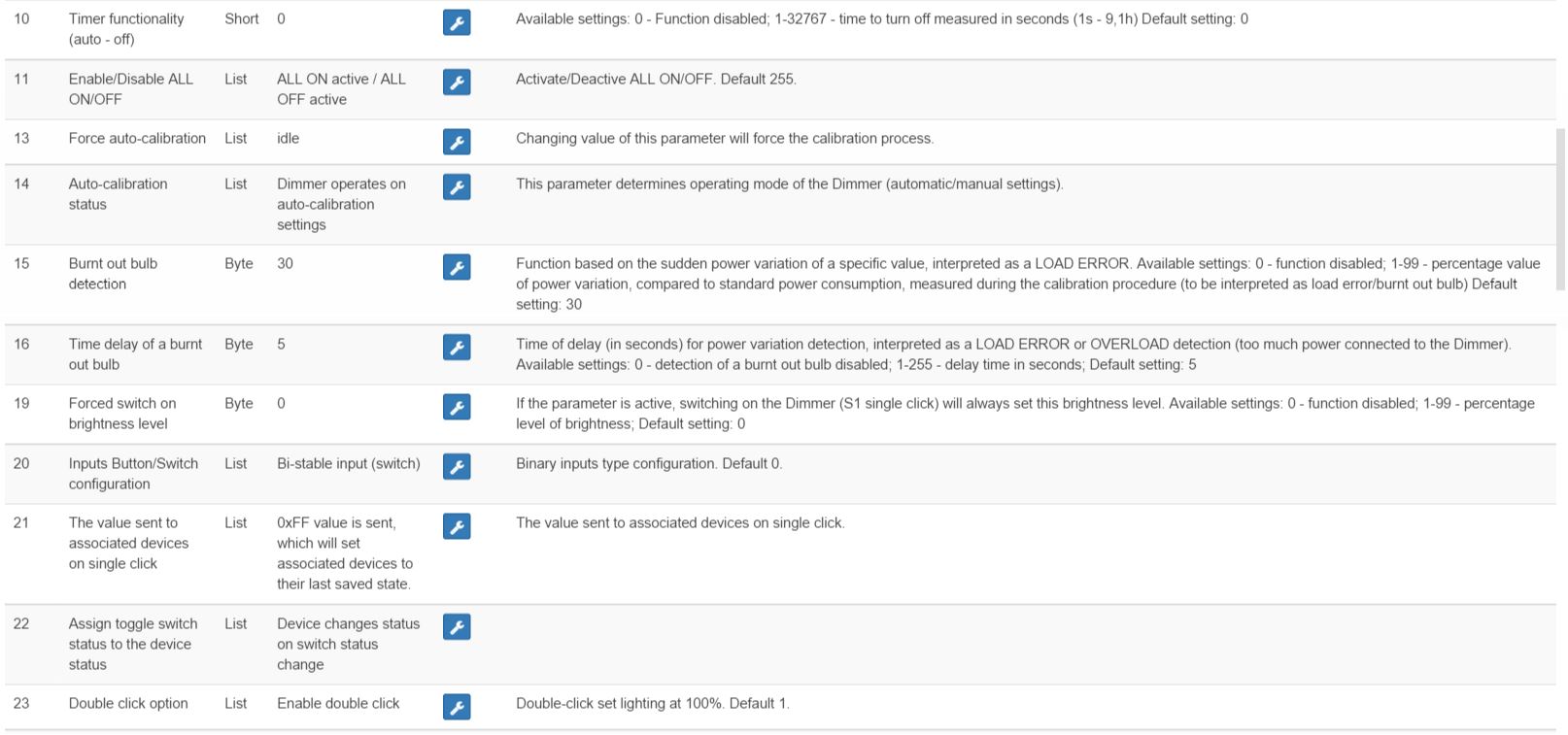
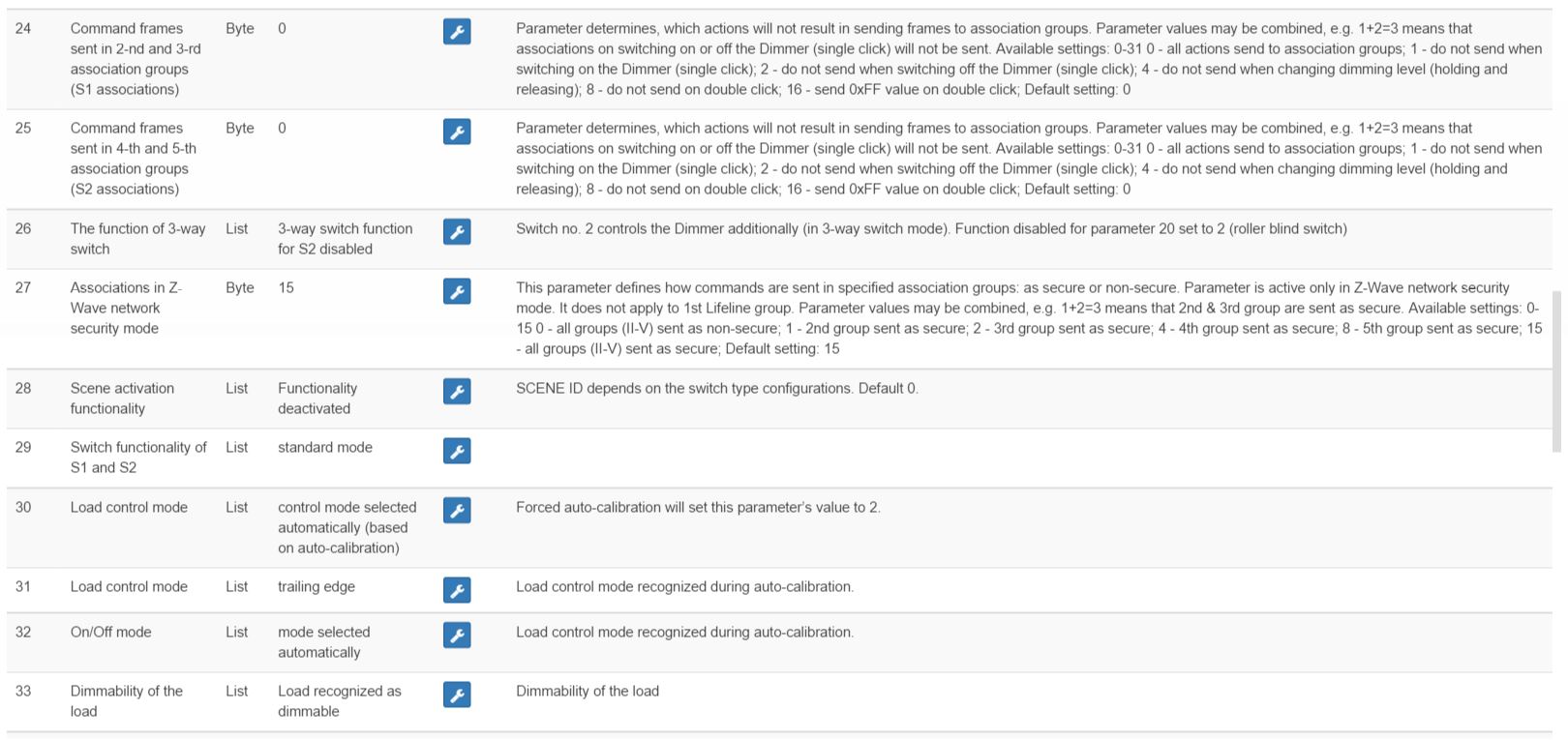
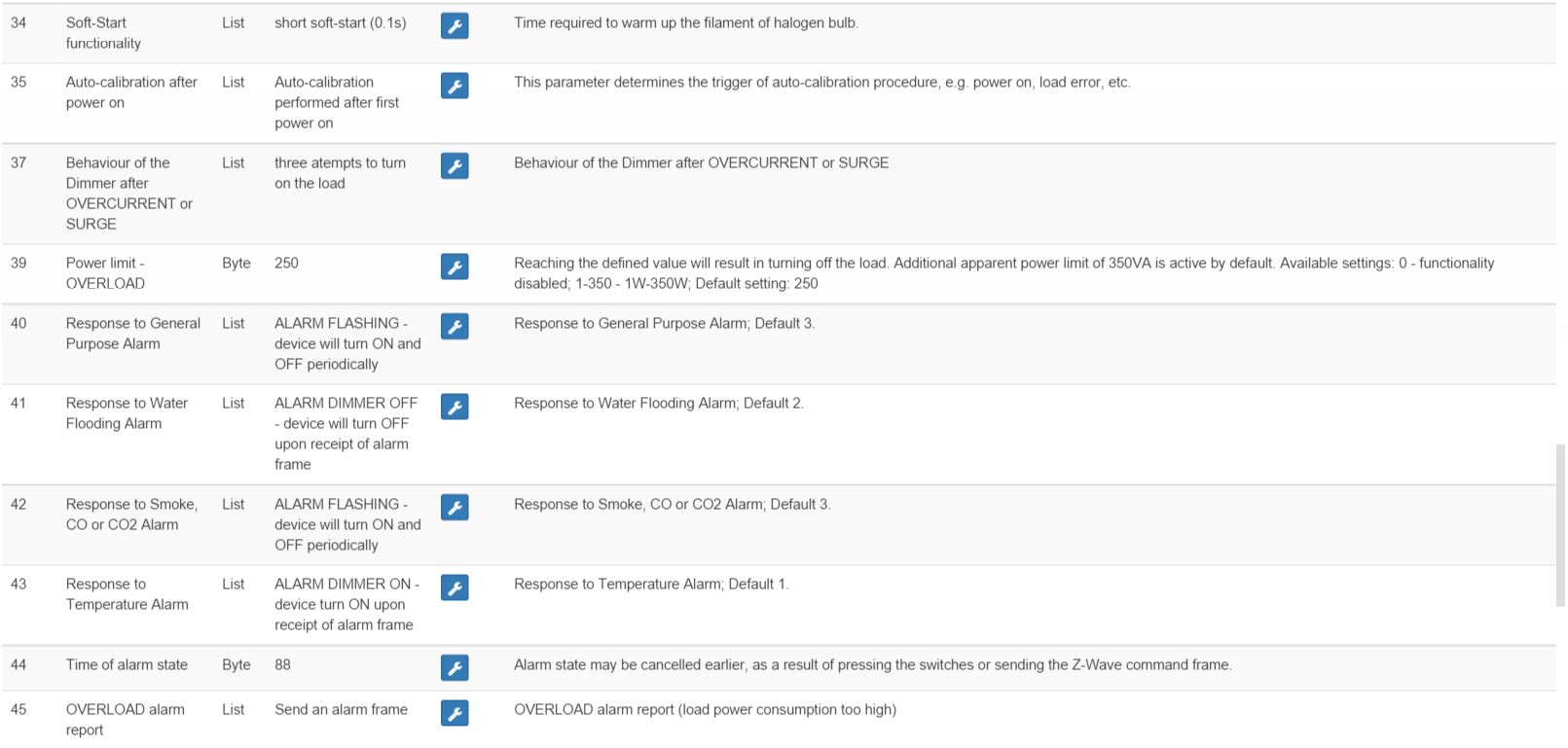
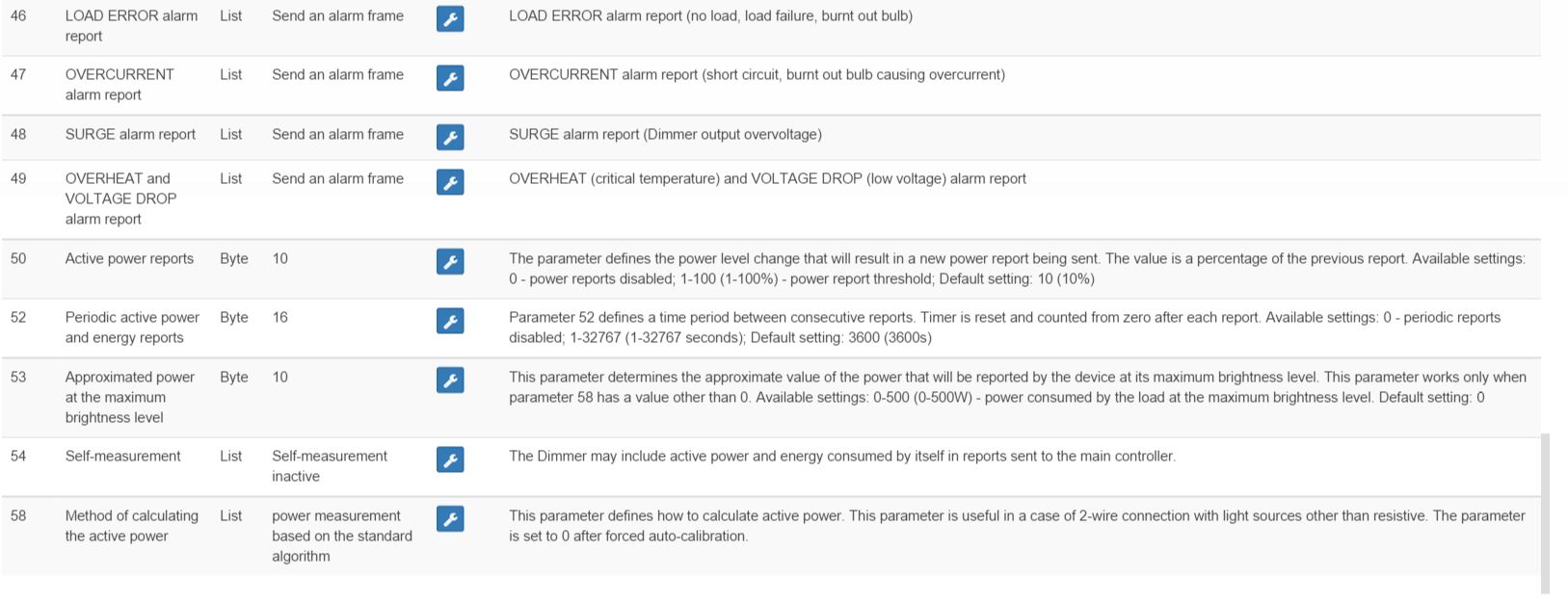
Parameter details :
ON GOING REDACTION
Groupes
This module has five association groups, only the first is indispensable.
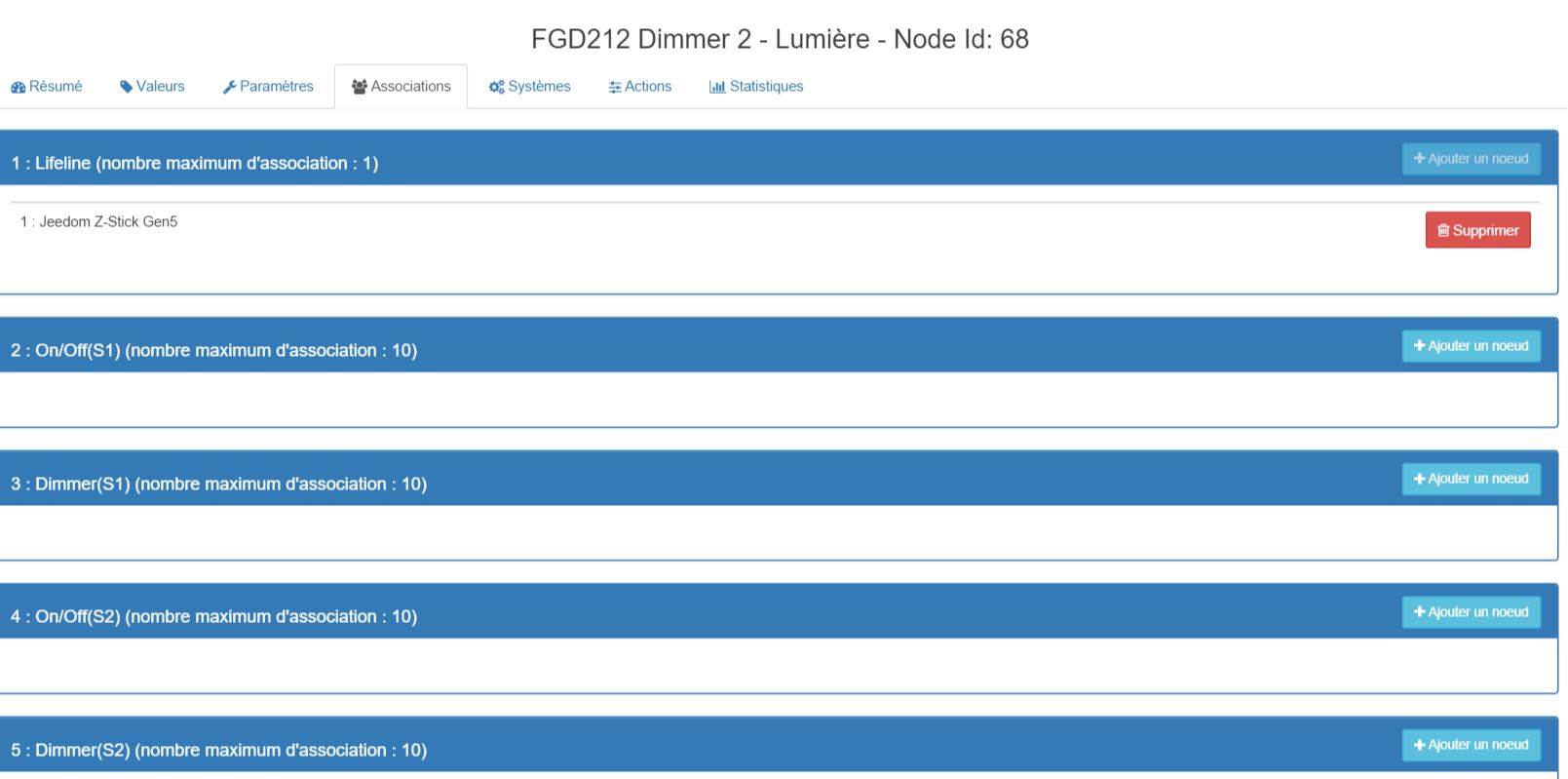
Good to know
Specificities
Bail
The most important parameter of the configuration is 20. It allows to choose the type of switch used. Default type is set to monostable.
If you want to exclude / include the module without dismantling your switch you can press your switch multiple times (or go back and forth in the event of a bistable switch)
Alternative visual
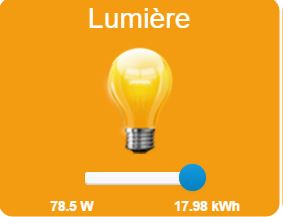
Wakeup
No notion of wakeup on this module.
Faq.
No. this module can be included or excluded by pressing several times on the switch.
@sarakha63