#
. info.json .
. /plugin_info/ .
info.json
.
| | ------------------------ | ------------------------------------------------------------------------------------------------------------------------- | ``id`` * | . . . | ``name`` * | . | ``description`` * | . <br/>.). ) | | ``utilization`` | . | ``licence`` * | . | ``author`` * | . | ``require`` * | ). | ``os`` | . : {"min" : 10,"max" : 12..). . .. "". .. | ``category`` * | . ** [](https://doc.jeedom.com/en_US/dev/structure_info_json/#NOMENCLATURE%20CATEGORIES)** | ``display`` | ,. . | ``mobile`` | . . | ``changelog`` * | . | ``documentation`` * | . ``changelog_beta`` * | .| ``documentation_beta`` * | . ``link`` -> ``video`` | . | ``link`` -> ``forum`` | . | ``language`` | :````, ``en_US``, ``de_DE``, ``it_IT``,``es_ES``,``pt_PT`` | ``compatibility`` | : . | ``hasDependency`` | «true» si [](https://doc.jeedom.com/en_US/dev/daemon_plugin#Les%20d%C3%A9pendance), sinon «false» ou absent. | ``hasOwnDeamon`` | «true» si [](https://doc.jeedom.com/en_US/dev/daemon_plugin#Les%20d%C3%A9mons%20%26%20d%C3%A9pendances), sinon «false» ou absent. | ``maxDependancyInstallTime`` | . | ``specialAttributes`` | Permet aux plugin de demander des [parametre suplémentaire](https://doc.jeedom.com/en_US/dev/structure_info_json#SpecialAttributes) sur [des objets](https://doc.jeedom.com/en_US/dev/structure_info_json# [](https://doc.jeedom.com/en_US/dev/structure_info_json#Attributs%20User) () | ``issue`` | )
Exemple
##
| . | --------------------- | ----------------------- |
| ``communication`` |
| ``wellness`` |
| ``energy`` |
| ``weather`` |
| ``monitoring`` |
| ``multimedia`` |
| ``nature`` |
| ``devicecommunication`` |
| ``organization`` | | ``home automation protocol``|
| ``programming`` | | ``automation protocol`` |
| ``health`` |
| ``security`` |
| ``automatisation`` |
SpecialAttributes
: .
Utilisation
:
- : $user->getOptions(‹ plugin:::: ›)
- $jeeObject->getConfiguration(‹ plugin:::: ›)
- : …)
###
:
"specialAttributes" : {
"object" : {
"toto" : {"name" : {"" : "" : "input"},
"toto2" : {"name" : {"" : "" : "number"}
}
}
).
.
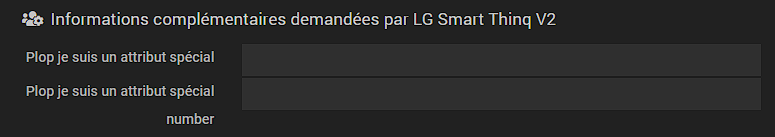
###
"specialAttributes" : {
"user" : {
"toto" : {"name" : {"" : "" : "" : " : "" : "" : "" : ""}]}
}
}
)
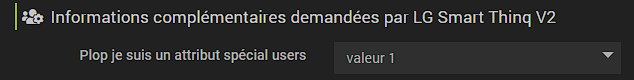
###
"specialAttributes": {
"eqLogic": {
"mqttTranmit": {
"type": "checkbox",
"name": {
"": ""
}
}
}
}
). ::mqtt2::::::key`)