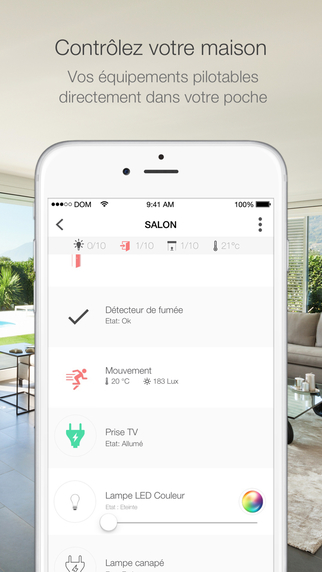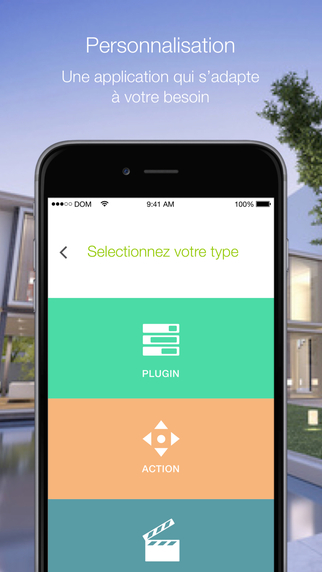Mobile version
Jeedom can be used on Mobile in two ways.
WebApp
Jeedom adopts a specific version on mobile and tablet. You access it from the same address, in a browser on Mobile (Firefox, Chrome, Safari, etc.).
This adapted version is also simplified, for the sake of display and performance.
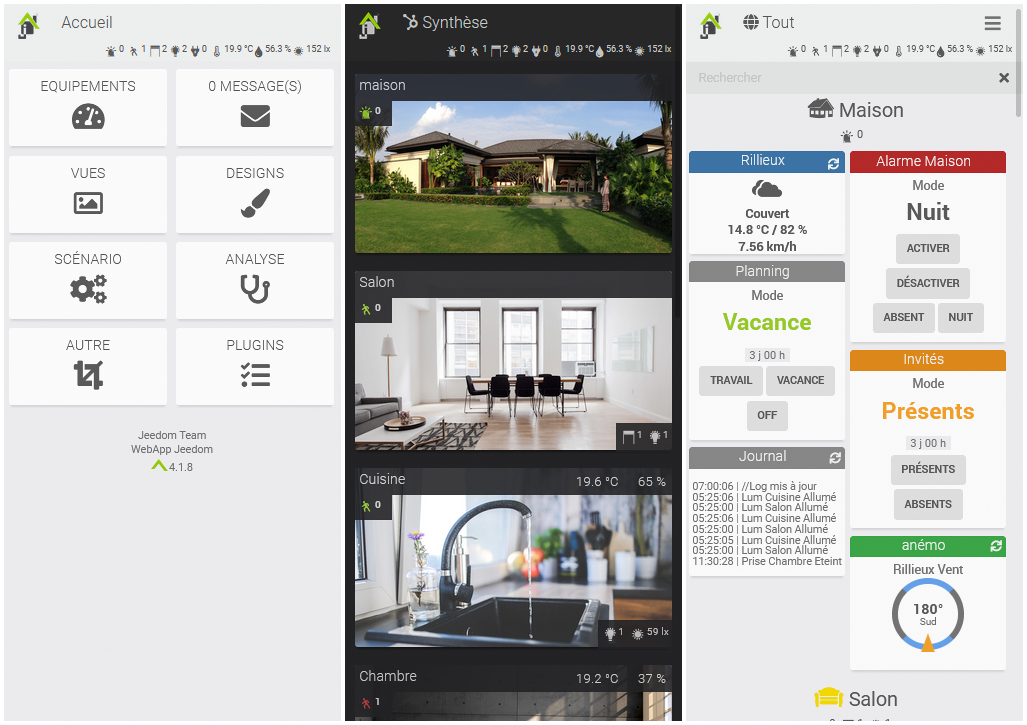
- Equipments : Access the dashboard by object. You can also view the Summary.
- Messages : View message center.
- View : Access your Views.
- Designs : Access your Designs or 3D Designs. (The display of a Design is full screen, click with three fingers to return to the home page).
- Scenario : Display of the tiles of your scenarios, in groups, with the possibility of activating / deactivating them, stopping / starting them. By clicking on the title of the script, you will access its log.
- Analysis : Access the Timeline, Logs, Equipment Analysis, Crons, Demons and Health.
- Other : Switch between main and alternate themes, go to Desktop version, Force update, go to documentation, about, or sign out.
- Plugins : Some plugins may have a display dedicated to the WebApp. They will be available here.
Tips
The home page of the WebApp can be configured on your Jeedom in Settings → Preferences.
The WebApp has a mainly advisory role. You can of course interact with your equipment as in Desktop, but you will not be able, for example, to edit a scenario, modify an equipment, access the configuration of Jeedom.
Jeedom app
The Jeedom mobile application (IOS / Android compatible) allows you to control your Jeedom home automation system, whether by local Wi-Fi or on your operator’s 3G / 4G network. The application automatically connects to your Jeedom via a QRcode, no configuration is necessary. You will find on your mobile the functionality of your Jeedom. (scenarios, connected objects and home automation, plugins). You can also customize your application with shortcuts and more…