Edisio EMS 200
The module

Summary
Placed in a corridor, the living room, the garage of your house for example, the motion sensor detects a presence, the change of state is instantaneous.
Thanks to its wide viewing angle and its range, it makes it possible to secure a large perimeter. Integrated LED indicator signals any change of state.
Fonctions
- Detects movement, even in complete darkness
- Ultra compact
- Signal transmitted instantly upon detection
- Self-protection against lifting
- Ease of use and installation
- Wall mounting by screws or double sided
- Battery level information
Technical characteristics
- Type of module : Edisio transmitter
- Food : 3VDC (Lithium battery ER14250)
- Frequency : 868.3 MHz
- Operating temperature : 0 ° C + 45 ° C
- Range in free field : 100M
- Detection range : 6M
- Dimensions : 25x79x19mm
- Degree of protection : IP20
- Use : Indoors
Module data
- Mark : Edisio Smart Home
- Name : EMS-200
General configuration
To configure the Edisio plugin and associate a module with Jeedom, refer to this Documentation.
IMPORTANT
For Jeedom to automatically create your transmitter modules, don’t forget to activate the option in the plugin configuration.
Tip
Placement is recommended at a height of 150 cm and near the desired felt temperature.
“E” button”
You will find the button “E” which is the association button of the temperature sensor.
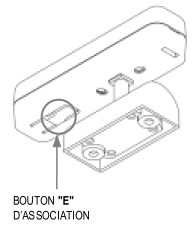
Detection
The sensor detects the slightest movement within a radius of about 6m
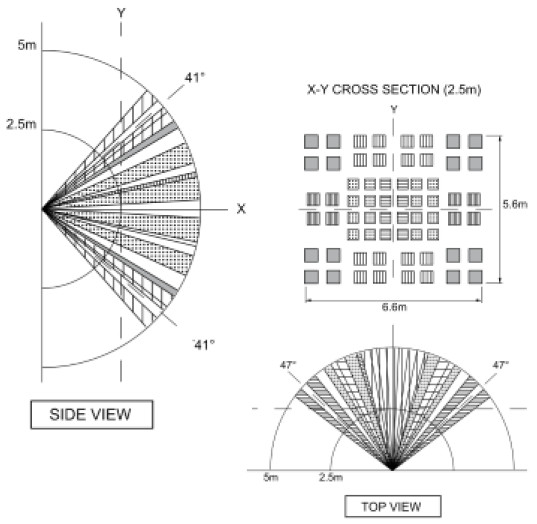
Timer setting
By default, the timer is disabled. This parameter is used to configure the delay :
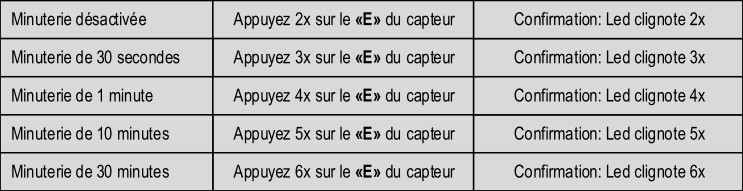
Association of the sensor with Jeedom
The association of the motion sensor is easy as pie. Just press the “E” button, located under the sensor. This will be recognized automatically by Jeedom. Just go to the Edisio plugin. You will be able to place it in an object, give it a name and save.
Once your equipment is paired, you should get this :
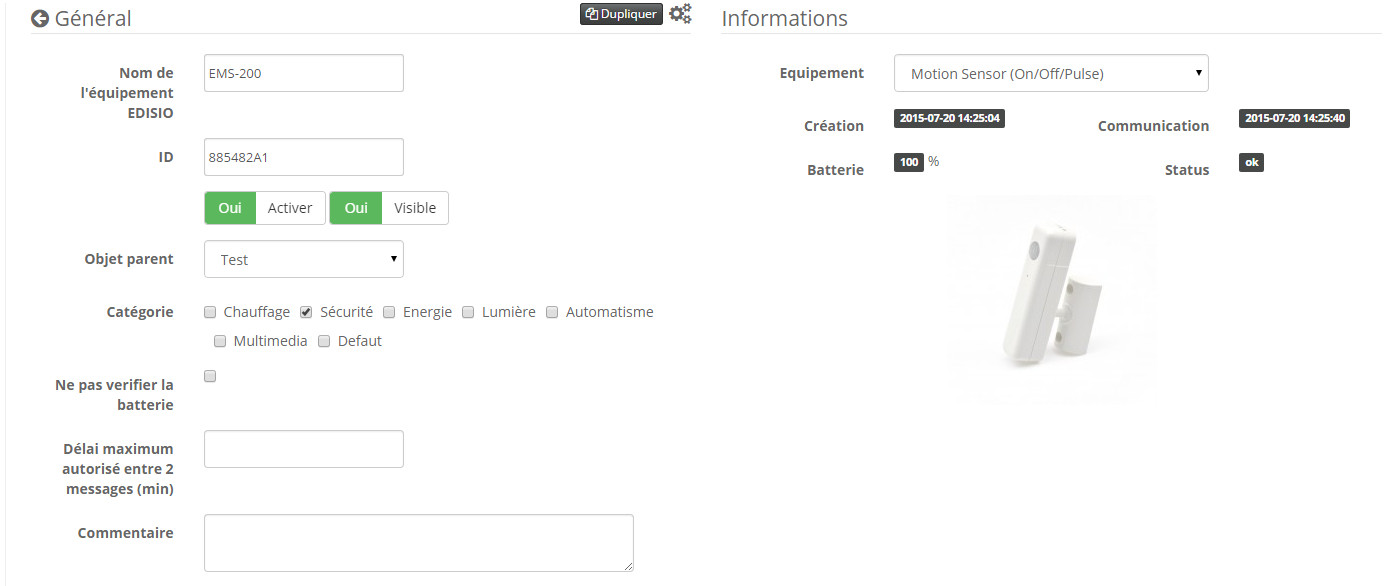
Tip
So that the widget is present on the dashboard, remember to place your equipment in an object.
Commandes
Once your equipment is created, you should get the commands associated with the module :

Here is the list of commands :
- Presence : It is the command which indicates if a presence is detected
- Drums : Indicates the battery status
Informations
Once your equipment is associated with Jeedom, various information will be available :
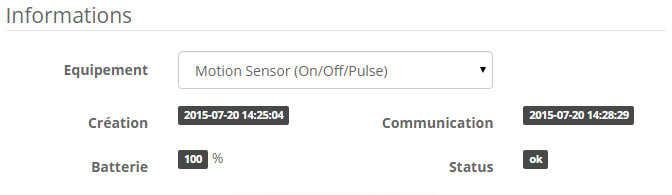
- Creation : Indicates the date on which the equipment was created
- Communication : Indicates the last communication recorded between Jeedom and the module
- Drums : Indicates the battery status of the battery modules
- STATUS : Returns the status of the module