Edisio ETC4
The module

The Jeedom visual
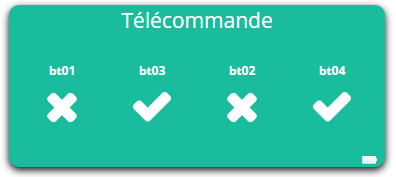
Summary
The e-Trendy 4-channel mini remote control is simple, robust and design, it was created to please. It easily connects to receivers and can control your On / Off and dimmable lights, motors, blinds, shutters, gates, garage doors. It has two programming modes.
In addition, interaction with other protocols is possible, it can interact with Edisio brand receivers, with Jeedom, but also by any Z-Wave receiver in your network.
Functions
- Mode of use : On / Off, Open / Stop / Close, Dimmer, Motorization, Blinds, Shutters, Gates, Garage doors
- 2 programming modes
- Small, discreet and aesthetic
- Ease of use and installation
Technical characteristics
- Type of module : Edisio transmitter
- Food : 3VDC (CR2430 Lithium Battery)
- Canals : 4
- Frequency : 868.3 MHz
- Operating temperature : -10 ° C + 50 ° C
- Dimensions : 52x28x12mm
- Degree of protection : IP40
Module data
- Mark : Edisio Smart Home
- Name : ETC4
General configuration
To configure the Edisio plugin and associate a module with Jeedom, refer to this Documentation.
IMPORTANT
To have Jeedom automatically create your transmitter modules, remember not activate the option in the plugin configuration.
The trends
Control and centralize your On / Off lights and dimmers, opening, motors, on the same key or on 2 separate buttons. The e-Trendy remote controls have 2 operating modes, MODE 1 and MODE 2 :
- MODE 1 : 1-button control : On / Off, Open / Close, Variation + / Variation-, Impulse
- MODE 2 : Control on 2 keys :
- UP keys: Stop, Close, Variation-, Impulse
- Bottom keys: Walk, Open, Variation +, Pulse
Function diagram
Depending on whether your transmitter is configured in “1 key” or “2 keys” mode, here is how the remote control works :
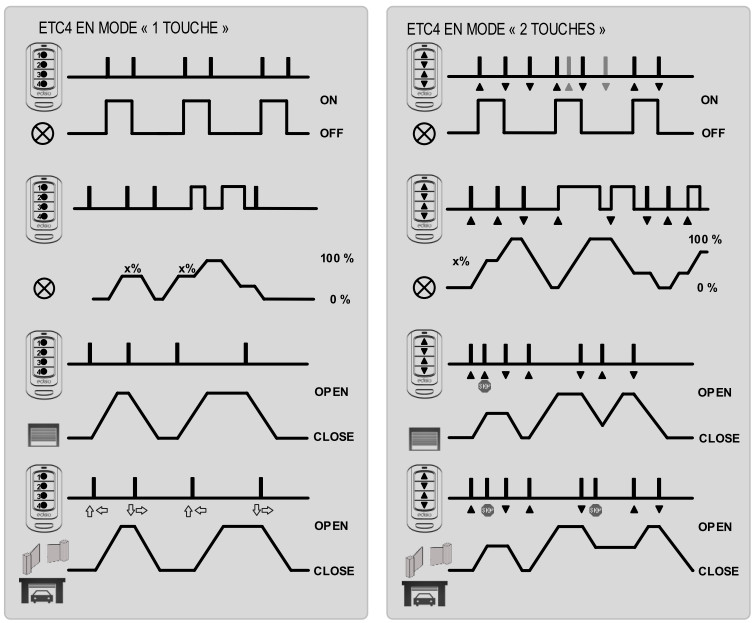
Change mode
- MODE 1 :
- Press and hold the “C4 key”
- Press the “C1” button 1x, still holding the “C4” button, the LED will flash 1 time
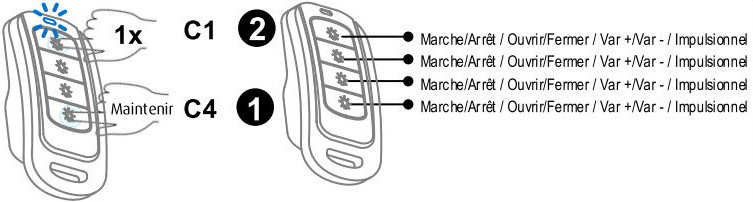
- MODE 2 :
- Press and hold the “C4 key”
- Press 2x the “C1” key, still holding the “C4” key, the LED will flash 2 times
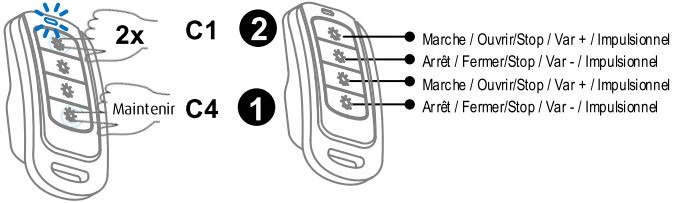
Association of the remote control with Jeedom
The association of an Edisio transmitter is done simply and automatically. Just press any key you want on your Jeedom.
Once, your associated equipment, you should get this :
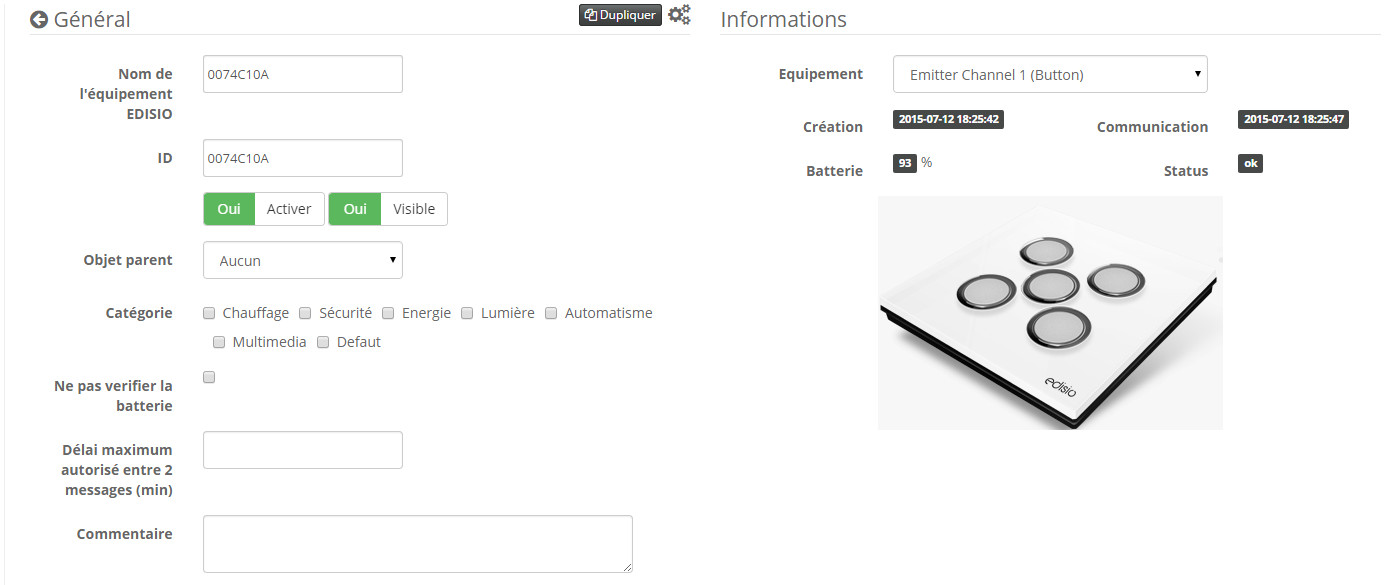
Commandes
Once your equipment is created, you should get the commands associated with the module :
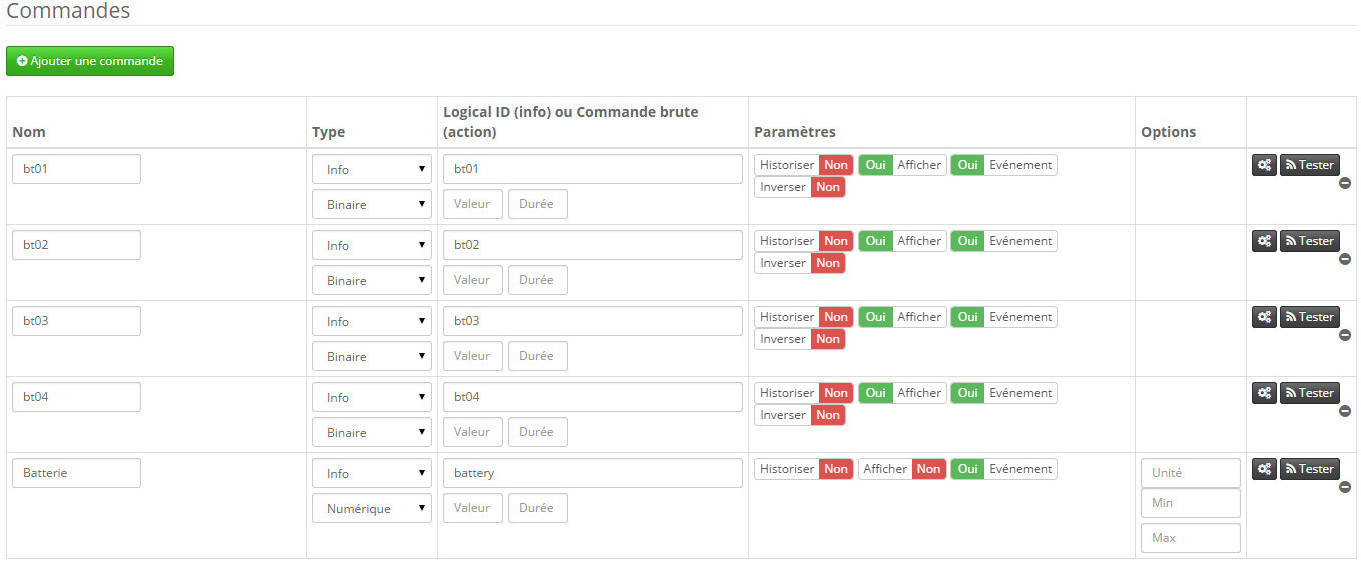
Here is the list of commands :
- bt01 : It is the command that allows you to interact with button 1
- bt02 : It is the command which allows to interact with button 2
- bt03 : It is the command which allows to interact with the button 3
- bt04 : It is the command that allows you to interact with button 4
- Drums : Indicates the battery status
Informations
Once your equipment is associated with Jeedom, various information will be available :
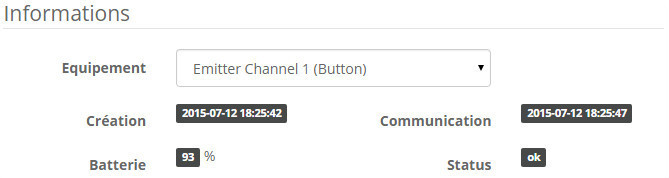
- Creation : Indicates the date on which the equipment was created
- Communication : Indicates the last communication recorded between Jeedom and the micro-module
- Drums : Indicates the battery status for battery modules
- STATUS : Returns the status of the module
Utilisation
Once your remote control is configured, you can with the Jeedom Scenario plugin interact with your remote control on Jeedom.
NOTE
Each key to a binary status return.
Faq.
How to delete the association of a key with a receiver ?
Press 5 seconds on the “R” of the receiver, a simple beep signals the active programming mode. Press the “C” key to delete. Repeat this operation for all the keys to be erased.