Jeedom Smart System Restore
Jeedom Backup
First of all, It is essential to make a backup of Jeedom which can be restored at the end of the procedure.
-
Go to the Jeedom interface then click on the menu Settings > System > Backups.
-
Click the button Start a backup.
-
When the backup is complete, click on Download Backup.
-
Once the Jeedom backup is downloaded, turn off the system via the menu Settings > System > Power off.
System Restore by eMMC
The following procedure explains how to update the system environment of the Jeedom Smart box under Debian 11 Bullseye.
Important
System restore via USB drive could not be maintained on this new environment, so it is necessary to burn the internal storage media directly (eMMC) by following the following steps.
Before you start, don’t hesitate to watch the eMMC replacement video detailing the disassembly and reassembly of the Jeedom Smart box (2 minutes):
Prerequisites
In order to perform the system update, it is necessary:
- Equip yourself with’a small crosshead screwdriver to open the box
-
Acquire a replacement eMMC card
OR
- Download the file JeedomSmart_Debian11.img.xz
-
Equip yourself with’an Odroid-C2 compatible eMMC>USB/SD/µSD adapter to burn the image from a computer, for example:

Disassembly of the Jeedom Smart box
-
Disconnect all external devices connected to the Smart (power, ethernet, USB, HDMI…) and unscrew the antenna from the internal controller.
-
Unscrew the 2 screws at the front of the box at the level of the plexiglass plate (Caution fragile!).
-
Slide the motherboard towards the back of the case:

Burning the eMMC
-
Unclip the eMMC storage located under the motherboard:
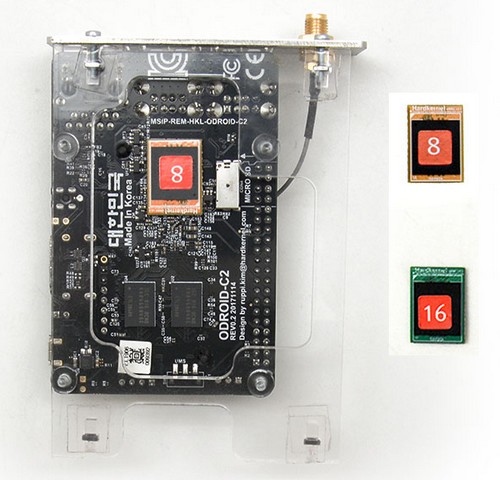
INFORMATION
In case of replacement of the original eMMC by an eMMC with Jeedom preinstalled under Debian 11, clip the new eMMC instead of the old one then go directly to the step of reassembly.
-
Clip the eMMC onto the adapter and plug it into a computer:

-
Open the burning software (balenaEtcher for example).
-
Select the JeedomSmart_Debian11.img file.xz as source, eMMC support as target then start burning.
-
After engraving, disconnect the adapter from the computer then unclip the eMMC and reclip it under the motherboard of the Smart.
Reassembling the Jeedom Smart box
-
Slide the motherboard from back to front through the case.
-
Put the plexiglass back in place then screw the 2 screws back in at the front of the box without forcing it:

-
Screw the antenna back in and reconnect the external devices, ending with the power cable.
System Restore by USB Key (obsolete)
Prerequisites
In order to perform the system update, it is necessary:
- Equip yourself with’a USB key (minimum 8GB)
- Download the file backupJeedom.tar.gz
USB Restore
-
Copy the file backupJeedom.tar.gz on the USB stick formatted in FAT32.
-
Unplug the power cable and then plug the USB stick into the Smart.
-
Reconnect the power cord and wait about 30 minutes (the box must not be restarted during system restore).
-
At the end of the procedure the box reappears on the network.
Getting started with the new system
First start
On first boot, the file system is resized to take all available space before the box automatically reboots.
INFORMATION
This step can take up to 2 minutes.
Access to Jeedom
The system having been reinstalled, the first access to the Jeedom interface must be made with the identifiers admin/admin.
Restoration of Jeedom
-
Go to the menu Settings > System > Backups.
-
Click on Add a backup and select the backup made previously.
-
Click on Restore Backup.
Changing the internal controller port
Under Debian 11 it is necessary to change the internal controller port which is no longer /dev/ttyS1 but /dev/ttyAML1 on this new system.
