Dialogflow
The dialogflow plugin makes it possible to connect Jeedom to Google Home / Assistant by a native application and interactions
NOTE
There is also the Google Smarthome plugin which allows you to connect Jeedom to Google Home / Assistant but this time for the sake of Google’s Smarthome integration, it therefore does not use interactions.
Important
The plugin requires a subscription to voice services. You can manage your subscription here
Configuration
Install the plugin and activate it. Then always on the plugin configuration page click on “Send” to send your configuration to the market.
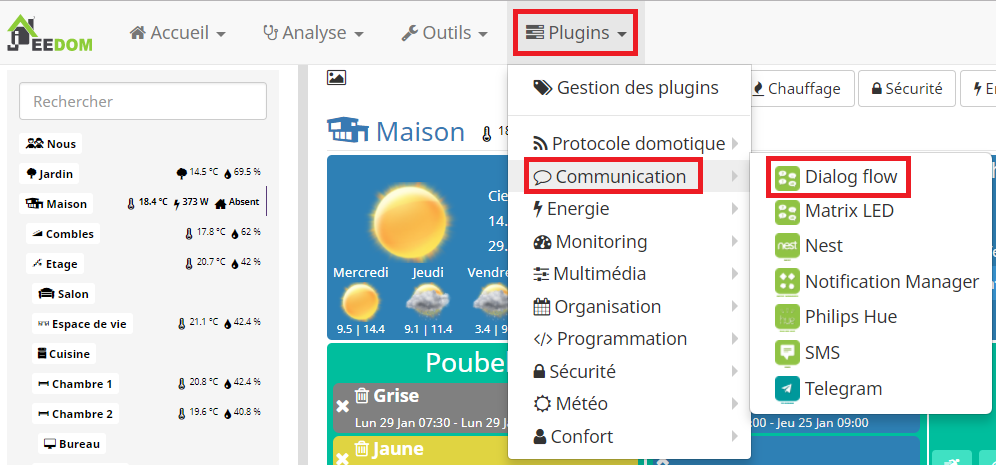
Important
You don’t have to create any equipment for this plugin. Just follow the instructions below.
On the market you must activate “Google Smarthome” in the “My Services” tab”.
Important
The access url of your jeedom must absolutely be in https
NOTE
You can only connect one Jeedom to Google per market account
On a phone with Google Assistant, say “Speak with Jeedom”, Google will tell you to link your Jeedom account and Google click on yes :

Indicate your market identifiers :
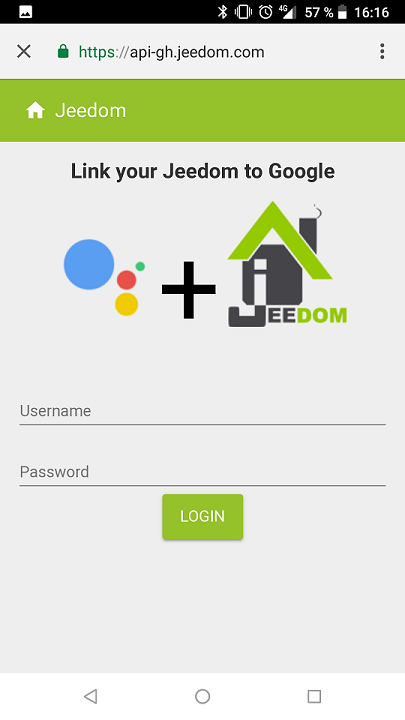
Google will tell you that the configuration is successfully created / updated :
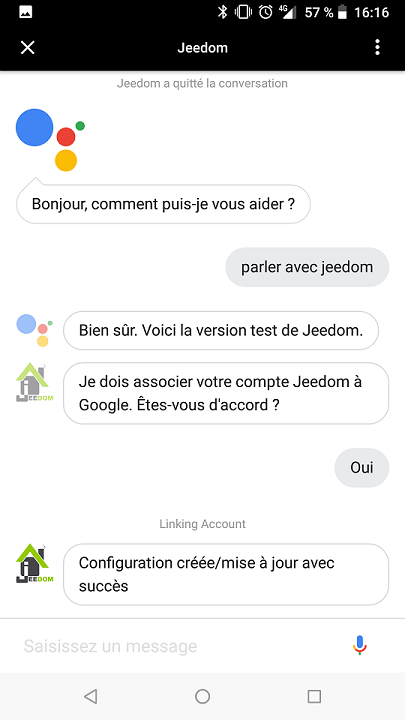
Here, the link between your Jeedom and Google Home / Assistant is made.
You can now talk to your Jeedom and use all the interactions of your Jeedom directly from your Google Home / Assistant. From your Google Home / Assistant, just say “Talk to Jeedom”, “Ask Jeedom” or even “Say to Jeedom” to start interaction with Jeedom and “Thank you” when you’re done to end the conversation.
FAQ
I have the error ESOCKETTIMEDOUT
Is that your URL or API key configured on the market is not good. Also pay attention to the response time defined in the interactions, Google imposes a response time before timeout of 4 seconds.
Error your Jeedom did not answer correctly ETIMEDOUT code. Something else
This comes from your Jeedom which did not respond within the allotted time (imposed by Google). It can come from 2 things, a slow internet connection, or actions that take too long.