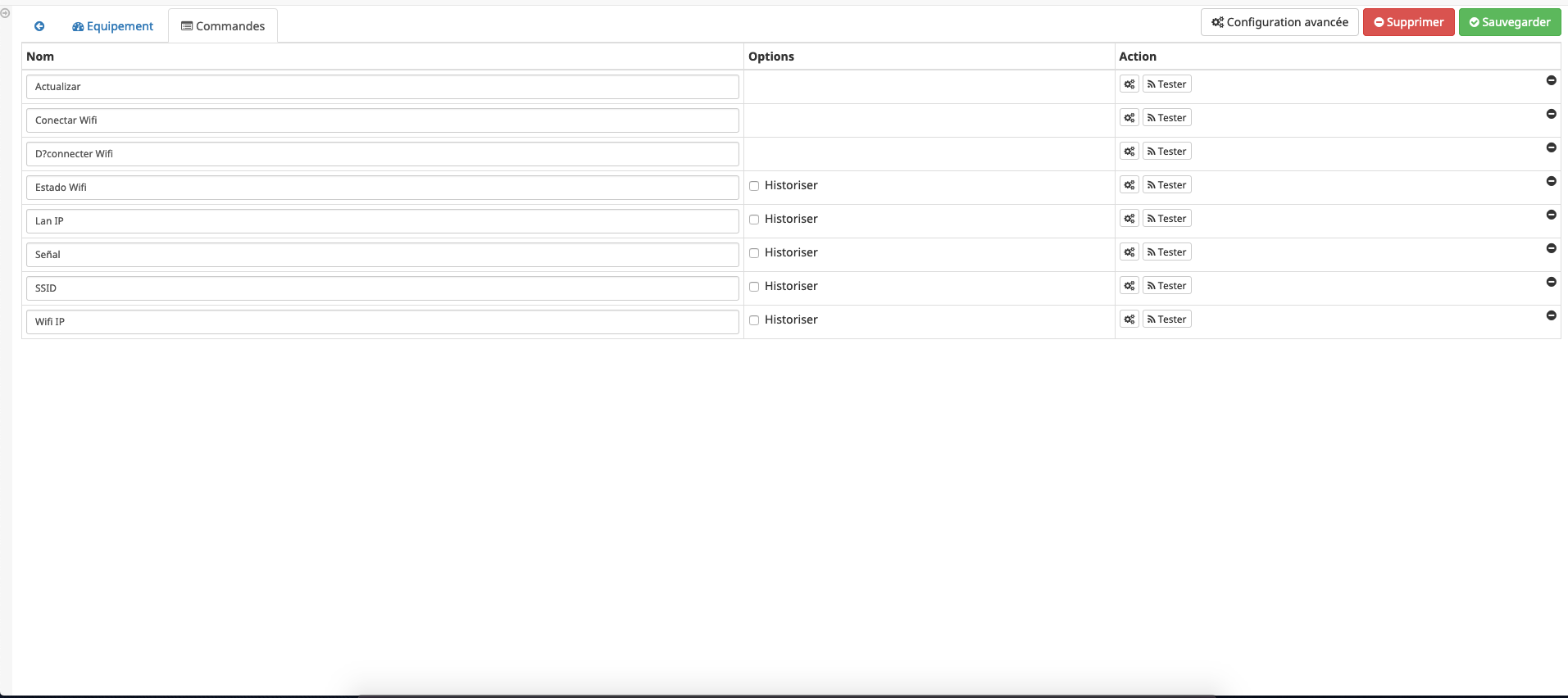Wifip
This plugin is used for managing your wifi network.
Wifip plugin activation and presentation
Activation
After installing your plugin, you must activate it.
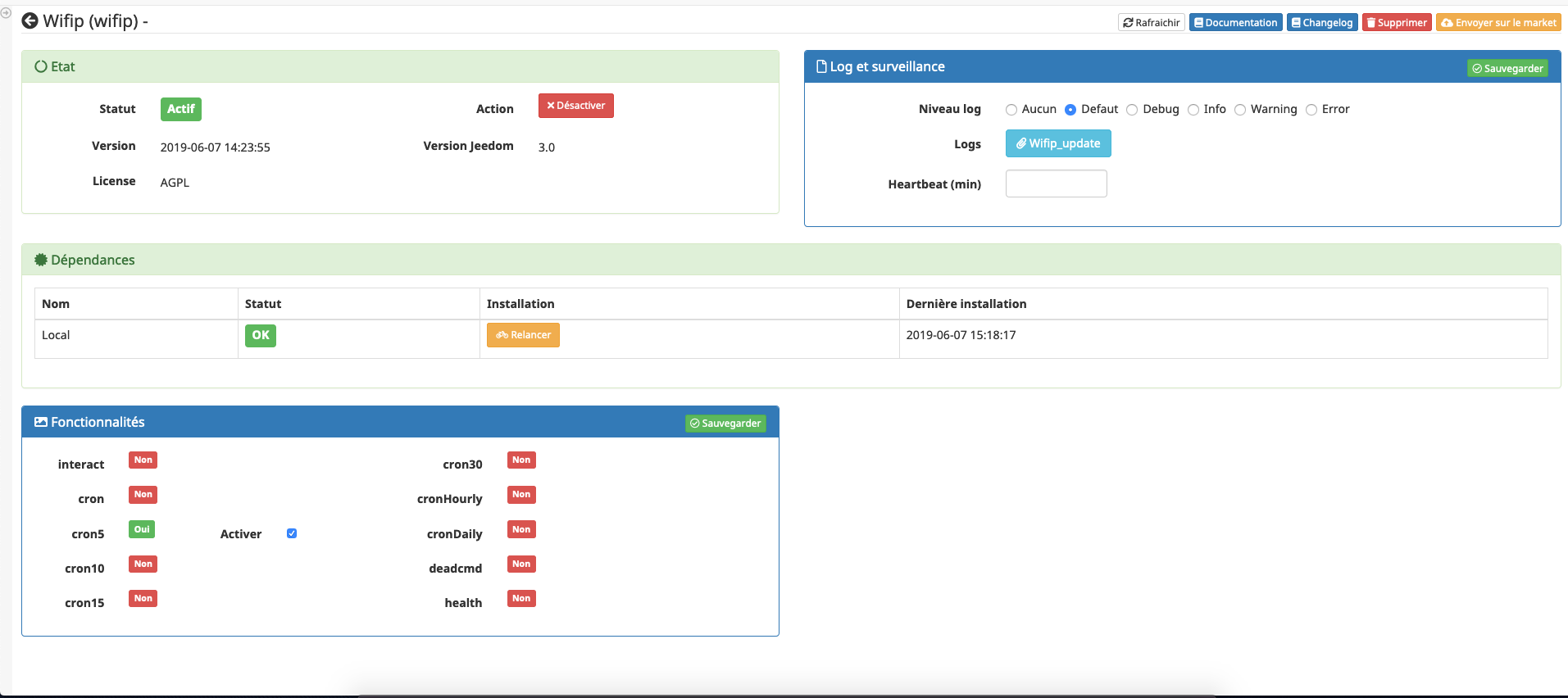
After activating the plugin you should see it in Plugins → Communication → Wifip. If this is not the case do not hesitate to update your page (Ctrl + F5 or Cmd + R).
Presentation
Wifip is composed of a main view and a view on your objects
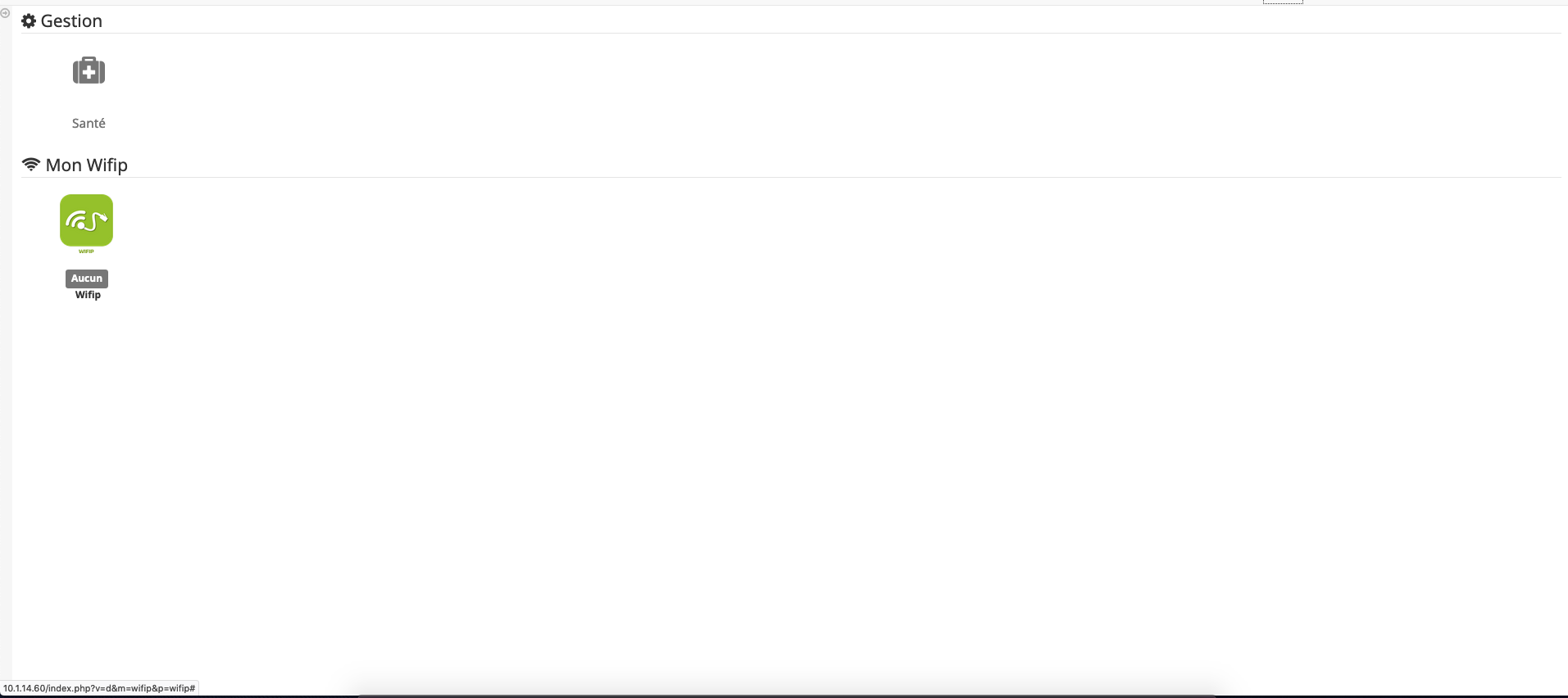
You can also check the health of your wifi.
Your Wifip equipment
In the global view :
General part :
- Name of your equipment
- Parent of your equipment
Wifi part :
- Activate wifi box
- Different wifi networks selectable
- Network key
Information section :
- Ethernet MAC address
- Ethernet IP address
- MAC address wifi
- Wifi IP address
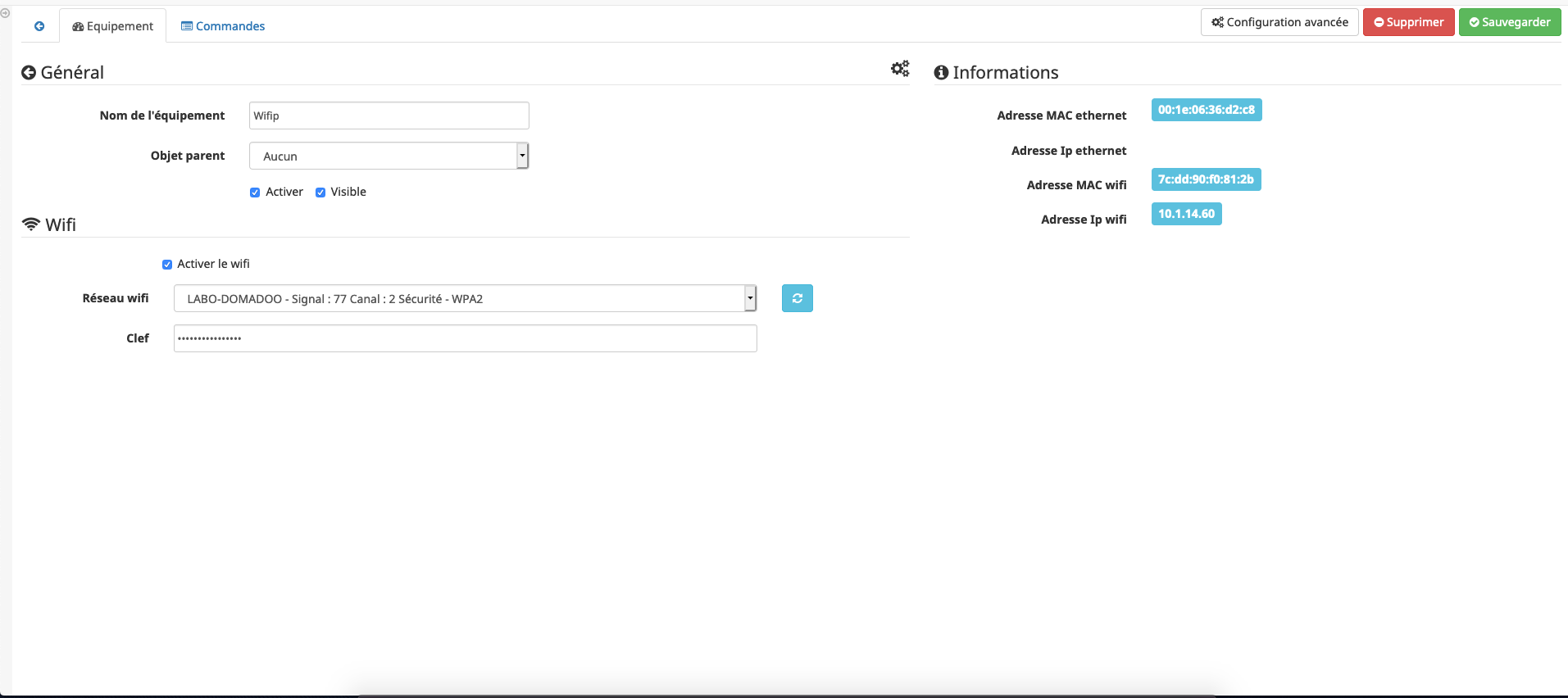
In the commands view different commands are active, for each command the following options are available : rename, delete, archive, configure or test.