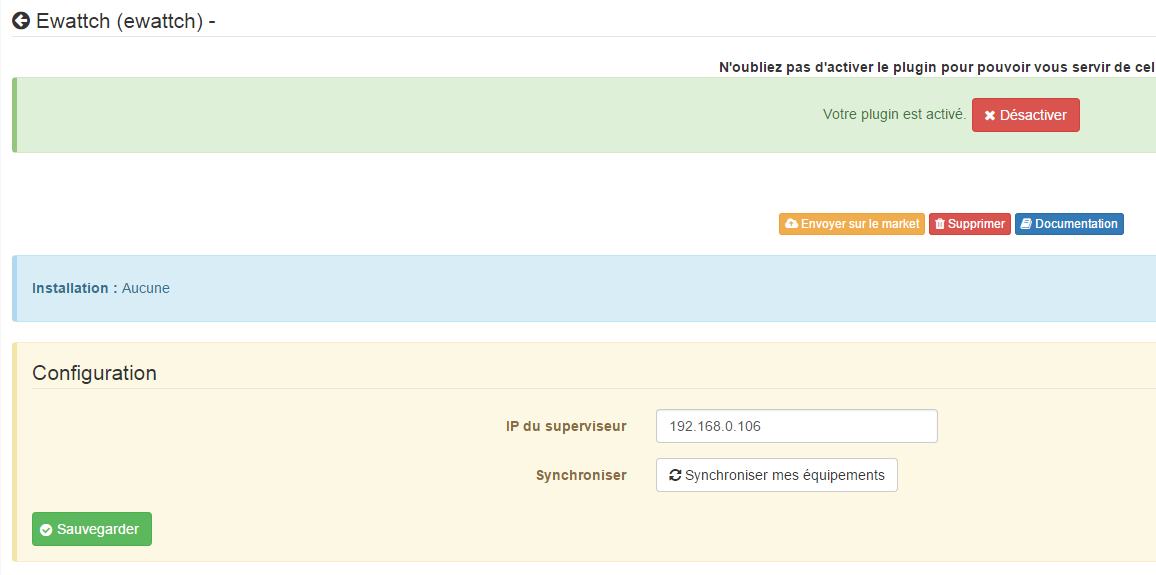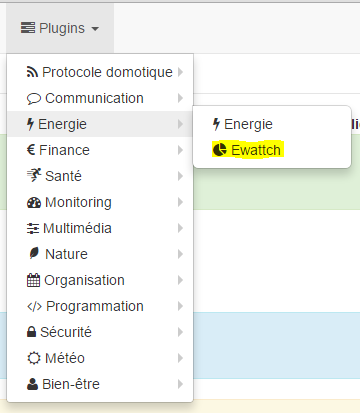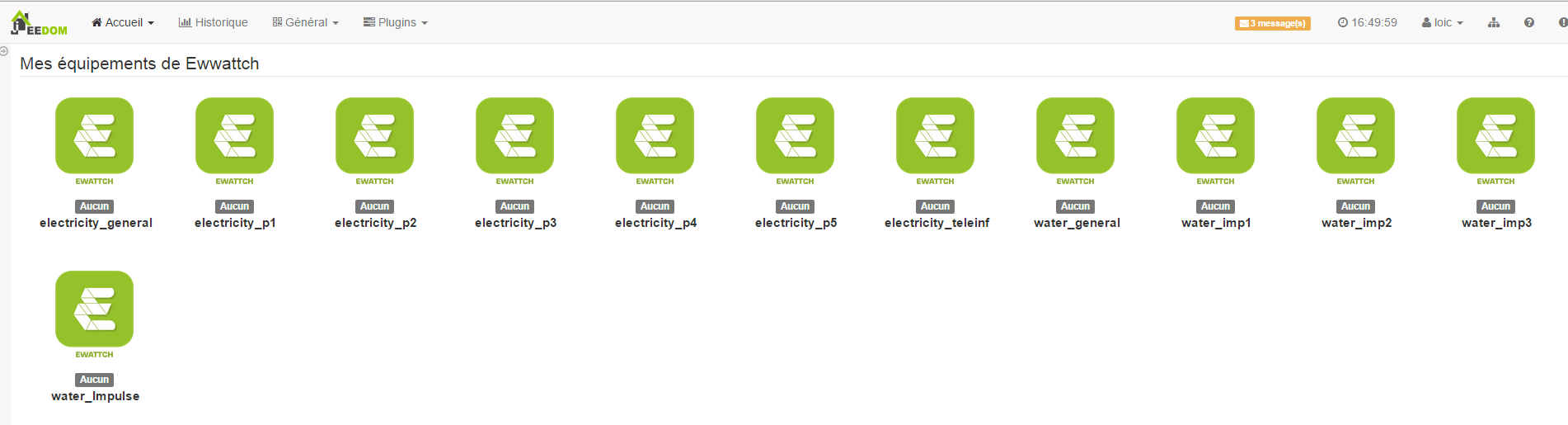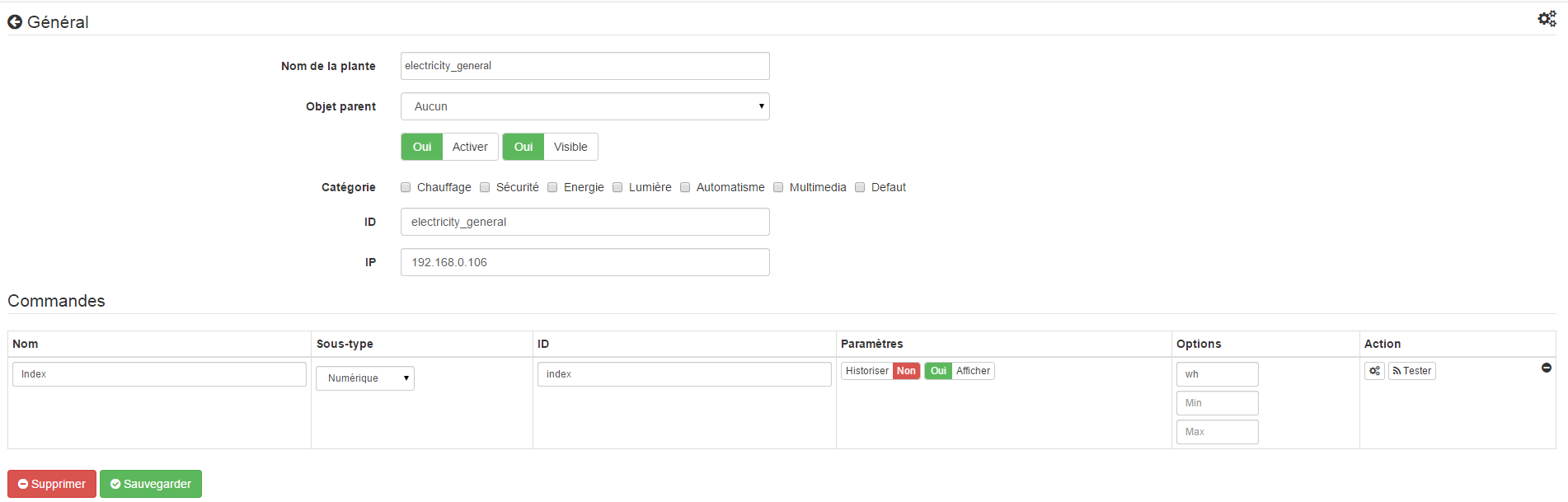Ewattch plugin
This plugin allows you to establish and retrieve information from the Ewattch supervisor.
Plugin configuration
After downloading the plugin you need to activate it, you then have access to the basic configuration of the plugin :
Here you find the basic configuration :
- IP du superviseur : Supervisor’s IP on the network
- Synchronize : Synchronize the list of equipment on the supervisor with Jeedom
Equipment configuration
The configuration of Ewattch equipment is accessible from the Plugins menu :
This is what the Ewattch plugin page looks like (here with some equipment already) :
Once you click on one of them, you get :
Here you find all the configuration of your equipment :
- Name of equipment : name of your Ewattch equipment,
- Parent object : indicates the parent object to which the equipment belongs,
- Activate : makes your equipment active,
- Visible : makes it visible on the dashboard,
- Category : equipment categories (it can belong to several categories),
- ID : Logical ID of the equipment in the supervisor (it is recommended not to touch it),
- IP : Supervisor’s IP (for information only).
Below, you will find the configuration of the equipment :
- the name displayed on the dashboard,
- the subtype,
- Logical ID of the order in the supervisor (it is recommended not to touch it),
- Historize : allows to historize the data,
- Show : allows to display the data on the dashboard,
- Unit : data unit (can be empty),
- min / max : data bounds (may be empty),
- advanced configuration (small notched wheels) : displays the advanced configuration of the command (logging method, widget, etc.),
- Test : Used to test the command,
- delete (sign -) : allows to delete the command.