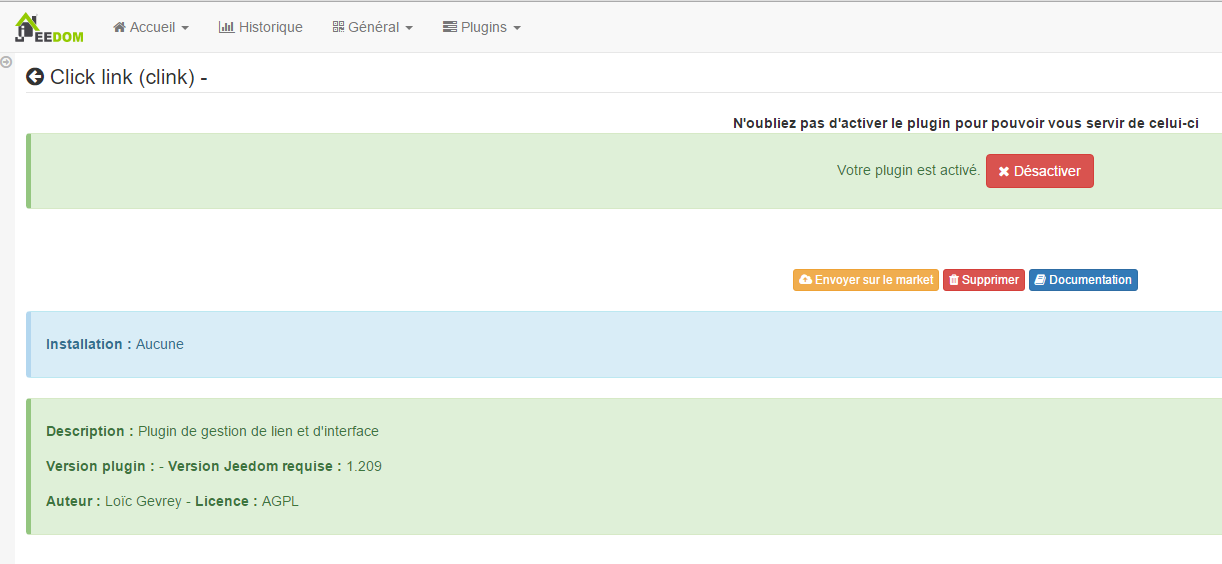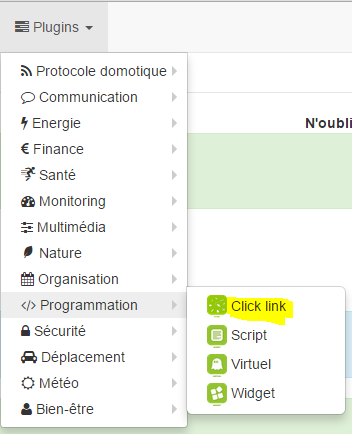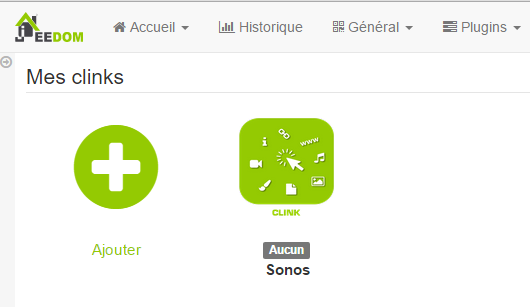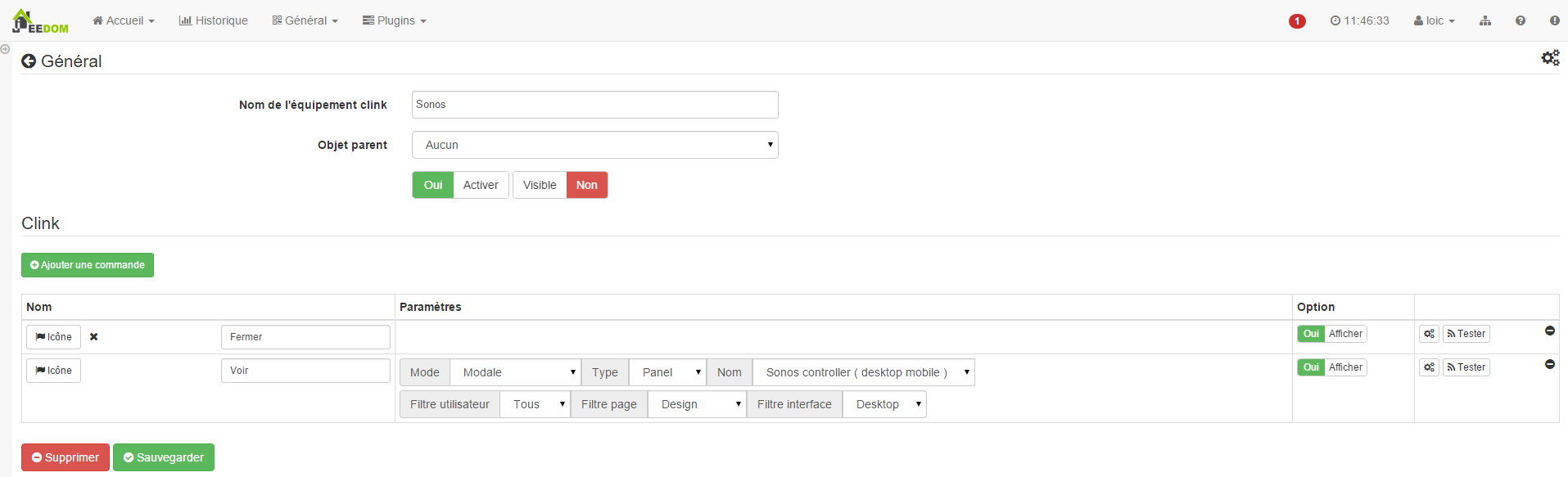Click Link plugin
This plugin allows the management of links and events on the Jeedom interface. You will be able for example with this one to create an order which opens a modal (dialog window) with a view containing your cameras. This allows for example when someone rings at your home to directly display the entry camera on your Jeedom.
Plugin configuration
After downloading the plugin, you just need to activate it, there is no configuration at this level.
Equipment configuration
The configuration of Clink equipment is accessible from the Plugins menu :
This is what the Clink plugin page looks like (here with 1 device already) :
Once you click on one of them, you get :
Here you find all the configuration of your equipment :
- Clink equipment name : Clink equipment name,
- Parent object : indicates the parent object to which the equipment belongs,
- Activate : makes your equipment active,
- Visible : makes your equipment visible on the dashboard.
Below you find the list of orders :
- Name : the name displayed on the dashboard,
-
Fashion : the display mode of the element (in a modal, in a new window or in the current window)
NOTE
In mobile “new window” and “current window” do the same thing : open link in current window
- Type : type of element to open (view, design, panel or URL)
- Name : option depending on the item selected to open
-
User filter : allows to filter to open the element only if it is this user who is connected
-
Page filter : allows you to filter to open the element only if you are on the page mentioned
NOTE
In mobile version this option does nothing
- Interface filter : allows to filter to open the element only in mobile / desktop version or on both
- Show : allows to display the data on the dashboard
- Test : Used to test the command,
- Delete (sign -) : allows to delete the command.
Important
It is important not to open the same view on itself, ditto for the designs !
Important
In mobile the opening of a URL cannot be done in a modal as for the designs.
Important
Not all URLs can be opened in modal mode, it depends on the site (ex : google.fr cannot be opened in a modal). Attention also if you are in https, it is absolutely necessary that the site to open in modal is in https.