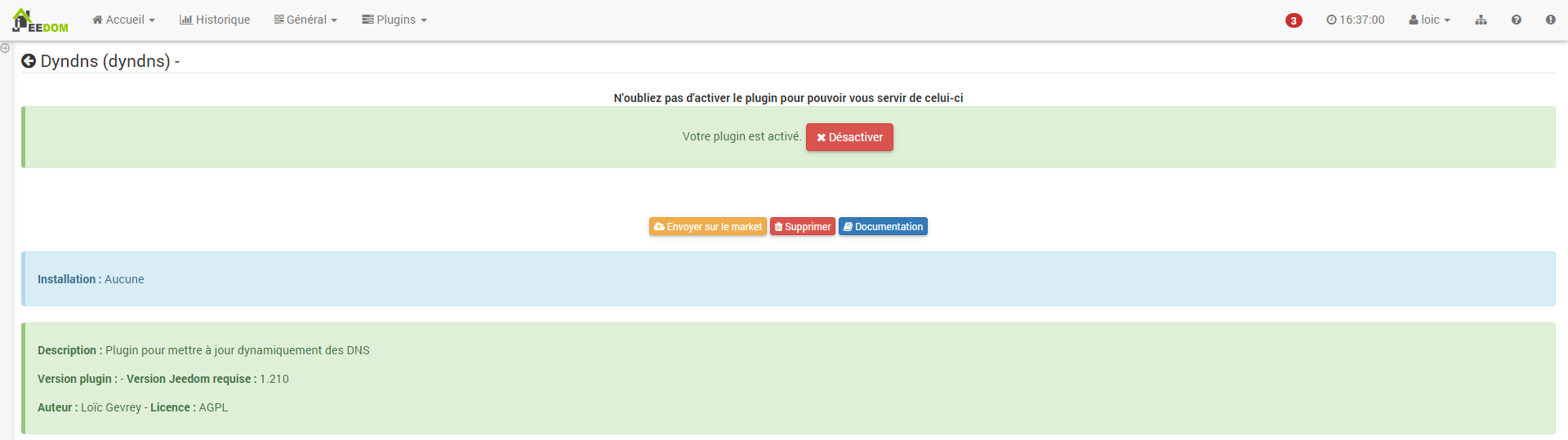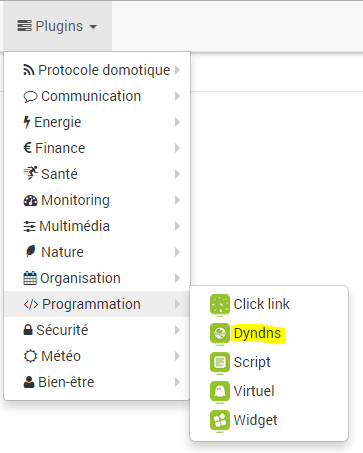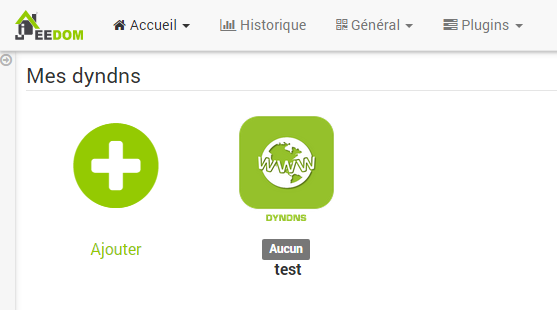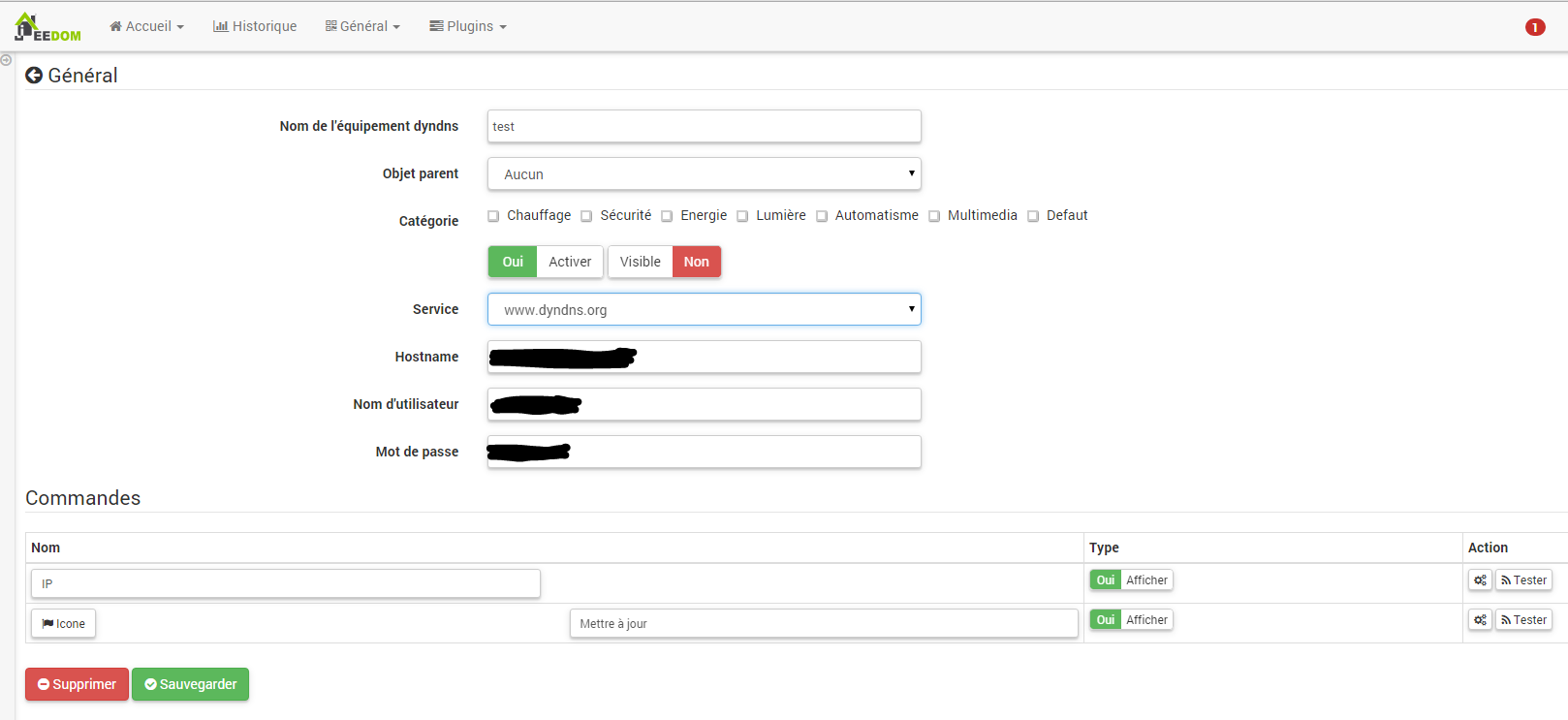DynDNS plugin
This plugin allows you to update a dynamic DNS service (dyndns, noip, duckdns,)
Plugin configuration
After downloading the plugin, you just need to activate it, there is no configuration at this level.
Equipment configuration
The configuration of Dyndns equipment is accessible from the plugin menu :
This is what the Dyndns plugin page looks like (here with already 1 device) :
Once you click on one of them, you get :
Here you find all the configuration of your equipment :
- Name of Dyndns Equipment : name of your DynDns equipment,
- Parent object : indicates the parent object to which the equipment belongs,
- Category : equipment categories (it can belong to several categories),
- Activate : makes your equipment active,
- Visible : makes your equipment visible on the dashboard,
- Service : The name of the service used (dyndns.org, noip.com)
- Hostname : full name of the DNS to update (e.g. toto.ddns.net)
- Username : username on the service in question
- Password : password on the service in question
- Token : token used for duckdns
- IPv6 : Your Service supports IPv6. Select if you want to update your entry Hostname AAAA type.
Below you find the list of orders :
- Name : the name displayed on the dashboard,
- Show : allows to display the data on the dashboard,
- Test : Used to test the command
NOTE
Jeedom will check the external ip every 15 minutes, if it has changed then the DNS will be updated
Important
The plugin provides a command to force the update. Be careful not to abuse it because you can be temporarily banned from the DNS service
NOTE
If you use OVH, be careful the username is in the world form.com-identifier while the domain is in the form my-dynHost.mmondomaine.com
IPv6
You must have configured in your Service an AAAA-type DNS entry for your Hostname. All Service do not support or provide information for IPv6.