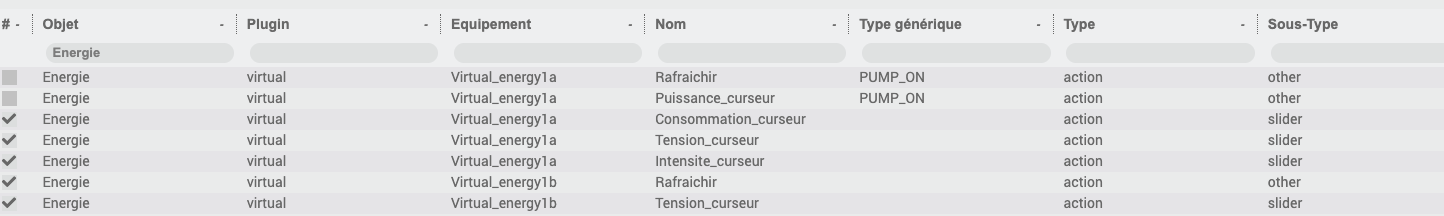Plugin Generic Type
Introduction
The Generic Type Plugin allows users to create their own generic types in Jeedom from an excel file, a JSON file or by hand.
Plugin setup
It is necessary to enter a suffix of generic types in the plugin configuration (example : MAJEEDOM)
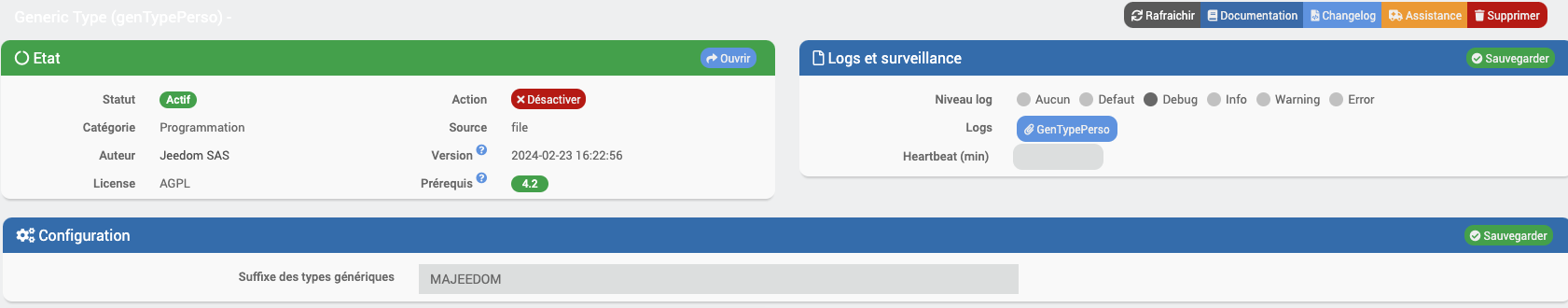
Plugin management
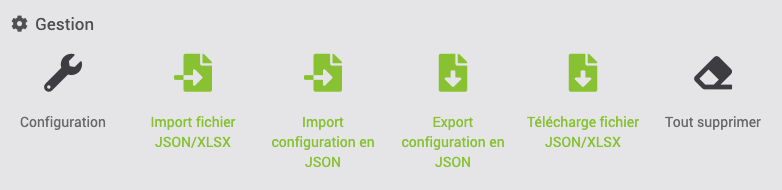
- Import JSON/XLS fileX : allows you to add a list of generic types from an xslx file

or a JSON file
{
"PUMP_STATE_MAJEEDOM": {
"name": "Pump State (MAJEEDOM)",
"family": "PUMP (MAJEEDOM)",
"familyid": "PUMP _MAJEEDOM",
"type": "Info",
"subType": "binary",
"genTypePerso_type": true
},
"PUMP_ON_MAJEEDOM": {
"name": "Pump On (MAJEEDOM)",
"family": "PUMP (MAJEEDOM)",
"familyid": "PUMP _MAJEEDOM",
"type": "Action",
"subType": "other",
"genTypePerso_type": true
},
"PUMP_OFF_MAJEEDOM": {
"name": "Pump Stop (MAJEEDOM)",
"family": "PUMP (MAJEEDOM)",
"familyid": "PUMP _MAJEEDOM",
"type": "Action",
"subType": "other",
"genTypePerso_type": true
}
}
- Import configuration in JSON : allows you to apply a configuration list to commands with this generic type.
The list of configurations is as follows :
Historique
- Historiser
- Smoothing mode
Calculation and Rounding
- Arrondi
Unité
- Unité
Autres
- Repeat identical values
- Min
- Max
- Dashboard widget
- Mobile Widget
JSON example :
{
"WATER_CONSUMPTION_2_MAJEEDOM": {
"isHistorized": "0",
"historizeMode": "none",
"uniteValue": "°C"
},
"WATER_CONSUMPTION_MAJEEDOM": {
"isHistorized": "0",
"historizeMode": "avg",
"historizeRound": "5",
"uniteValue": "kwh"
},
"GAS_CONSUMPTION_MAJEEDOM": {
"isHistorized": "1",
"historizeMode": "avg",
"historizeRound": "10",
"uniteValue": "m3"
}
}
-
Export configuration in JSON : allows you to download the list of configurations in order to import it to another box for example.
-
Upload JSON/XLS fileX : allows you to download the list of previously imported XLSX/JSON files.
-
Delete everything : allows you to delete all generic types specific to the box.
Overview of generic types associated with this plugin
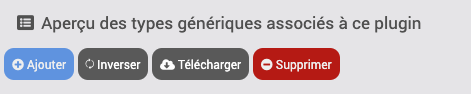
-
Add : allows you to add a generic type manually.
-
Reverse : allows you to reverse the selection of generic types in the table.
-
Download : allows you to download the selected generic types or all (if no selection).
-
Delete : allows you to delete the selected generic type(s)).
-
Edit : allows you to modify the generic type
Applying the generic type to commands
- Enter the desired configuration
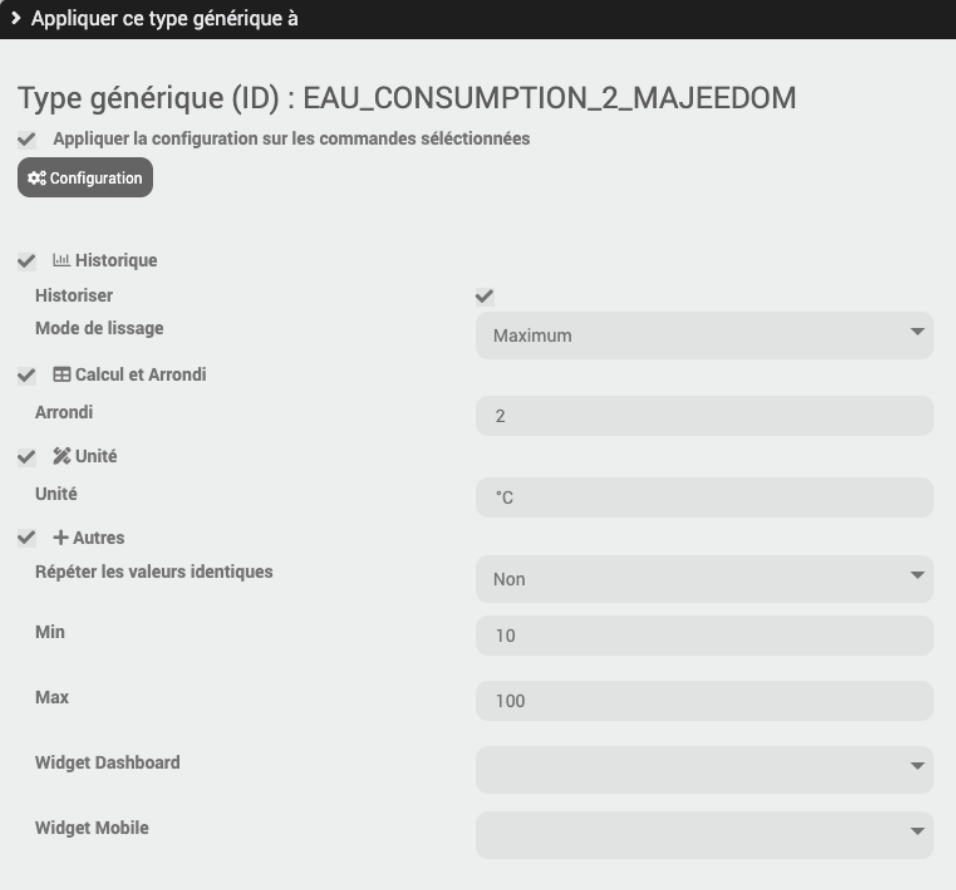
- Select the list of commands to apply this generic type to them