Netatmo Weather plugin
Plugin to retrieve information from weather stations Netatmo.
Plugin configuration
Once the plugin is installed, you need to enter your Netatmo connection information :
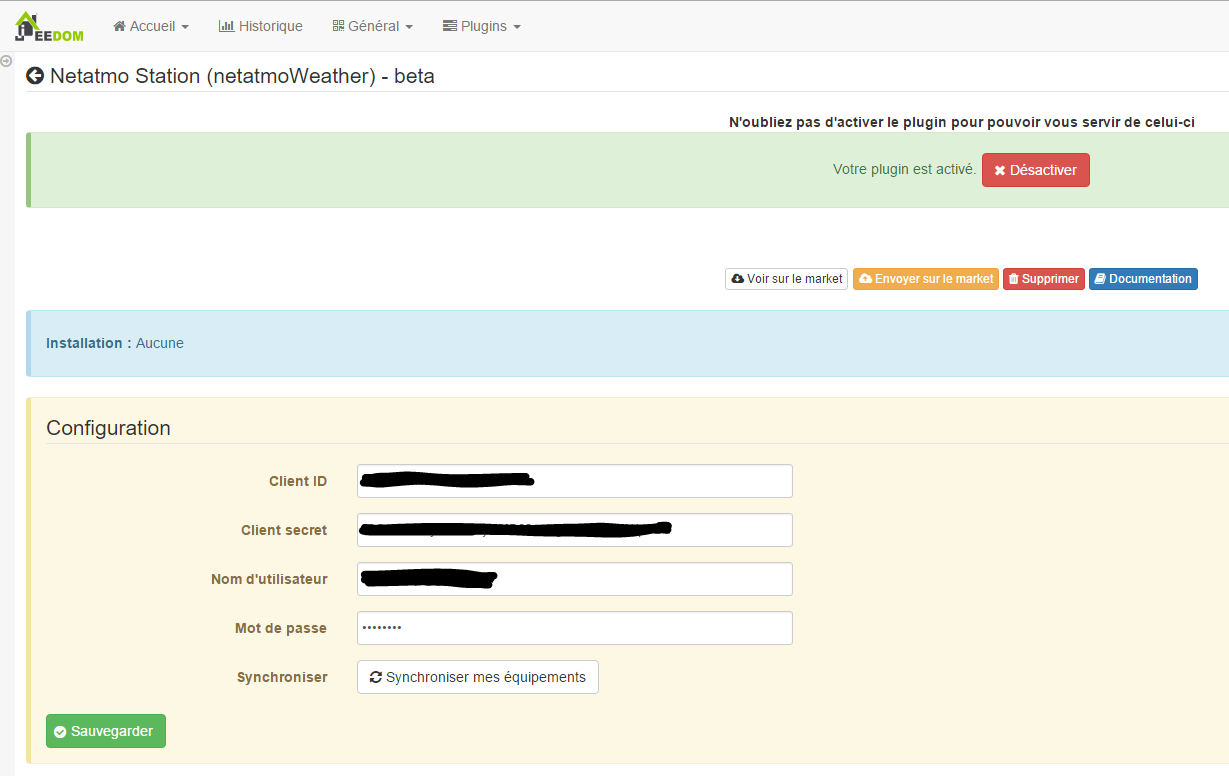
- Client ID : your client ID (see configuration section)
- Client secret : your secret client (see configuration section)
- Username : username of your netatmo account
- Password : password for your Netatmo account
- Synchronize : allows you to synchronize Jeedom with your Netamo account to automatically discover your Netamo equipment. To do after saving the previous parameters.
Retrieving connection information
Pour intégrer votre station, vous devez posséder un client_id et unclient_secret généré sur le site http://dev.netatmo.com.
Pour créer un compte > https://auth.netatmo.com/fr-fr/access/signup?next_url=https%3A%2F%2Fdev.netatmo.com%2Fbusiness-showcase
Once on click on start :
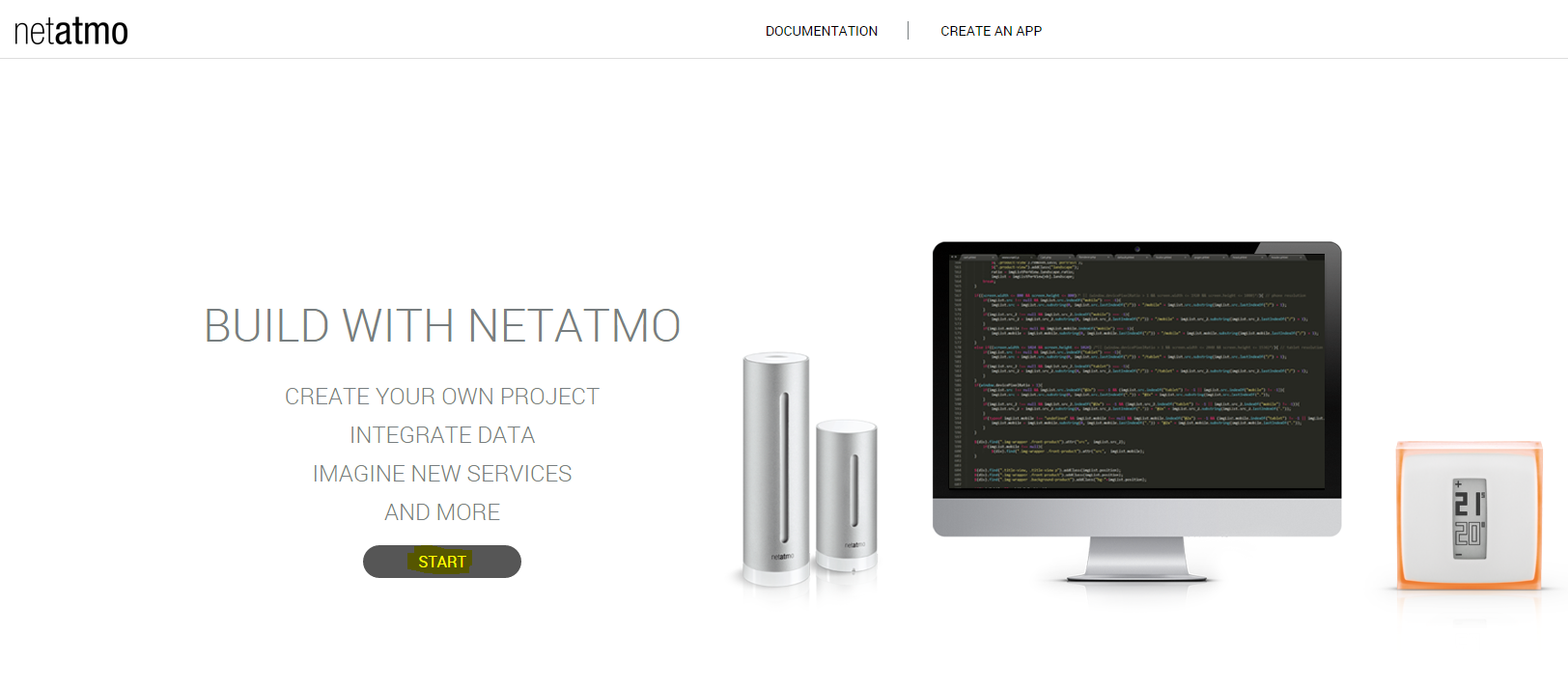
Then on “create an app”
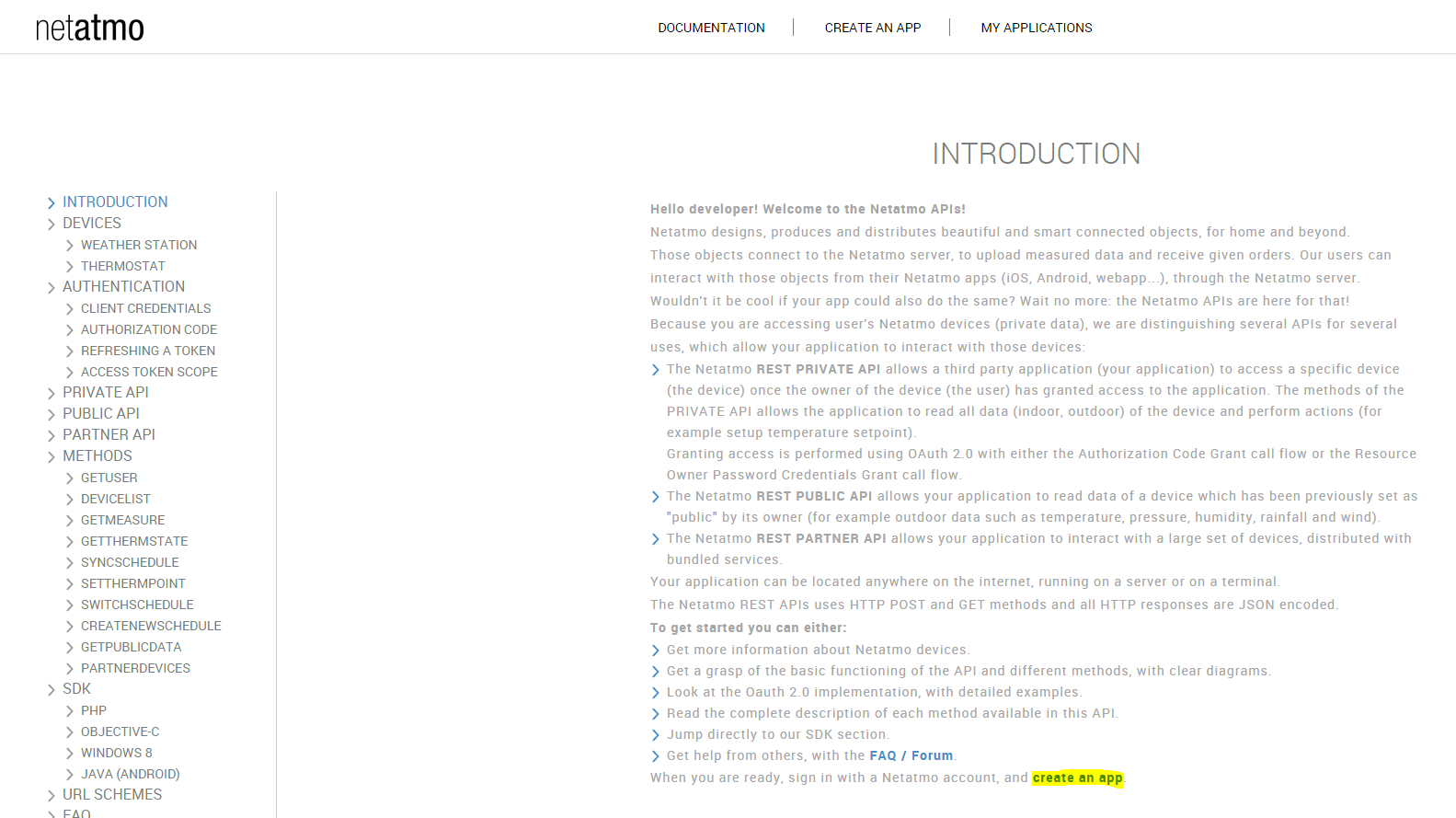
Identify yourself, with your email and password
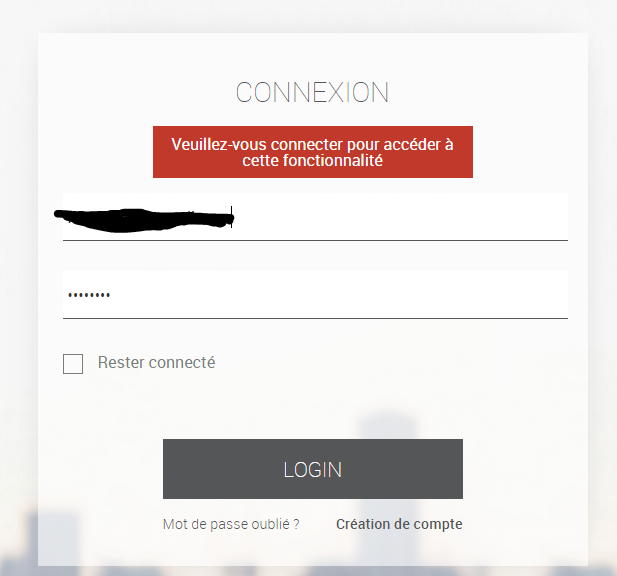
Fill in the “Name” and “Description” fields (whatever you put it doesn’t matter) :
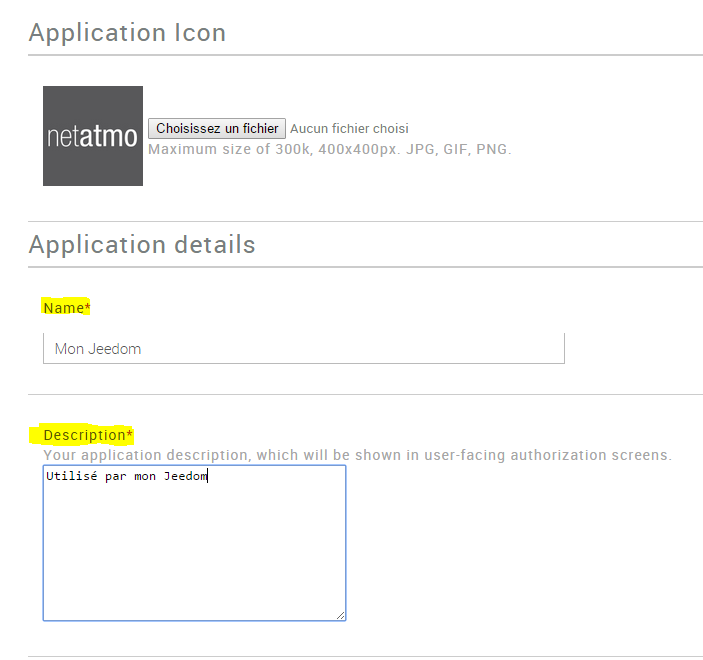
Then at the very bottom of the page check the box “I accept the terms of use” then click on “Create”
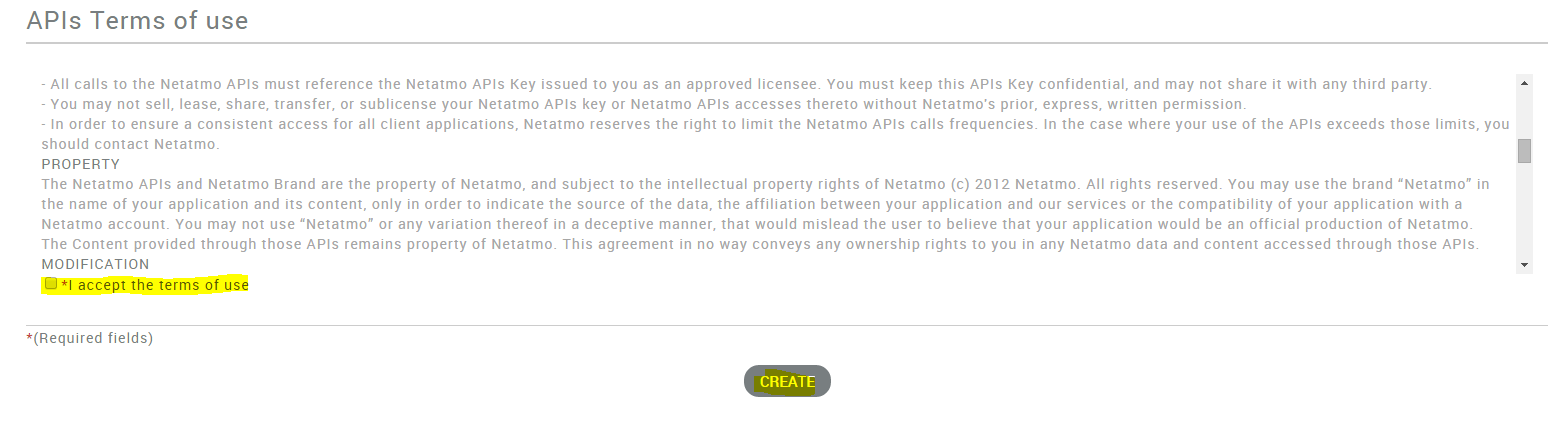
Retrieve the “Client id” and “Client secret” information and copy them in the configuration part of the plugin in Jeedom (see previous chapter)
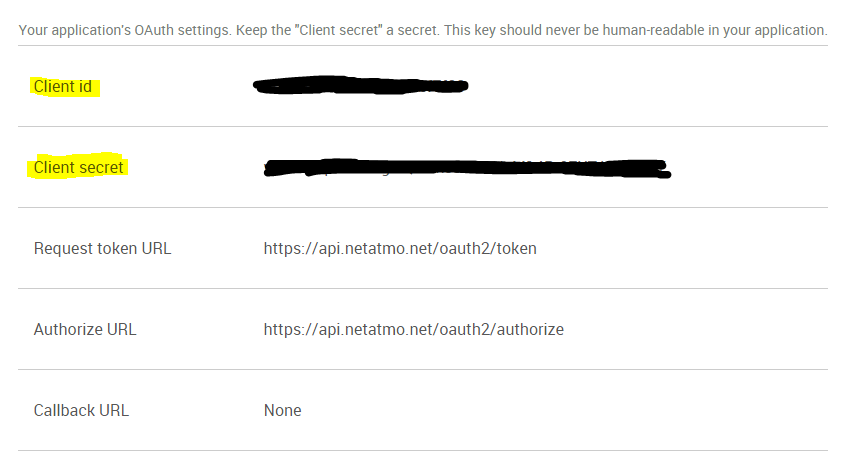
Important
Please note that the callback url must be “None” otherwise it will not work.
Equipment configuration
The configuration of Netatmo equipment is accessible from the menuplugin :
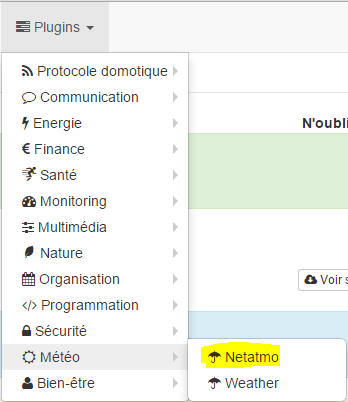
This is what the Netatmo plugin page looks like (here with already 2 equipment) :
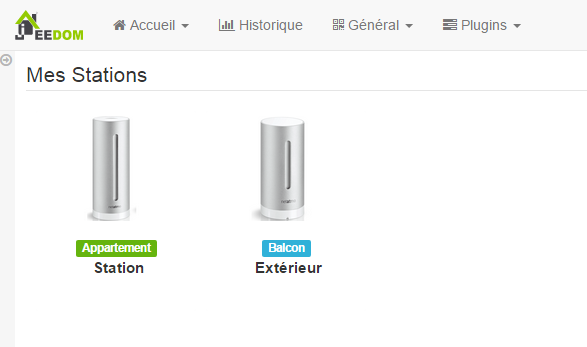
Tip
As in many places on Jeedom, placing the mouse to the far left brings up a quick access menu (you can from your profile always leave it visible).
Once you click on a piece of equipment you get :
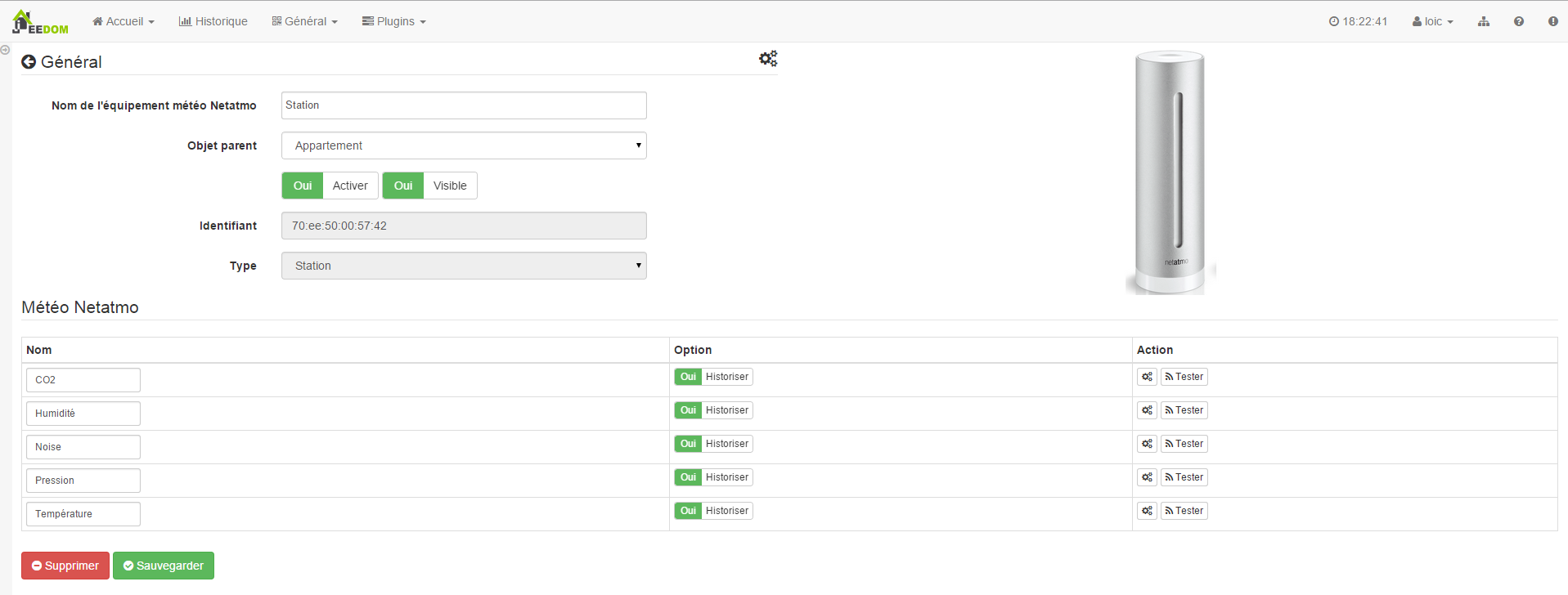
Here you find all the configuration of your equipment :
- Name of the Netatmo device : name of your Netatmo equipment
- Parent object : indicates the parent object to which the equipment belongs
- Activate : makes your equipment active
- Visible : makes it visible on the dashboard
- Login : unique equipment identifier
- Type : type of your equipment (station, indoor probe, outdoor probe)
Below you find the list of orders :
- the name displayed on the dashboard
- Historize : allows to historize the data
- Advanced configuration (small notched wheels) : displays the advanced configuration of the command (logging method, widget, etc.))
- Test : Used to test the command
Widget
Here is the standard widget for a station on the dashboard :
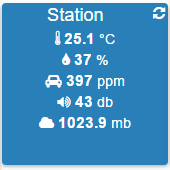
And on mobile :
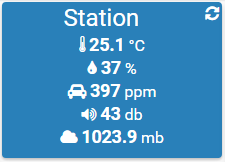
FAQ
What is the refresh rate ?
The system retrieves information every 15 min.
I have my probes but no value that goes back
It happens when there is a problem listed update on modules or Netatmo. The easiest way is to Add / Remove a module and to follow the process it will force an update of everything and should correct the problem.