#
Introduction
.
Principe
.
?
. :
- )
Github
.
###
.
Emplacement
). :
changelog.md=>index.md=>
###
).
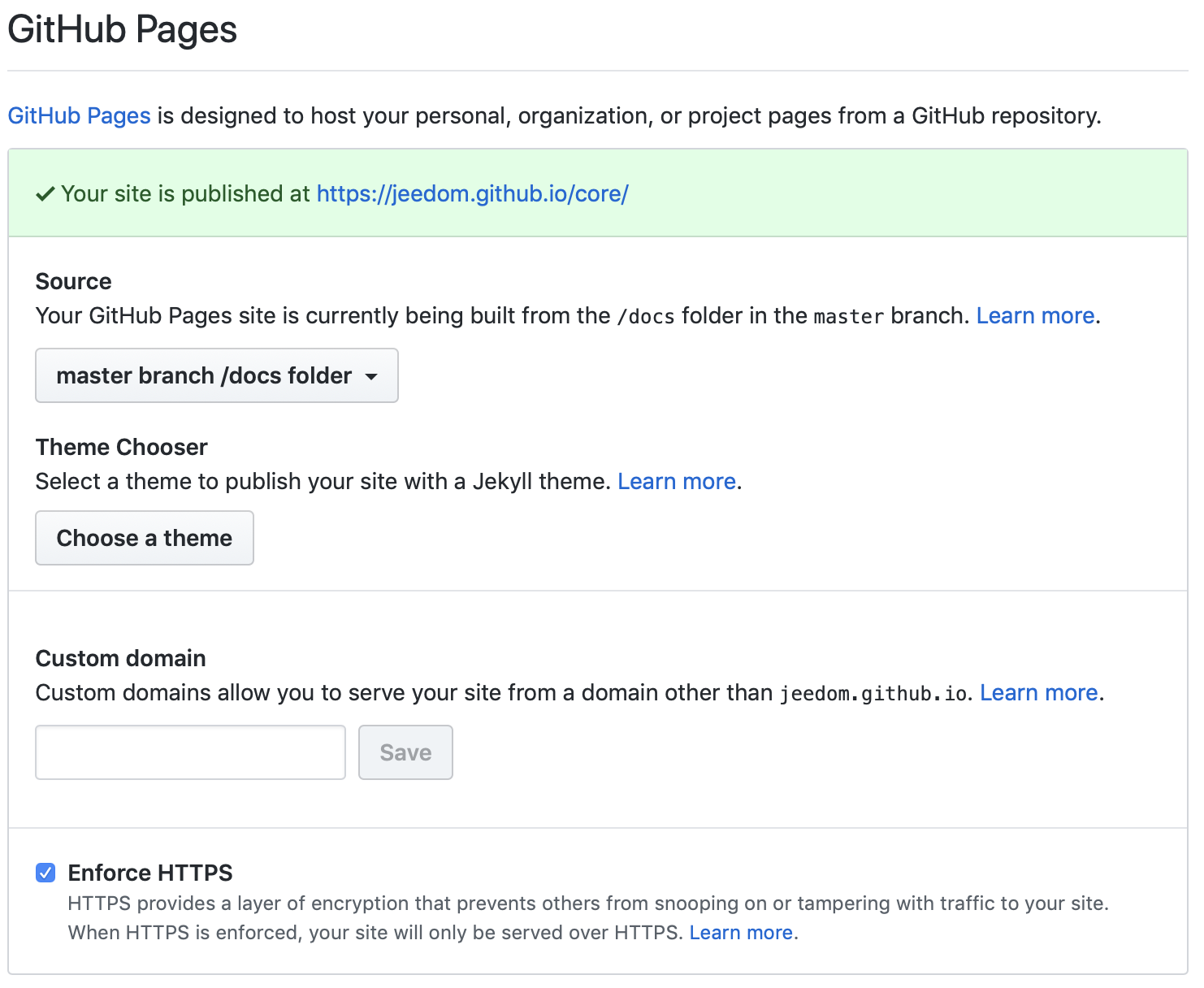
https://jeedom.github.io/plugin-template/ ().
. :
#language#/https://jeedom.github.io/plugin-template/#language#/#language#/changeloghttps://jeedom.github.io/plugin-template/#language#/changelog
#language# )