D-Link DCH-Z110 - “3 in 1 Opening”
The module

The Jeedom visual

Summary
The DCH-Z110 detector offers 3 different functions : opening detection, temperature sensor and light detector. It consists of two parts : a detector and a magnet. They are designed to be placed on a door or window with the magnet fixed on the opening part and the detector on the fixed part.
Opening the door or window will move the magnet away from the detector, which will trigger the detector which will send a Z-Wave alarm signal, if the system is armed (this signal can be operated by a siren or by a home automation box for example). The sensor can also be used for automatic lighting control, depending on the brightness level. For example, the sensor will send a signal to the Z-Wave switch to turn on the light when the door opens and the room is dark.
The detector will also raise the brightness and the temperature, i.e. in the event of a significant change, and each time the opening / closing is detected. A Z-Wave controller (remote control, dongle…?) Is necessary in order to integrate this detector into your network if you already have an existing network.
Fonctions
- 3 in 1 detector: Aperture, temperature, light
- Optimized antenna range
- Use for home automation or security applications
- Button to include / exclude the detector
- Autoprotection
- Low battery indication
- Small, discreet and aesthetic
- Ease of use and installation
Technical characteristics
SIte Official
Other link technical
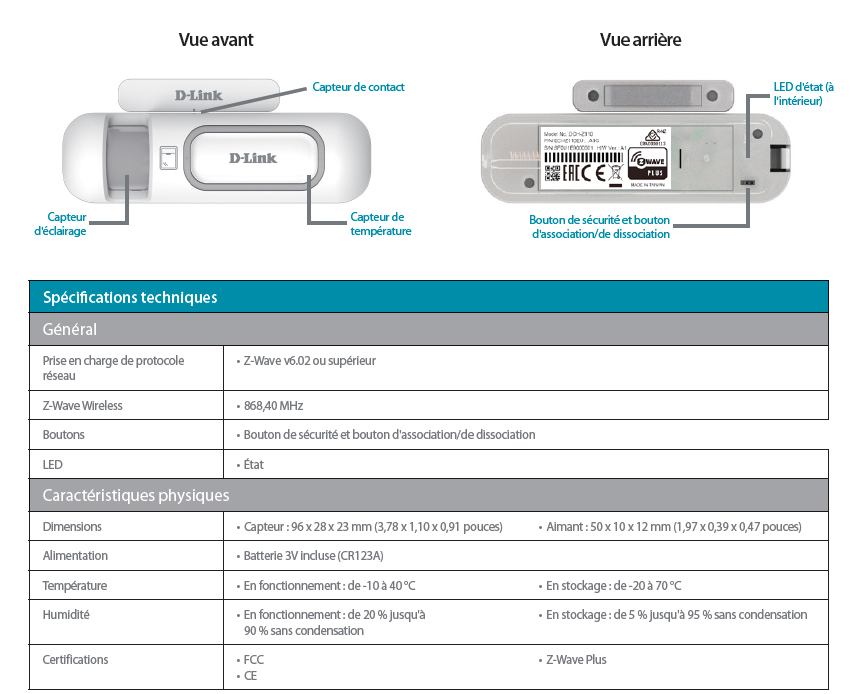
Module data
- Mark : D-Link
- Model : DCH-Z110 mydlink ™ Home door and window opening sensor
- Maker : FIBARO System
- Manufacturer ID : 264 \ [0x0108 ]
- Product Type : 2 \ [0x0002 ]
- Product ID : 14 \ [0x000e ]
Configuration
To configure the OpenZwave plugin and know how to put Jeedom in inclusion, refer to this Documentation.
IMPORTANT
Do not install the module on the window / door before having correctly configured it, and pay careful attention to the alignment of the magnet when testing on a flat surface and when installing. (Use shims if necessary) To put this module in inclusion mode, press the association button in 3 times.5 seconds, according to its documentation. (constant red flashing in association mode)
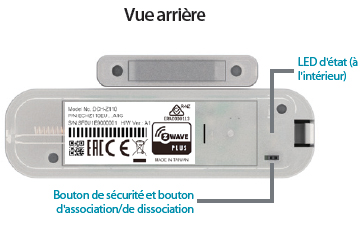
Once included you should get this :
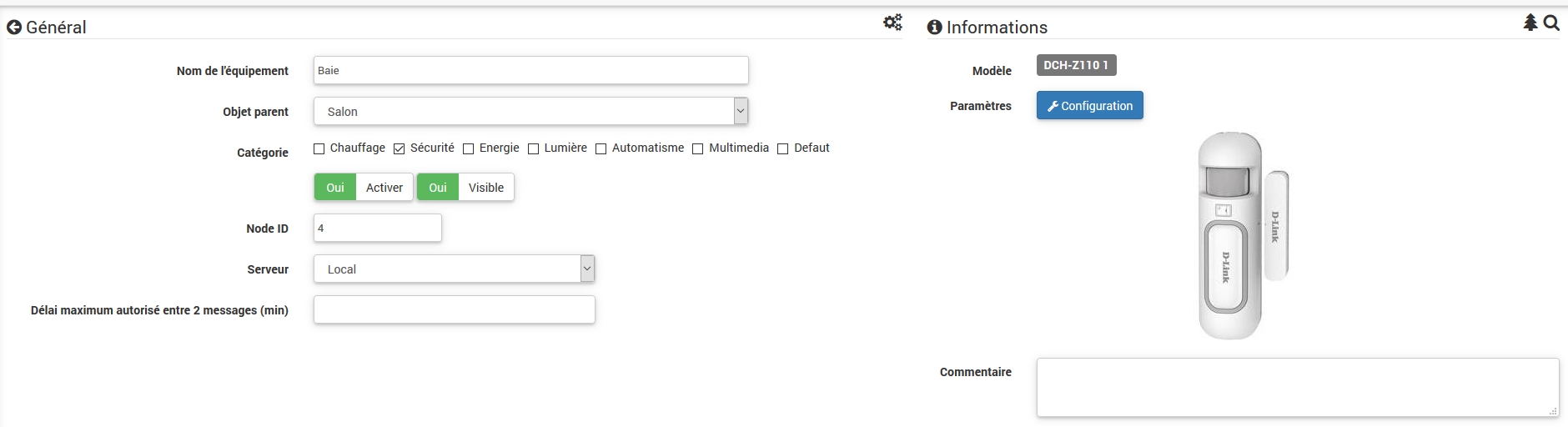
Commandes
Once the module is recognized, the commands associated with the module will be available.
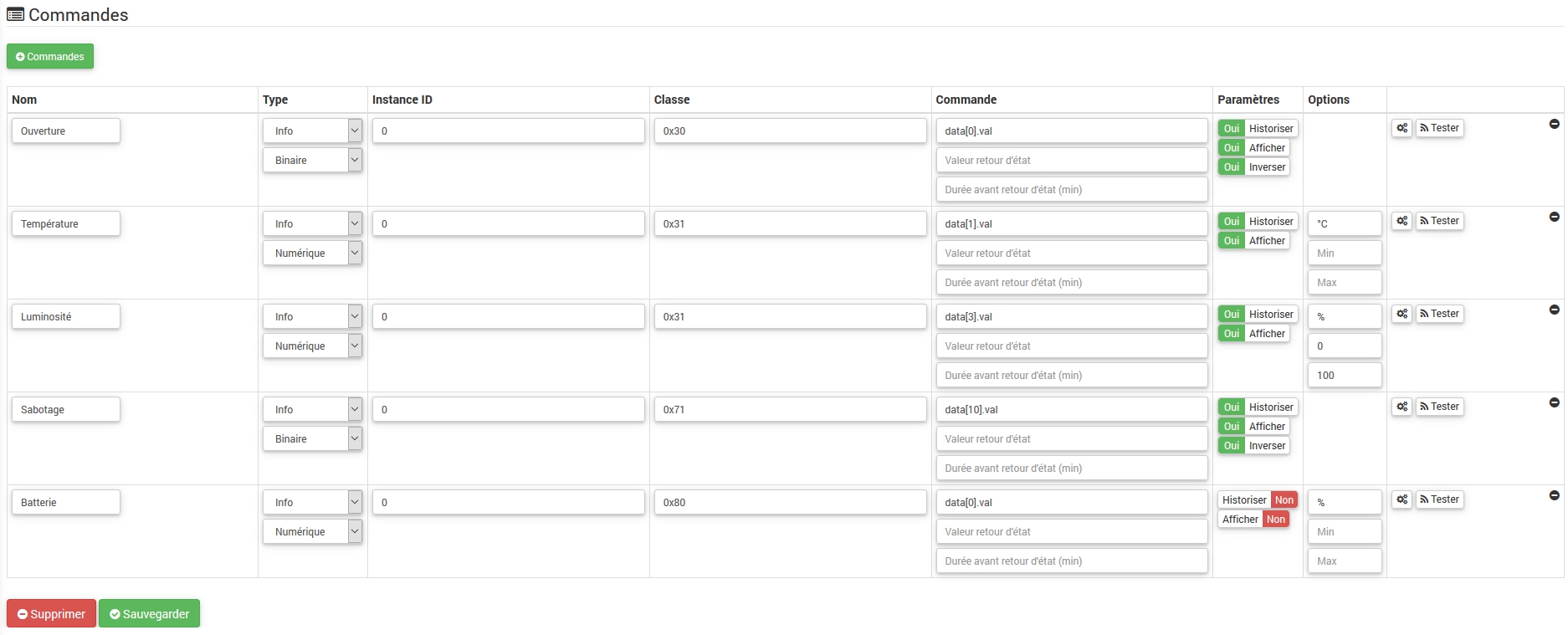
Here is the list of commands :
- Opening : it is the command which will raise an opening detection
- Temperature : it is the command which makes it possible to raise the temperature
- Brightness : it is the command which makes it possible to raise the brightness
- Sabotage : this is the sabotage command (it is triggered in the event of tearing)
- Drums : it’s the battery command
Configuration of the module
IMPORTANT
During a first inclusion, or a modification, save and always wake up the module by pressing the association button. It should flash red and change status.
Then it is necessary to configure the module according to your installation. To do this, go through the “Configuration” button of Jeedom’s OpenZwave plugin.

You will arrive on this page (after clicking on the Settings tab)
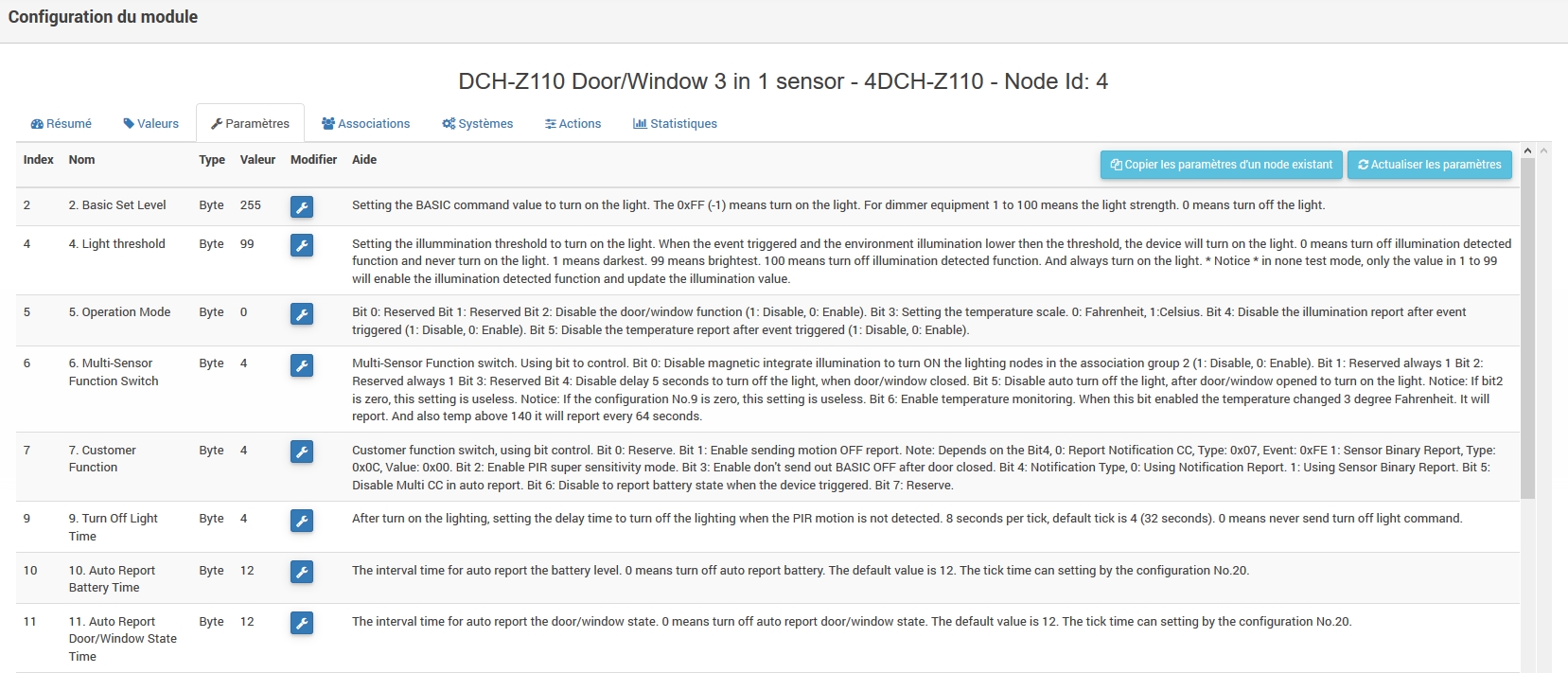
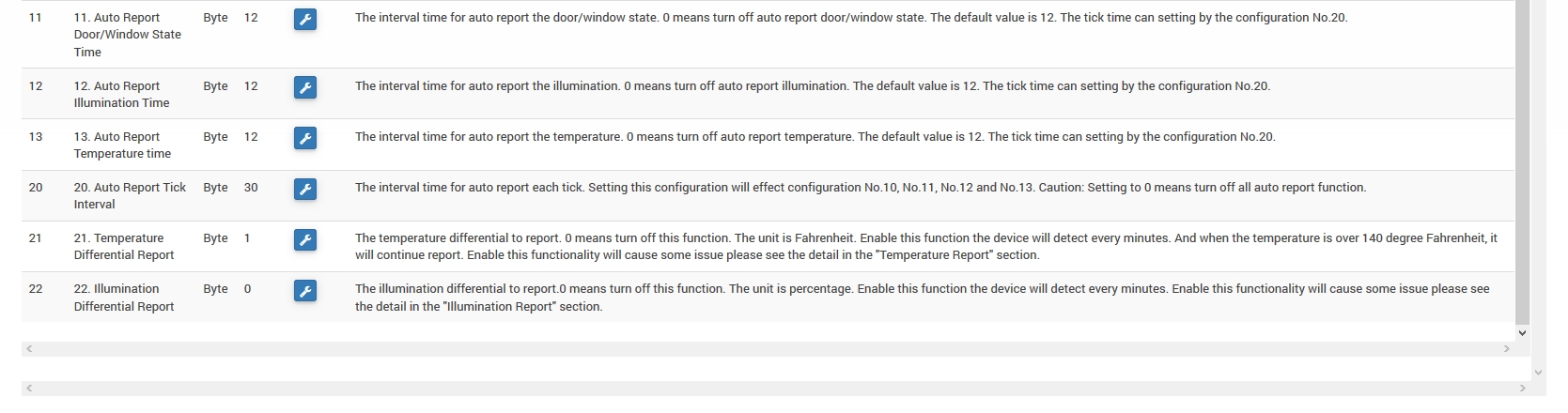
Parameter details :
- 2: sets the signal sent to the modules in association group 2
- 4: adjusts the brightness level from which the signal defined in parameter 2 will be sent to the modules associated with group 2
- 5: operating mode (refer to the manufacturer’s documentation)
- 6: multi-sensor operating mode (refer to the manufacturer’s documentation). Recommended value : 7
- 7: personalized operating mode of the multi-sensor (refer to the manufacturer’s documentation). Recommended value : 20 (to have the functional opening)
- 9: allows to define after how long the OFF signal will be sent to the modules associated with group 2
- 10: allows you to define the duration between two battery reports (one unit = parameter 20)
- 11: used to define the duration between two automatic opening reports (one unit = parameter 20)
- 12: allows you to define the duration between two auto brightness reports (one unit = parameter 20). Recommended value : 6
- 13: allows you to define the time between two auto temperature reports (one unit = parameter 20). Recommended value : 2
- 20: duration of an interval for parameters 10 to 13. Recommended value : 10
- 21: temperature variation value in ° F to trigger a report
- 22: value in% of brightness variation to trigger a report. Recommended value : 10
Groupes
This module has two association groups, only the first is essential.
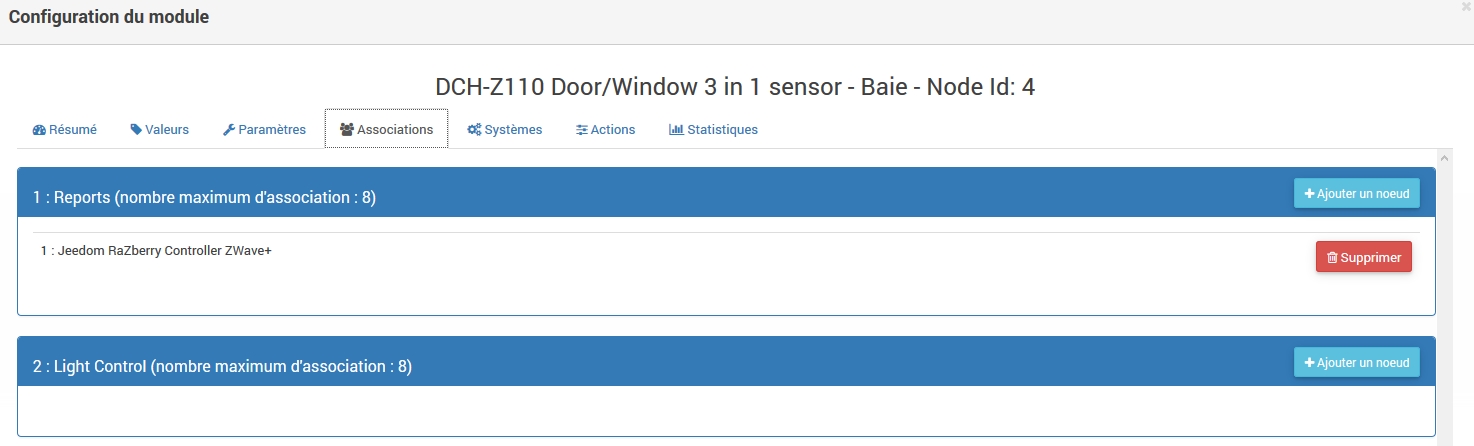
Good to know
Association / Notification possible with other modules (example: DCH-Z510 siren chime notification on door / window opening)
Wakeup
To wake up this module there is only one way :
- Release the association button and press it again
- Lower the wake-up interval in the module configuration / system (in seconds)
Faq.
This module wakes up by pressing its association button.
This module is a battery module, the new configuration will be taken into account at the next wakeup. (association button to force it, hence the advantage of not installing the module before its proper configuration)
Important note
IMPORTANT
You have to wake up the module : after its inclusion, after a change in configuration, after a change in wakeup, after a change in association groups