Fibaro FGFS-101 “Flood Sensor”
The module
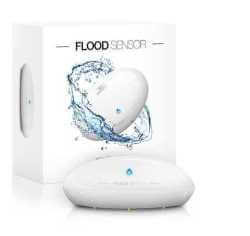
The jeedom visual
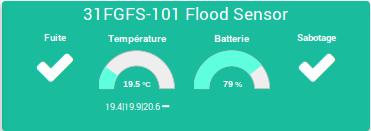
Summary
The FGFS-101 sensor is compact and has a wide variety of functions. With its advanced technology and precision, the Fibaro Flood sensor alerts you to a threatening flood, or a rapid increase or decrease in temperature.
It is equipped with a tilt sensor which immediately sends an alert to the Z-Wave network if the detector is moved or stolen (reports tilt or movement information to the Z-Wave controller).
This universal flood and temperature detector can be powered by battery or by an external 12 or 24 VDC power supply. When connected to an external power source, the battery acts as a backup power source.
Thanks to its temperature sensor you can control the temperature of your soil. It is waterproof, in case of flood it floats on the surface of the water.
It also has a siren alarm which can sound in the event of a problem. You can connect the dry contact output to an existing alarm system. A front LED to check the status of the FGFS-101.
This sensor incorporates a Z-Wave network range tester, which assures you of the correct functioning of the sensor during its installation.
Fonctions
- Flood detector (presence of water via contacts)
- Temperature detector
- Tilt detector
- Audible and visual alarm
- Z-Wave range tester
- Z-Wave repeater ?? (see section “Good to know”)
Technical characteristics
- Type of module : Z-Wave transmitter
- Module can be powered externally : 12 - 24 VDC
- Battery type : CR123A
- Battery life : 2 years
- Consumption on external power supply : 0,4W
- Maximum current supported at output (ALARM NC, TAMP NC) :25mA
- Maximum voltage supported at output : 40V (AC or DC)
- Frequency : 868.42 MHz
- Transmission distance : 50m free field, 30m indoors
- Dimensions : 72 x 28 mm (diameter x height)
- Operating temperature : 0-40 ° C (-20 ° C to 70 ° C if external power supply)
- Temperature measurement range : -20 to 100 ° C
- Measurement accuracy : 0.5 ° C (in a range of 0 to 40 ° C)
- Standards : EMC 2004/108 / EC and R & TTE 199/5 / WE
Module data
- Mark : Fibar Group
- Model : FGFS101 Flood Sensor
- Maker : FIBARO System
- Manufacturer ID : 271
- Product Type : 2816
- Product ID : 4097
Configuration
To configure the OpenZwave plugin and know how to put Jeedom in inclusion, refer to this Documentation.
IMPORTANT
To put this module in inclusion mode, press the central inclusion button 3 times, marked TMP, in accordance with its paper documentation (the black tab).
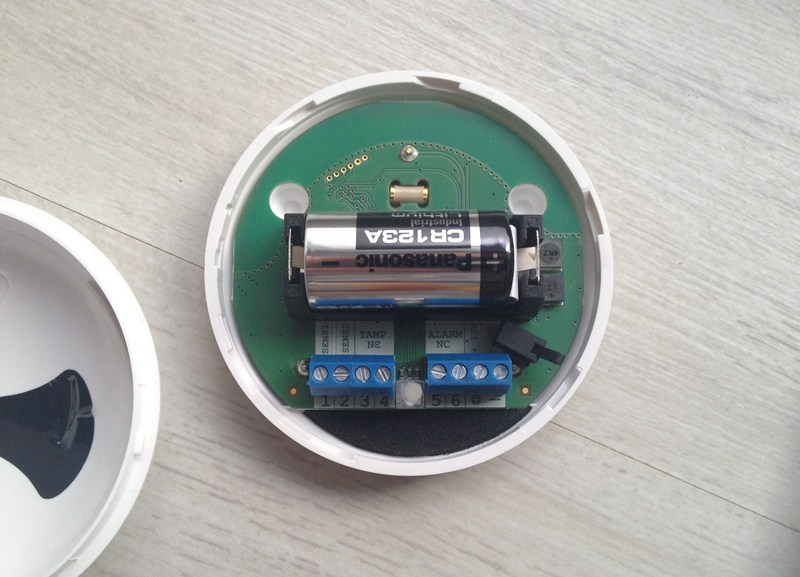
Once included you should get this :
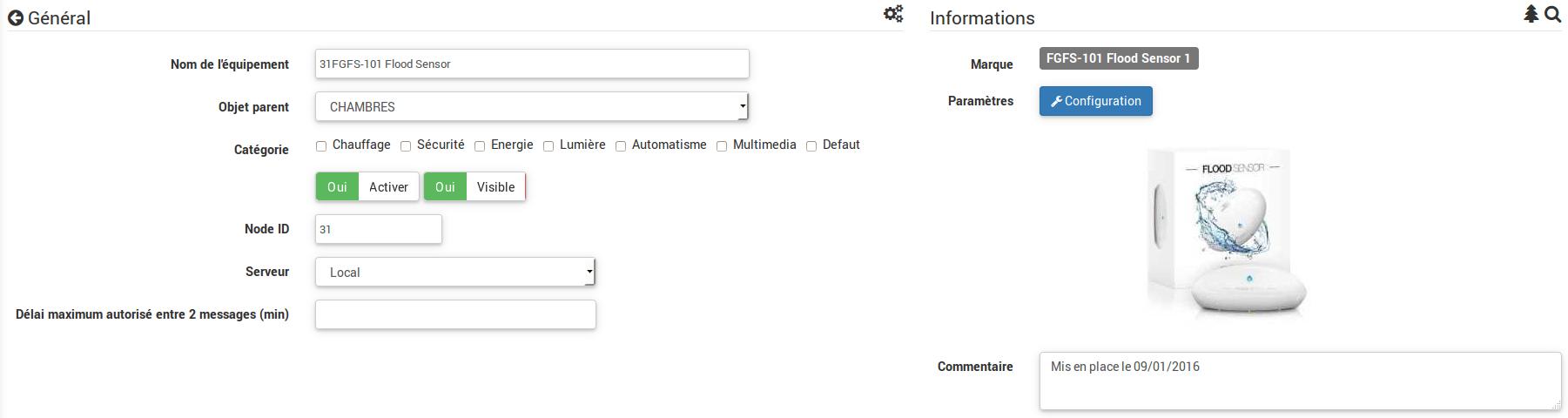
Commandes
Once the module is recognized, the commands associated with the module will be available.
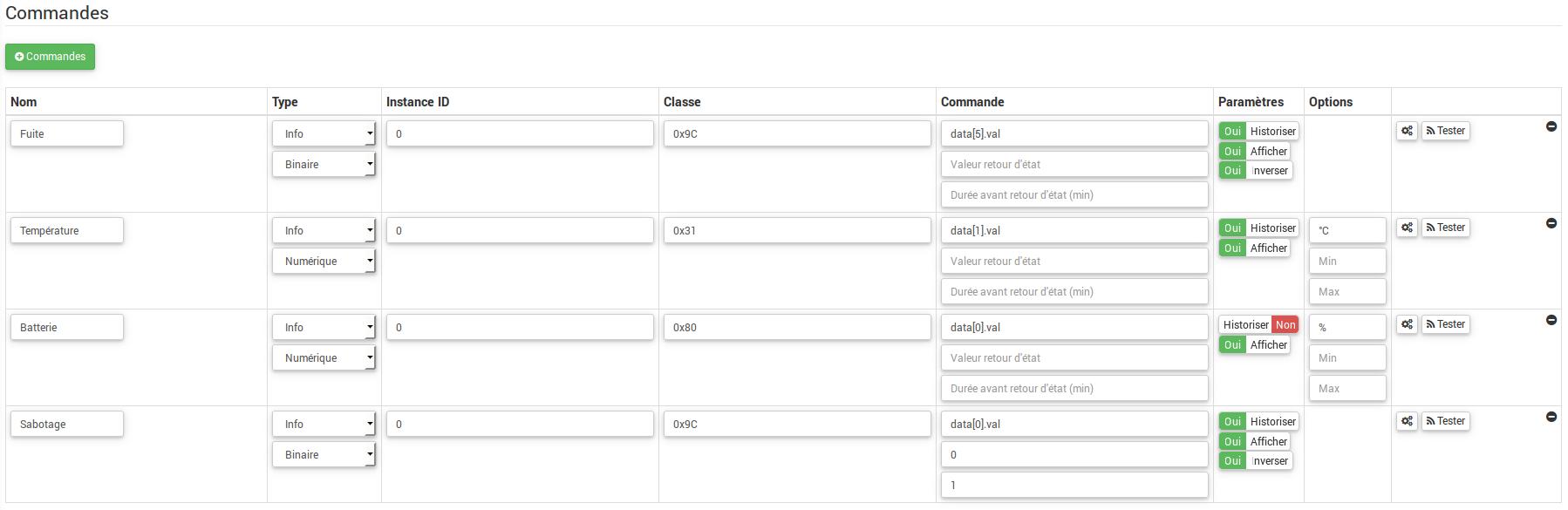
Here is the list of commands :
- Leak : this is the module alert command (for the presence of water, flooding, etc.))
- Temperature : it is the temperature measurement command
- Sabotage : this is the sabotage command. It signals the opening of the case
- Drums : it’s the battery command
Configuration of the module
IMPORTANT
During a first inclusion always wake up the module just after the inclusion.
Then it is necessary to configure the module according to your installation. To do this, go through the “Configuration” button of Jeedom’s OpenZwave plugin.

You will arrive on this page (after clicking on the Settings tab)
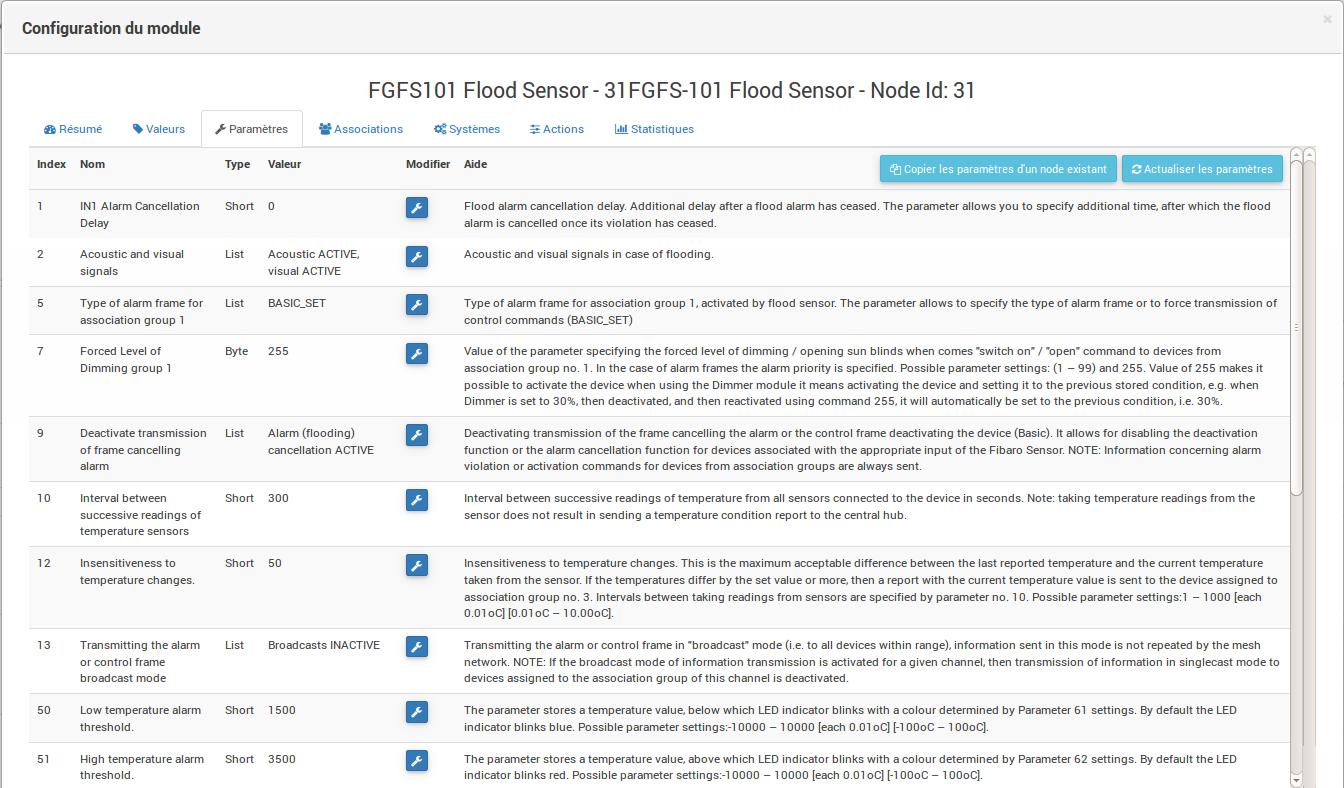
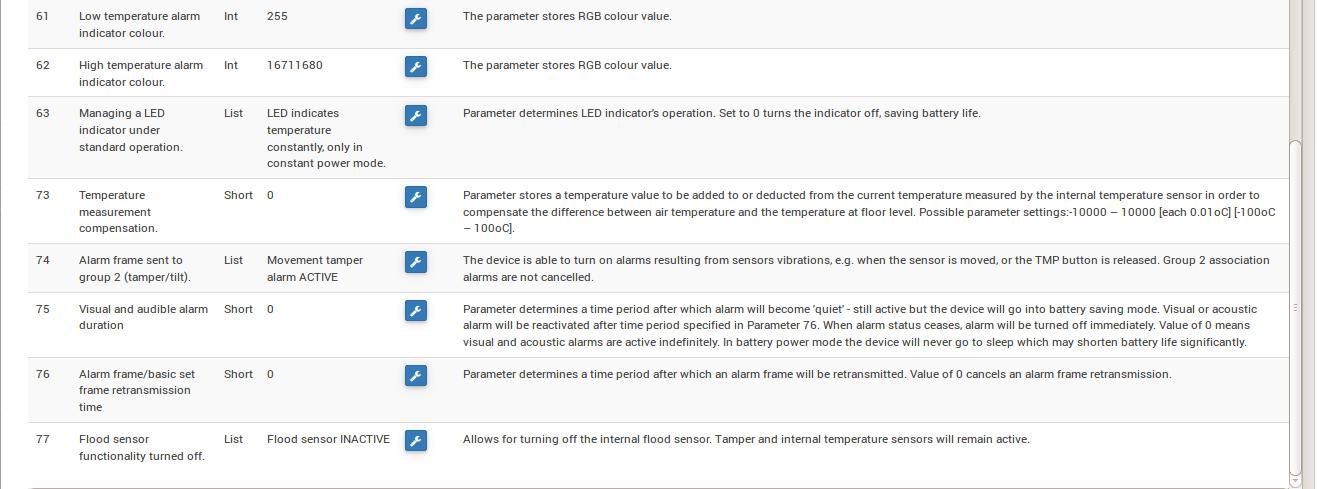
Parameter details :
- Wakeup : this is the module wake-up interval (recommended value 21600)
- 1 . Alarm cancellation delay after detection of a flood : valeur de 0 à 3600 s (0 par défaut/ dès qu‘il n’y a plus de détection il s’arrête instantanément)
- 2 . Choice of alarm type. Value :
- 0 : Audible and visual alarm deactivated
- 1 : Audible alarm deactivated and visual alarm activated
- 2 : Audible alarm on and visual alarm off
- 3 : Audible and visual alarm activated.
- 10 . Transfer time between two temperature readings : from 1 to 65535 s (300 by default). Be careful not to put a too close carry value under penalty of seeing the module battery melt at any speed ! (1800 is recommended)
- 12 . Temperature difference between two reports : from 1 to 1000 (default 50 = 0.5 °). In accordance with parameter 10, it is also possible to manage the temperature transfer as a function of the variation of the latter.
- 50 . Setting the low temperature alarm : from -10000 to + 10000 (1500 by default = 15 ° C) Allows to trigger an alarm when the temperature drops below a certain threshold.
- 51.Setting the high temperature alarm : from -10000 to + 10000 (3500 by default = 35 ° C) Allows to trigger an alarm when the temperature goes above a certain threshold.
- 73 . Temperature compensation : from -10000 to + 10000 (0 by default = 0 ° C) Allows you to define an offset between the sensor temperature and the actual temperature
- 75 . Setting the duration of the alarm : from 0 to 65535s (0 by default, The alarm stops as soon as it no longer detects a fault.)
Groupes
For optimum operation of your module. Jeedom must be associated at least with groups 1, 4 and 5:
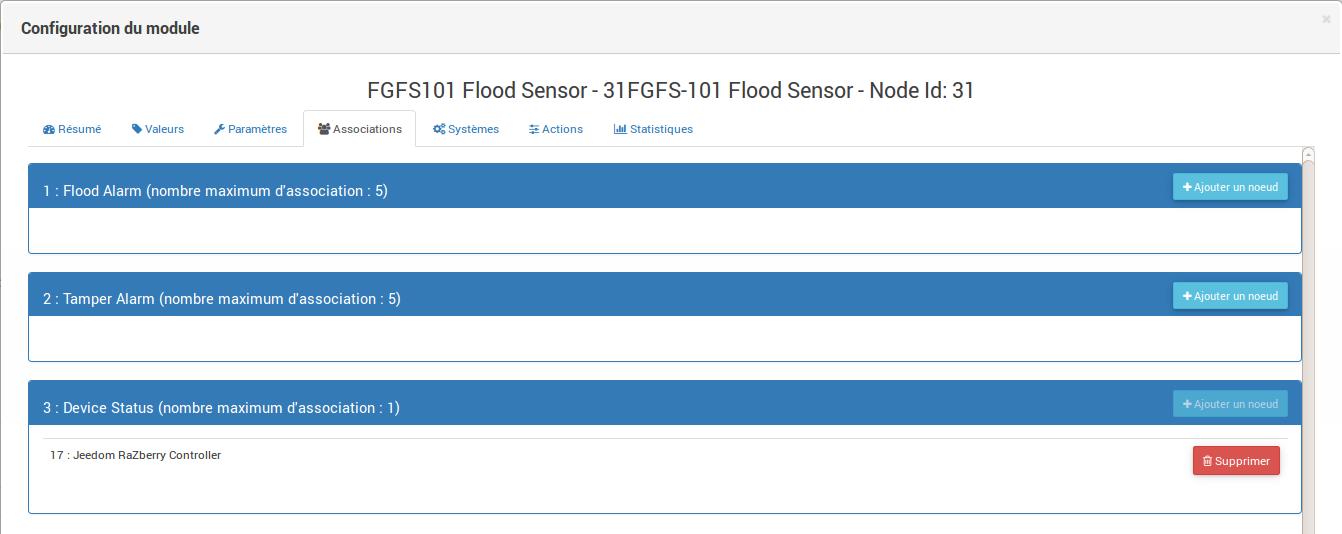
Good to know
Powered from the outside, this module can be used as a Z-wave repeater (information not currently confirmed)
Wiring for external power.
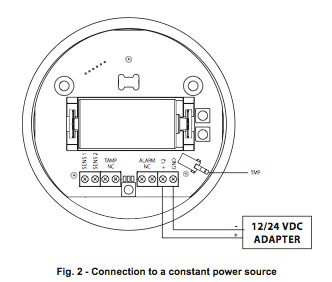
Wakeup
To wake up this module, press the central button 3 times
Faq.
This module wakes up by pressing 3 times on its inclusion button.
This module is, by default, a battery module, the new configuration will be taken into account at the next wakeup.
Important note
IMPORTANT
You have to wake up the module : after its inclusion, after a change in configuration, after a change in wakeup, after a change in association groups