Fibaro FGRWPE-101 “Wall plug”
The module

The Jeedom visual
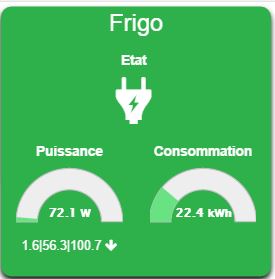
Summary
The Fibaro Wall Plug is a universal receiver-socket-transmitter in the form of an adapter to be plugged into a wall socket on the electrical network, compatible with the Z-Wave standard. It allows you to manage any device with a maximum power of 2.5kW, while integrating the functionality of measuring the active power of the current and the energy consumption of the devices. This module is equipped with a light ring with LEDs signaling its status and the energy consumption of any connected device. The Fibaro Wall Plug can be controlled by a button on its housing or from any controller compatible with the Z-Wave standard
Fonctions
- Controlled from a controller compatible with the Z-Wave standard.
- Microchip control.
- Execution element: Relay.
- Measurement of active power of current and electrical energy of the receiver.
Technical characteristics
- Type of module : Z-Wave receiver
- Food : 230V, 50Hz
- Power consumption : up to 0.8W
- Max load : 2.5kW
- Frequency : 868.42 Mhz EU
- Transmission distance : 50m free field, 30m indoors
- Dimensions: 17 x 42 x 37 mm
- Operating temperature : 0-40 ° C
- Limit temperature : 105°C
- Standards : LVD (2006/95 / WE), EMC (2004/108 / EC), R & TTE (1999/5 / WE)
Module data
- Mark : Fibar Group
- Name : Wall Plug FGWPE-101
- Manufacturer ID : 271
- Product Type : 1536
- Product ID : 4096
Configuration
To configure the OpenZwave plugin and know how to put Jeedom in inclusion, refer to this Documentation.
IMPORTANT
To put this module in inclusion mode, press the inclusion button 3 times, according to its paper documentation.

Once included you should get this :
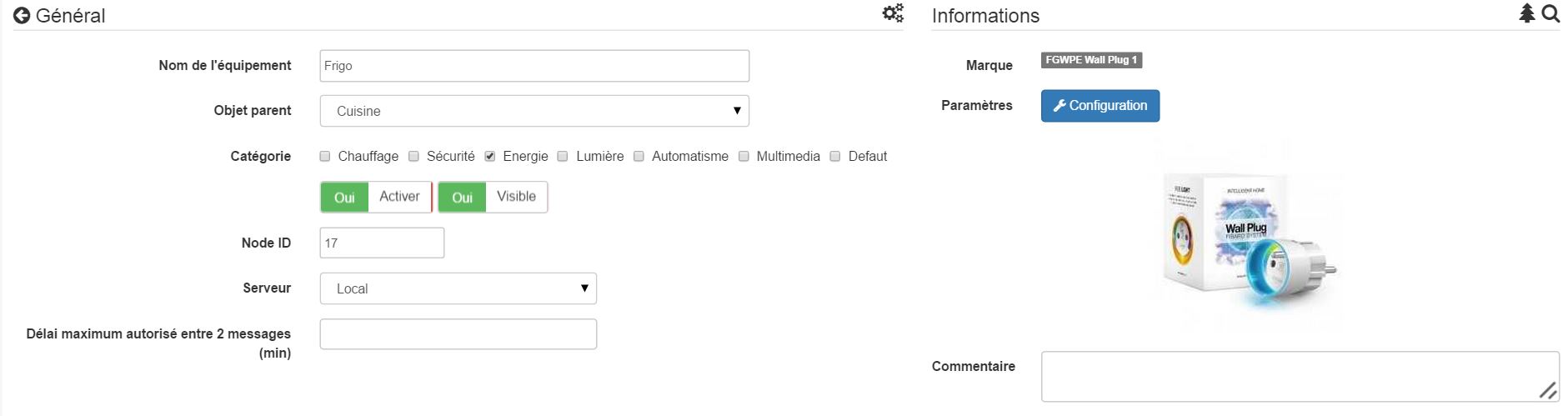
Commandes
Once the module is recognized, the commands associated with the module will be available.
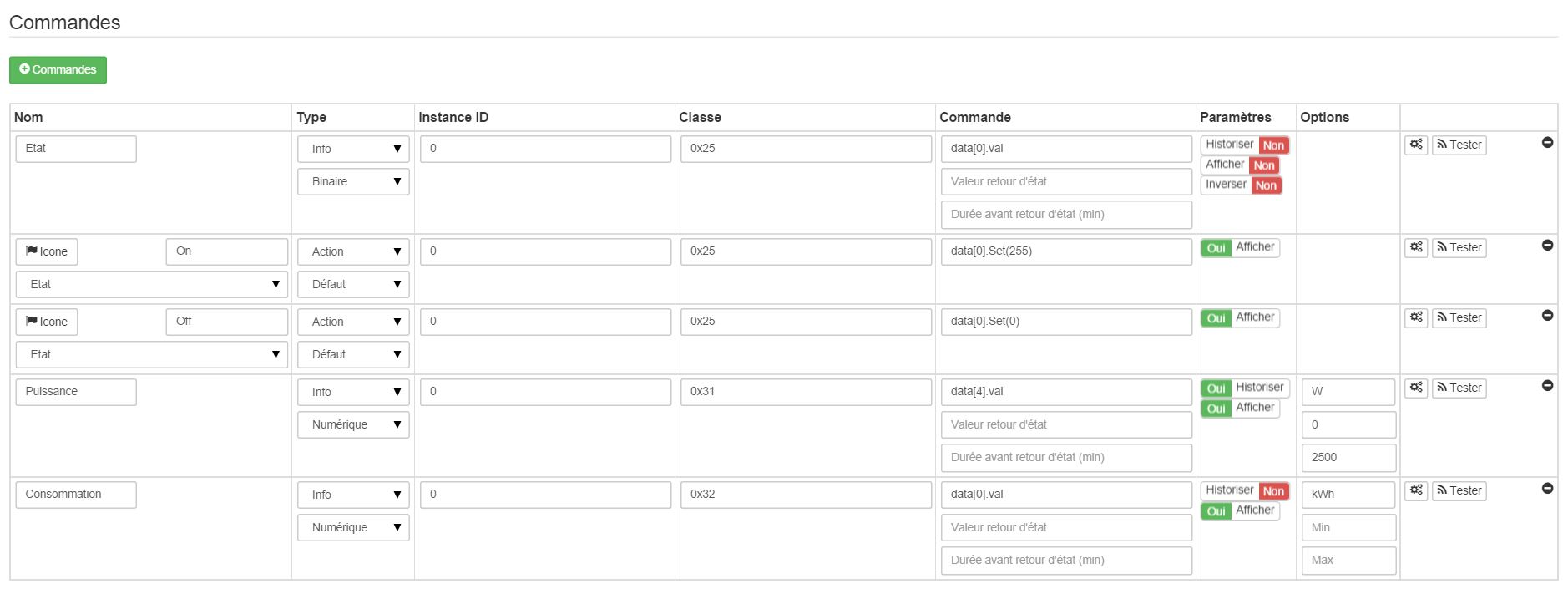
Here is the list of commands :
- State : It is the command which allows to know the status of the socket
- We : This is the command that turns on the outlet
- Off : It is the command which makes it possible to extinguish the catch
- Power : It is the command which brings up the instantaneous power consumed
- Consumption : It is the order which reports the total consumption
Note that on the dashboard ON / OFF / STATUS commands are grouped in a single button.
Configuration of the module
Then if you want to configure the module according to your installation, you have to go through the “Configuration” button of Jeedom’s OpenZwave plugin.

You will arrive on this page (after clicking on the parameters tab)
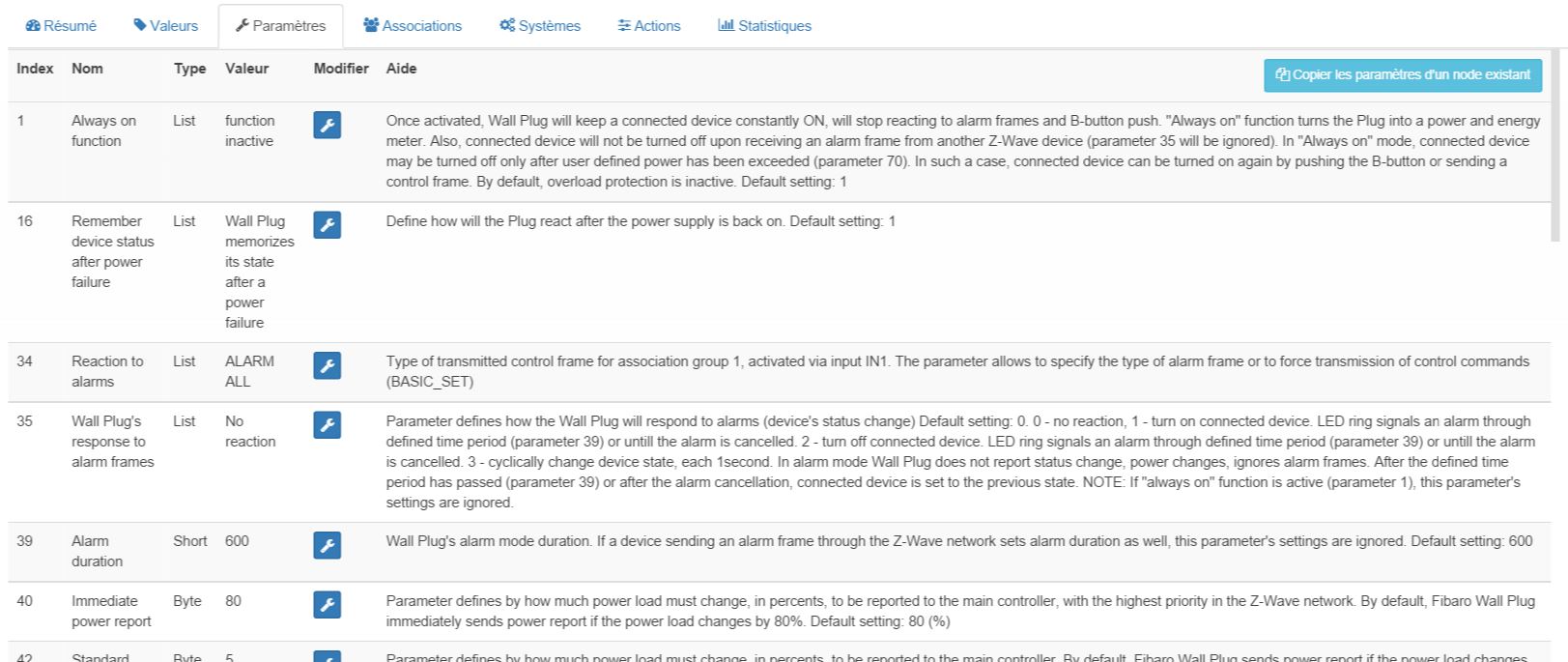
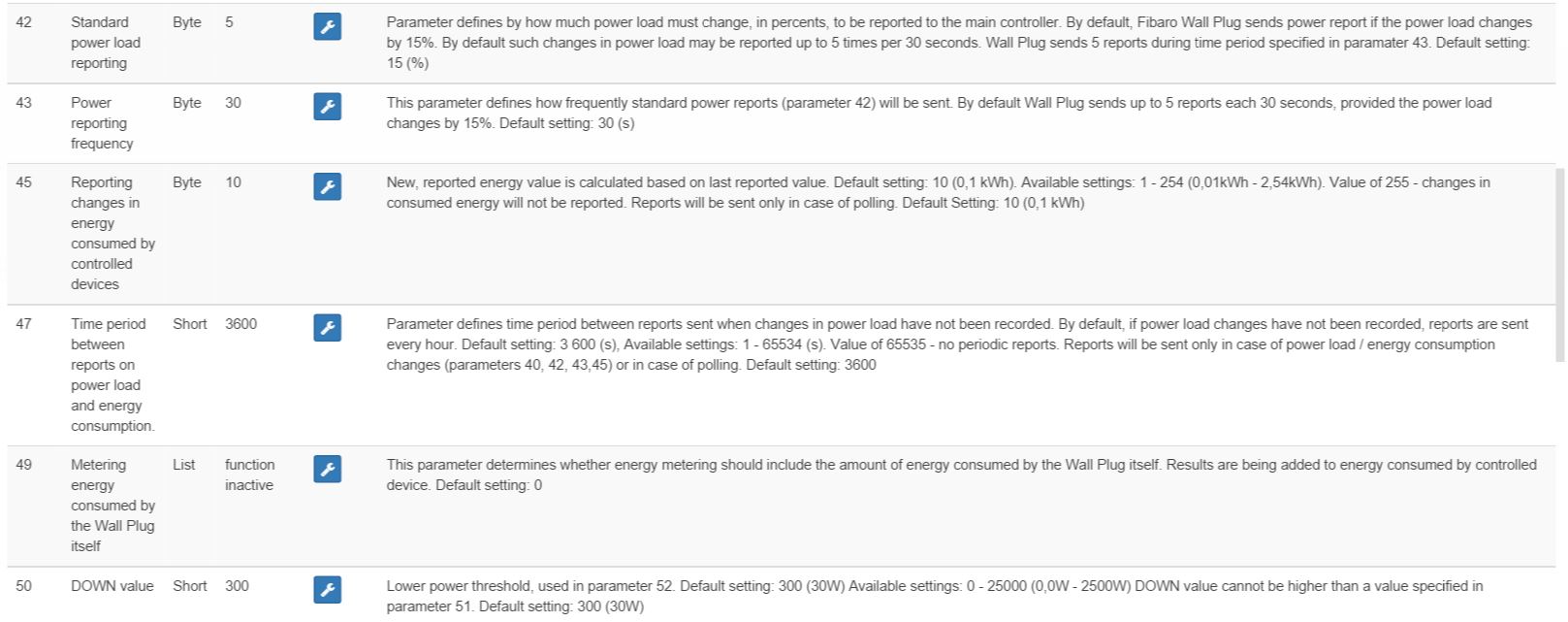
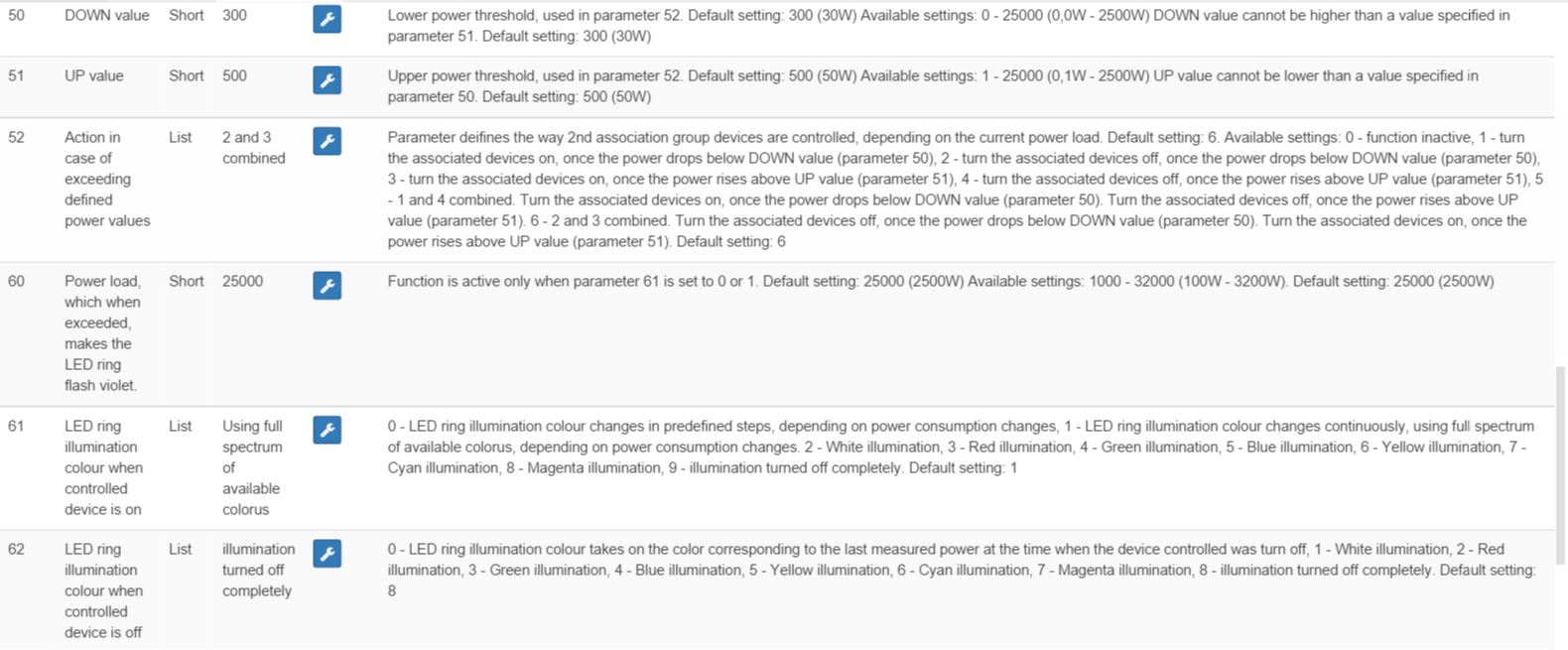
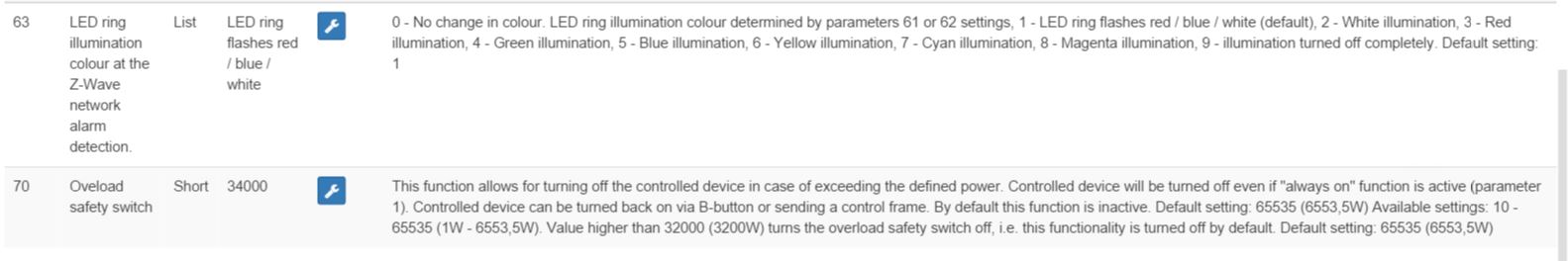
Parameter details :
- 1: allows to block the module in always ON
- 16: allows you to remember the last state in the event of a power failure
- 34: allows you to choose which type of Zwave network alarm the socket should react to
- 35: allows you to set how the outlet will respond to alarms
- 39: sets the duration of the alarm
- 40: allows you to define how much the power must vary to be raised (in%)
- 42: same as in standard mode (up to 5 times per step defined in param 43)
- 43: power rise interval
- 45: consumption rise interval (in kWh 10 = 0.1 kWh)
- 47: interval in seconds of reporting of information regardless of a variation
- 49: take into account the consumption of the module itself in the values
- 50: minimum value used by param 52
- 51: maximum value used by param 52
- 52: action to be taken if the power leaves the limits defined in parameters 50 and 51
- 60: power beyond which the plug will flash purple
- 61: color when plug is on
- 62: color when plug is off
- 63: color when a Zwave alarm is detected
- 70: safety power (the plug will cut when the power reaches this threshold)
Groupes
This module has 3 association groups, only the third is essential.
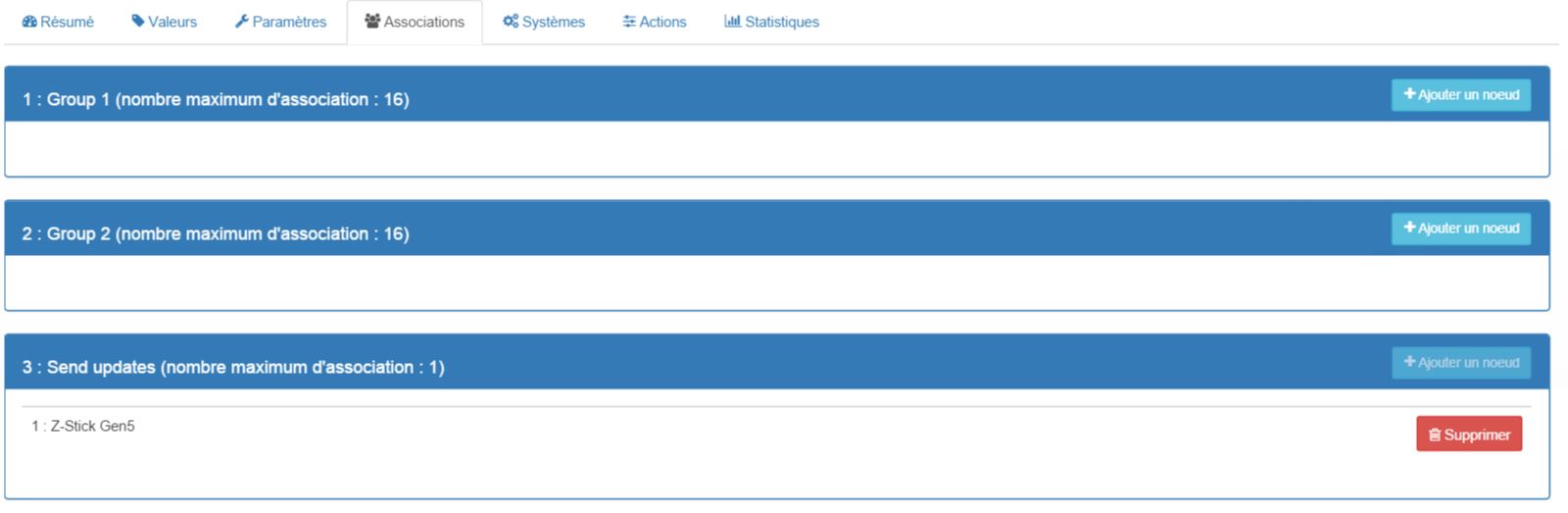
Good to know
Reset

You can reset your consumption meter by clicking on this button available in the System tab. Choose PressButton.
Wakeup
No notion of wakeup on this module.