MCO MH-S412 Double
The module

The Jeedom visual
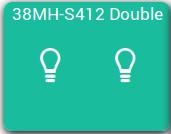
Summary
The MH-S412-EU switch makes it possible to switch the 2 connected loads, either manually like a conventional switch, or remotely via the Z-Wave wireless protocol.
Its glass finish and design brings a modern style.
MH-S412-EU switch can control any type of load, lighting or electrical appliance.
The switch is also equipped with an LED indicator that indicates its status.
Fonctions
- Control two lamps or devices remotely
- Installs in place of an existing switch (fits perfectly into a 40mm flush-mounted box)
- ON / OFF function
- Support association commands (Group 1 and Group 2)
- Control of the two charges locally
- Status LED
- Glass finish, modern design
- Touch buttons
Technical characteristics
- Type of module : Z-Wave receiver
- Color : Blanc
- Food : 230 V, 50 Hz
- Wiring : 3 wire, neutral required
- Maximum power : 5A (1100W) for each channel
- Frequency : 868.42 Mhz
- Scope : up to 30 m
- Dimensions : 86 x 86 x 43 mm
- Affichage: Blue / red LED
Module data
- Mark : MC HOME
- Name : MH-S412 Double
- Manufacturer ID : 351
- Product Type : 16642
- Product ID : 514
Configuration
To configure the OpenZwave plugin and know how to put Jeedom in inclusion, refer to this Documentation.
IMPORTANT
To put this module in inclusion mode, press one of the 2 buttons on the front panel for 3 sec, according to its paper documentation.
Once included you should get this :
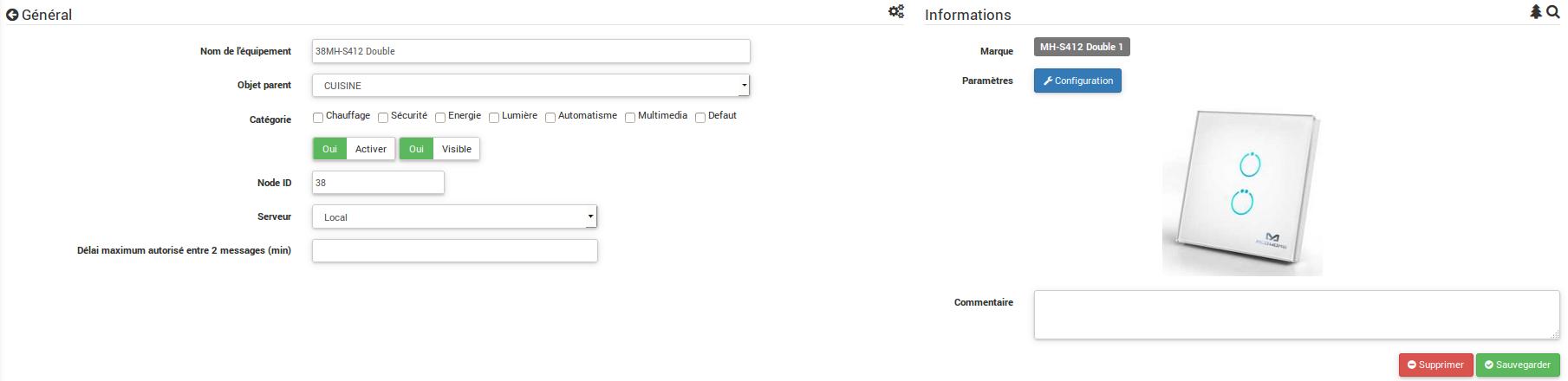
Commandes
Once the module is recognized, the commands associated with the module will be available.
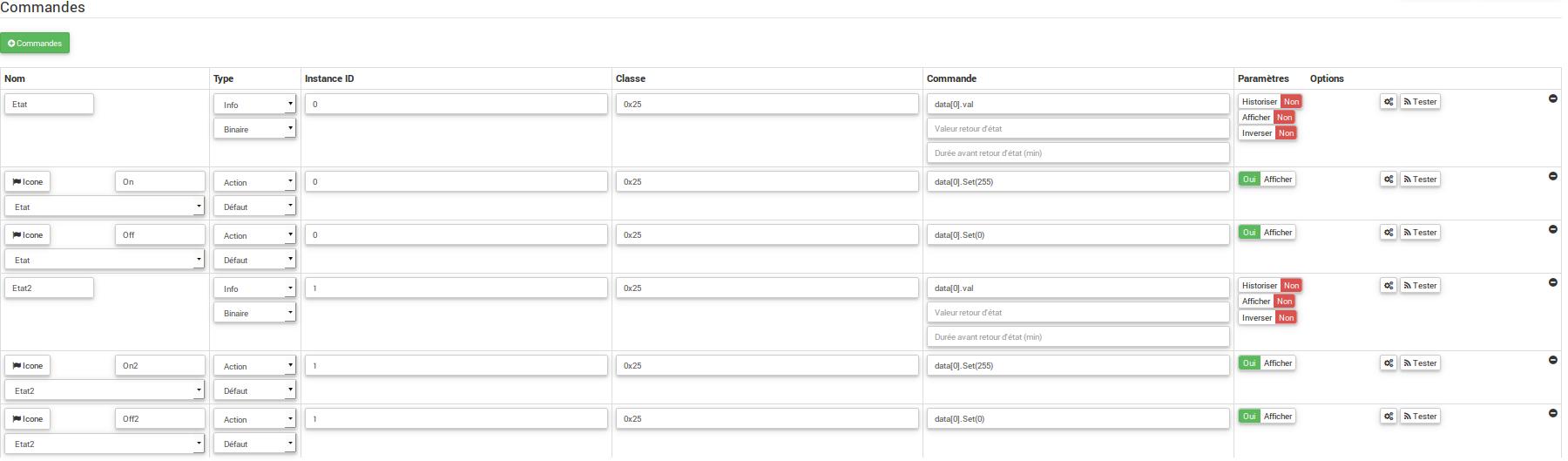
Then if you want to configure the module according to your installation, you have to go through the “Configuration” button of Jeedom’s OpenZwave plugin.

You will arrive on this page (after clicking on the parameters tab)

Parameter details :
- 1: Saving state before power failure : enable (allows to find the last state of the switches just before the power cut) diseable )
Groupes
This module has 3 association groups. Only the third is essential.
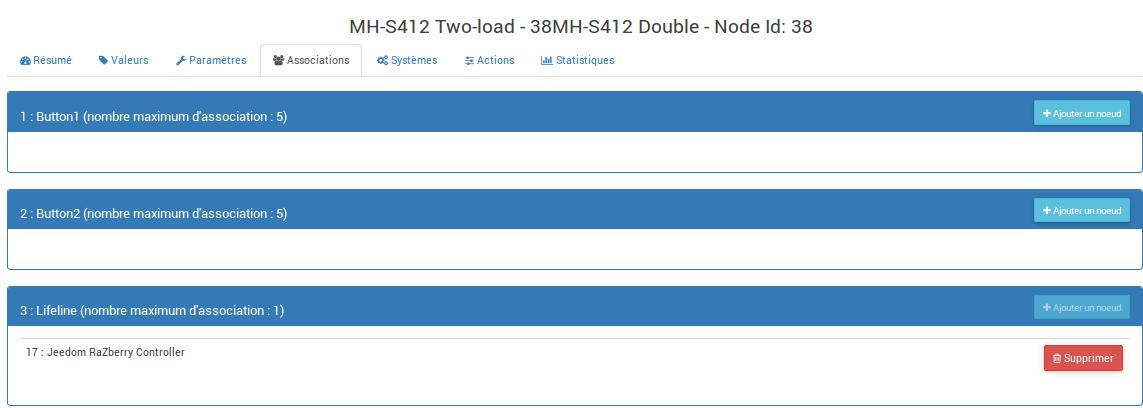
Good to know
Specificities
- the touch buttons have a blue halo when the load is controlled
- the touch buttons have an orange halo when the load is not controlled
- the touch is rather pleasant and the responsive controls
- this switch can control its load in autonomous mode (not attached to a z-wave controller)
Wakeup
This module being connected to the mains (220v), the alarm clock is instantaneous and therefore does not require any particular action when changing parameters
Faq.
To exclude this model, put Openzwave in exclusion mode and press one of the 2 buttons on the front panel for 3 sec, in accordance with its paper documentation.
To restore the factory settings, press one of the 2 buttons on the front panel for 10 sec, in accordance with its paper documentation.